Active and Inactive Products
Overview
Effectively managing your product lifecycle—from seasonal introductions to end-of-season closeouts—is essential for maintaining a clear and organized Showroom. The Active and Inactive status feature gives you total control over product visibility, inventory limits, and data retention.
Active Products
- Active products are visible on the Products Page and in Presentations, by default
- Active products are products currently in use and ready to be put into Presentations and seen by buyers.
Inactive Products
- Inactive Products are hidden on the Products Page and in Presentations, by default.
- They appear as faded Product tiles if you've enabled the filter to display Inactive Products.
- They cannot be seen or ordered by Buyers, even if they're still in a Presentation.
- If a Product is placed in an Open or Processing Order, setting it to Inactive will cause the style to be "pulled" from the Order. On the Seller side, you will see a prompt to save changes. On the Buyer side, the Product will automatically disappear from any Orders that haven't yet been placed.
Why should I Make a Product Inactive?
Brandboom accounts are only limited to the number of Active products in the account. Inactive products do not count against this limit.
Setting the status of a product to "Inactive" allows you to keep the product in your account without having to delete and recreate the product when needed.
Users often use this feature to make certain styles unavailable to buyers or phase out products they're done with, without deleting them. It also allows brands to cycle out the previous season and cycle in the next season's products.
Set a Product to Inactive
On the Products Page, click and select the products you want to set to Inactive. Click on the product status drop down menu located at the top of the page and select "Set Inactive".
A confirmation message will appear and your tiles will become faded to let you know they are Inactive.
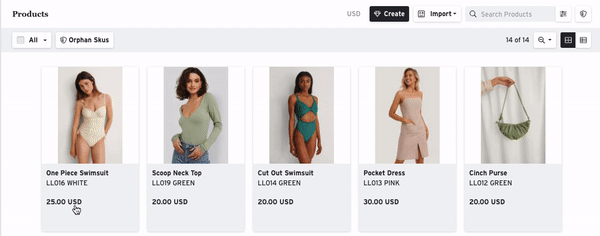
Set Inactive Product to Active
Locate your Inactive products
Click the filter icon in the top right corner of the Products page to open the Filters panel.

Check the box for "Inactive" under "Product Status" and click Apply.

The filter will display all of your Inactive products as faded tiles.
Set Products back to Active
1) Click and select an Inactive product.
2) Click on the product status pulldown menu and select "Set Active".

3) Clear your Filters and click Apply to reset your view and display your Active products again
Inactive vs. Delete
Deleted products cannot be restored. Inactive products are hidden from view by default and can be re-activated easily.
As long as a product is associated with an order, you will not be able to delete it. If you don't want it to appear in your Showroom, you can set it to Inactive instead. If you wish to delete the product from the system, you will first need to remove it from any orders in your account.