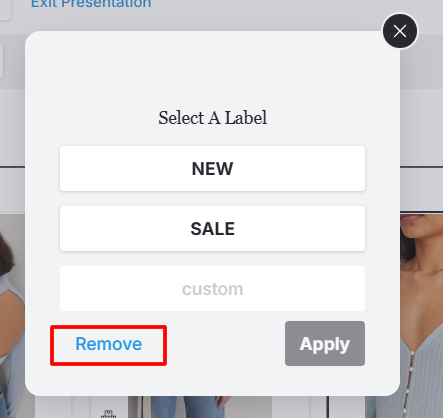Add a Label (New, Sale, or Custom) to your Products in a Presentation
Overview
You can use labels like New, Sale, or a Custom option to draw attention to specific products within your Presentation.
How to
Apply a Product Label
Follow these steps to quickly label one or more products:
-
Select at least one product (or multiple products) in your Presentation.
-
Click the "Edit Label" button in the toolbar.
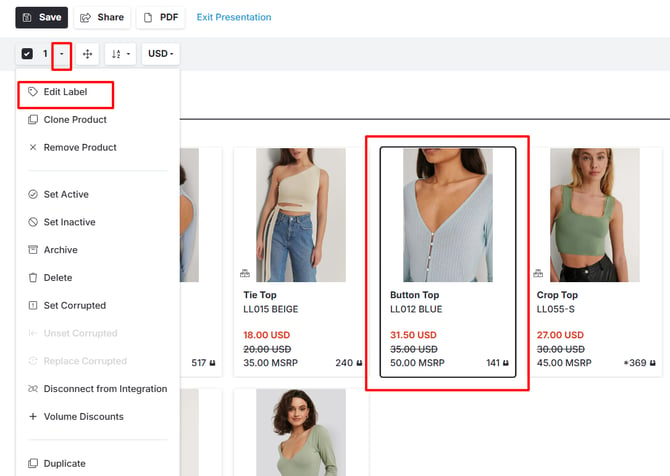
- From the menu that appears, select the label type you would like to apply (e.g., New, Sale, or a Custom label).
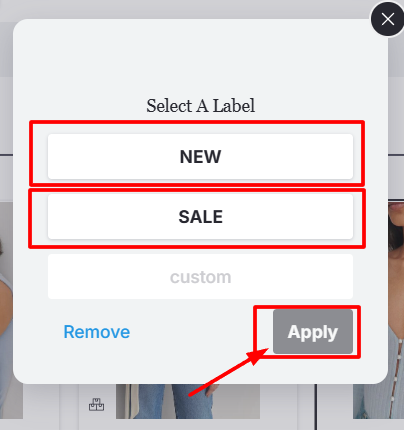
Once applied, the label will appear as a distinct marker on the product's image or tile.
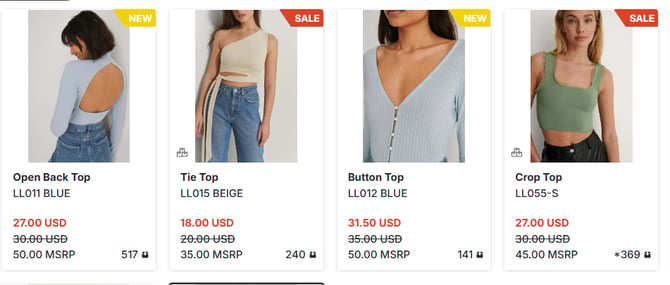
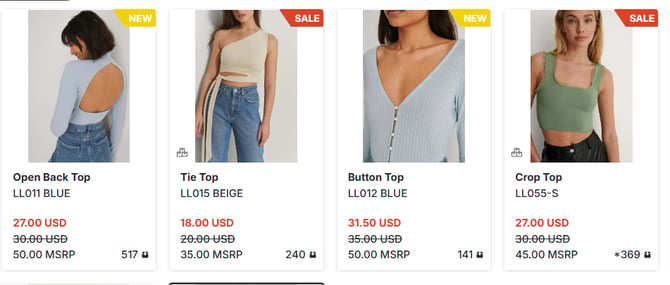
Remove a Product Label
If a label is no longer needed, you can easily remove it:
-
Select the product (or products) from which you want to remove the label.
- Click the "Edit Label" button on the toolbar.
- Click "Remove".