Add Images to a Presentation
Insert in an Image Section, using the background image
Each method has its own advantages.
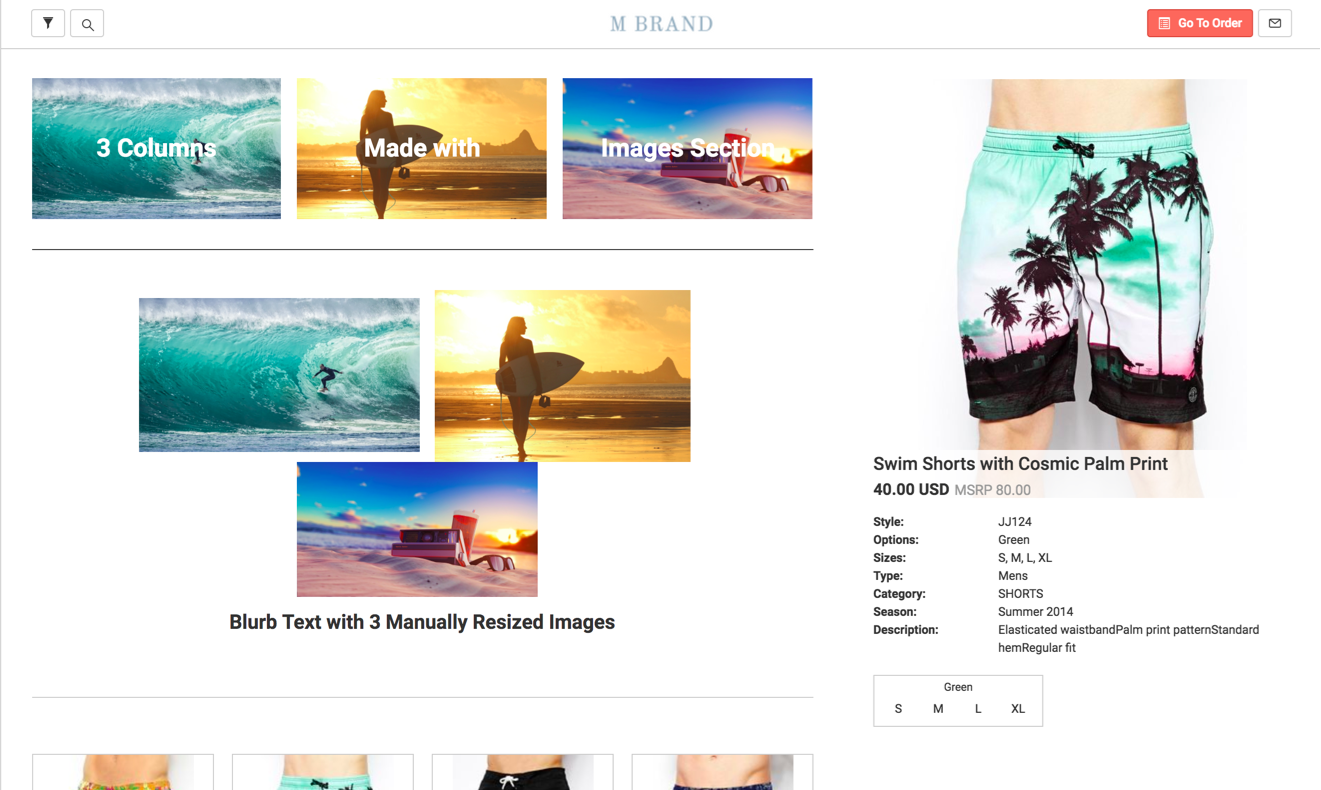
Image in an Image Section
Image Sections will automatically fill the entire width of the Products area in a Presentation and allow you to add multiple, uniformly-sized tiles in that same row. They can't be manually resized.
See Add Images with an Images Section for more info.