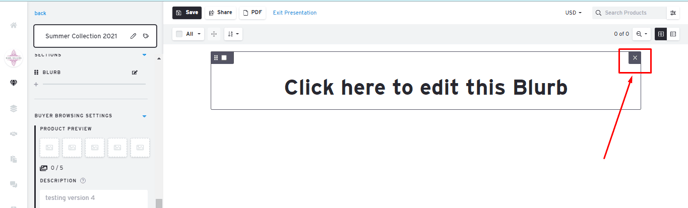Blurb Overview
Overview Video (1:41)
Introduction to Blurbs
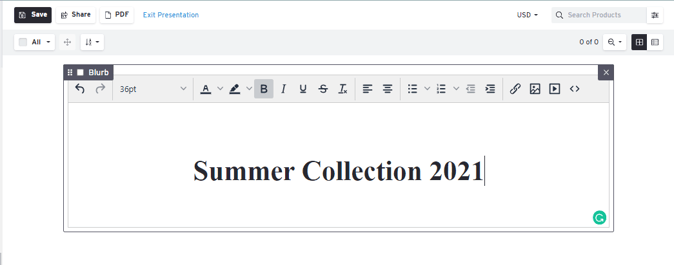
A Blurb is simply a text space that lets you:
- Type and stylize text
- Add custom HTML
Here is what a Presentation with Blurbs looks like.
Create a Blurb
1) Open an existing Presentation.
2) In the left-hand Presentation Edit panel, click on the drop-down "+", just below Sections, and select Blurb.
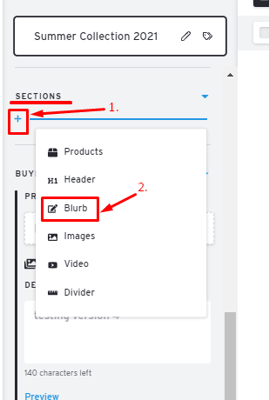
3) The new space will be inserted into the presentation on the right side, you should see a new bar in your Section Editor on the left-hand side.
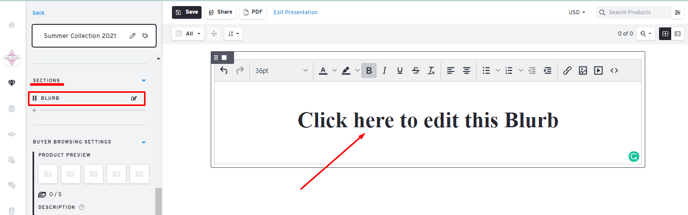
4) Click in the space that says 'Click here to edit this blurb' to add text, images, and videos to the Blurb.
Delete a Blurb
1) Click the 'X' on the top right corner of the Blurb Section.
2) A pop-up will ask you if you want to delete it, select 'Yes'.