Getting Started - Brandboom Kids Marketplace
A step-by-step submission guide to joining Brandboom Kids Marketplace.
Brandboom Kids is the premiere destination to increase your sales, find new retailers, and receive fast, secure, & guaranteed payment. To learn more about Brandboom Kids, check out our articles:
- Introduction to Brandboom Kids Marketplace
- Marketplaces on Brandboom
- Brandboom Kids Marketplace (FAQ)
Note: This marketplace is primarily for kids and baby apparel and gear. For other categories, please visit this page.
Here's how to join the marketplace.
1. Submit your application for Stripe Express.
The marketplace runs on Stripe Express and you will need to have Stripe Express set up in order to receive payments via the marketplace. To apply, log in, click the profile icon in the bottom left corner, and select 'Get Paid'.
- Learn more: What is Stripe Express
You may also apply for a Stripe Express account during the onboarding process for Brandboom Kids. Please note, you will not be approved to participate in Brandboom Kids without a Stripe Express account.
2. Prepare your line sheet.
Our team will review each line sheet to ensure it is optimized for your success. We've crafted these requirements to give you the best possible chance to put your best foot forward to "wow" buyers who may be new to your brand. To make sure your line sheet is approved, please take a look at the following checklist.
Important: Once you submit your line sheet, the system will automatically create a duplicate line sheet specifically for the Marketplace. The duplicate line sheet will have the same title as your submitted line sheet with "(new)" in the title. You will be able to choose your return threshold policy under the Marketplace homepage.
a) Category: The marketplace requires you select one primary category. Don't worry, if you have products from multiple categories, they will still appear when a buyer searches those product categories. This is achieved by using product taxonomy (below).
b) At Once/Future Presentation: Currently, due to restrictions, deposits are not an available feature of the marketplace. This makes it the best fit for selling your 'at once' products/immediates. Make sure you've only included 'at once' products, then select 'At-Once' in your presentation settings.
If you are submitting on the basis of "Future" ordering, please note, Brandboom is not responsible for any issues arising from canceled orders.
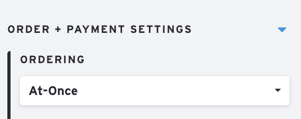
c) Taxonomy: Ensure you have high-quality product images, wholesale prices, product descriptions, and product taxonomy (category) for each product.
To add taxonomy individually, go to the product editor and type in the category. Then, select a category from the given options.
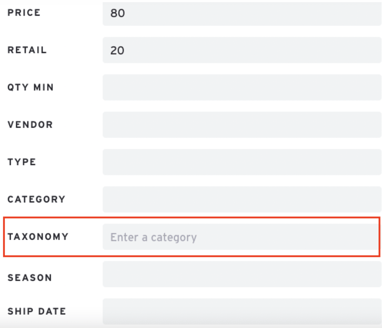
To add taxonomy in bulk, select the layout option below. The option is located on the right-hand side of the Products page.
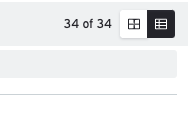
Select products that will have the same taxonomy category. In the dropdown menu, select 'Mass Edit'. You'll then be able to select taxonomy. This will be added to all of the products selected.
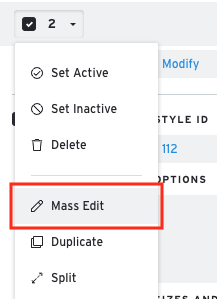
d) Prices: Please ensure you have prices for all products. If you choose to show MSRP on your presentation, make sure they are all correctly filled out.
e) Organized product sections: Products should be categorized by type (pants, shirts, shorts) or design (floral print collection, solid print collection) Use title sections to add titles to your product sections. For more detailed instructions, see here.
f) Completed 'About the Brand' section: This is your chance to tell new retailers what your brand is all about. Please make sure you've included high-quality logos, feature lifestyle images, and a full brand description. For more detailed instructions, see here.
g) Presentation organization: Since the system automatically creates a duplicate line sheet, you'll see that there are a couple of line sheet settings and features that have been removed.
Brandboom Kids Marketplace has different presentation requirements. Your presentation will start with a featured product section first. Anything above the first product section will be hidden in this marketplace.
Here's an example of how a Marketplace presentation will look to buyers. Note: Your lifestyle photo (more on this later) and logo will be automatically added to the top. You do not need to add it yourself. Your chosen return policy will be shown below this.
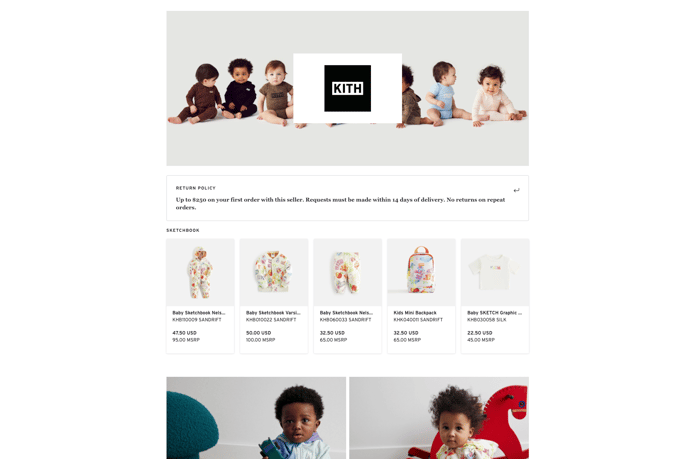
After this first section, lifestyle images, videos, and additional product sections are encouraged. However, there are two caveats.
- No blurbs will be allowed in the presentation.
- Titles/Headers are now moved to "Product section" titles instead
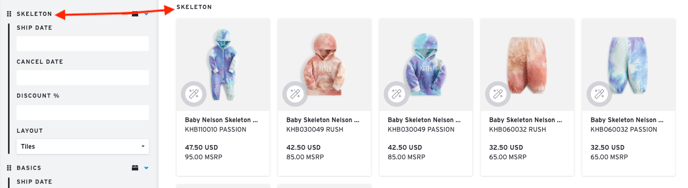
h) Links: Email addresses or outbound links must be removed from the presentation.
3. Choose a lifestyle photo.
You will be required to submit a high-quality, horizontal lifestyle photo that will be used as a banner at the top of your line sheet. (See image under 2g). The photo should not have text and should be one photo, not a collage. The dimensions of the photo will be 1008 x 320. Please check the crop of the photo after submitting it, and change it if needed.
4. Apply for Brandboom Kids Marketplace!
Now that you have all your materials and have submitted your line sheet. You should receive an update within a few days of applying.
To stay up to date with your application and see any missing information, view your Marketplace Dashboard by going to manage.brandboom.com/marketplace.