Brandboom Phone Mobile Browser
If you find yourself without a computer/laptop or iPad, you can also access Brandboom on your mobile device!
You will need to have a mobile phone web browser, for example, Safari or Google Chrome and head over to www.brandboom.com. There is currently no phone application available for Brandboom.
Interface
You will see something similar to these screenshots:
-1.png?width=451&name=Image%20from%20iOS%20(2)-1.png)
Tap on the top right three bars icon to access your login options:
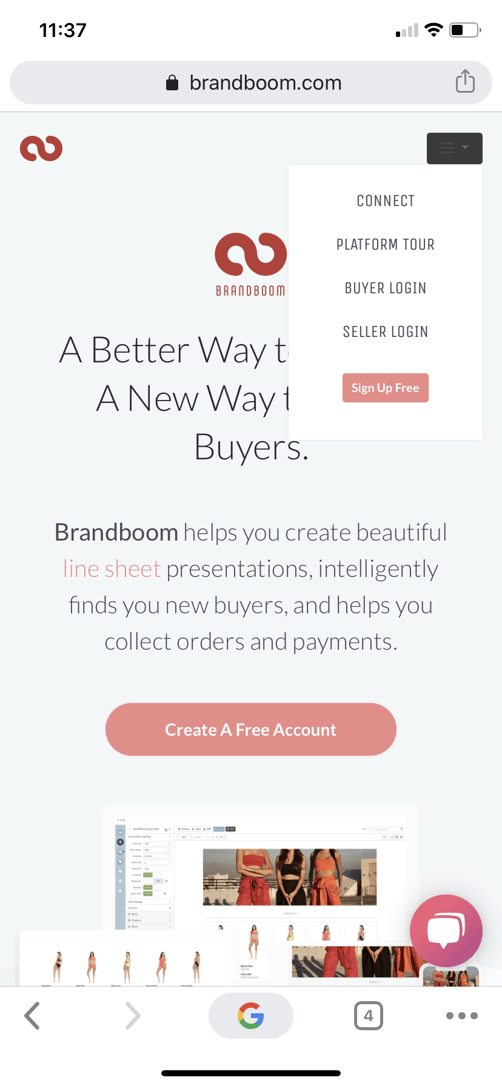
Once you're logged in, you'll see your visitors' page just like you would on a laptop:
-1.png?width=470&name=Image%20from%20iOS%20(3)-1.png)
From here, if you tap on the three bars icon in the top left corner you will see a simplified navigation bar. You can access your Products, Orders, and Messages:
.png?width=474&name=Image%20from%20iOS%20(1).png)
Although we recommend keeping your phone orientation upright to keep things simple, you can choose to unlock your phone's orientation and rotate it sideways. This will allow you to rotate Brandboom as well, giving you more options to work on your account while being on the phone:
.png?width=600&name=Image%20from%20iOS%20(4).png)