Here are the basics of placing an order on Brandboom.
Step 1: Click the buyer link that your brand/rep has shared with you.
Step 2: Input your email address and password. Don't worry, Brandboom will never spam you!
Step 3: Click each product to view larger images and learn more. After viewing an individual product, click the 'X' icon to return to the main page
Step 4: Click any order icon.
Step 5: Then click the order buttons again for each style you wish to order.
Step 6: When you are done selecting your products, click ![]() icon at the top right corner.
icon at the top right corner.
Step 7: Fill out the order form.
Step 8: Place the order and you will receive an order confirmation.
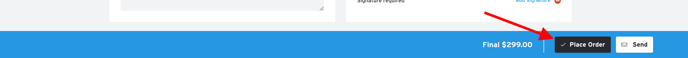
Step 9: Your seller will follow up with you regarding payment and shipping
To gain access to your past orders and existing orders make sure you login in as buyer here:
https://www.brandboom.com/login
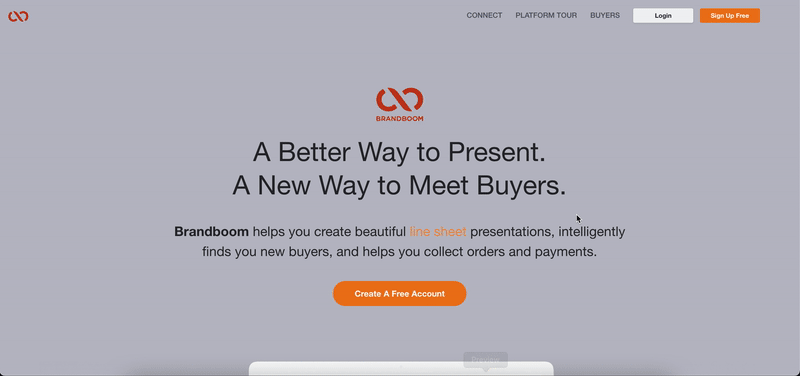
If you have any issues, please contact your sales rep or contact our support team at support@brandboom.com
