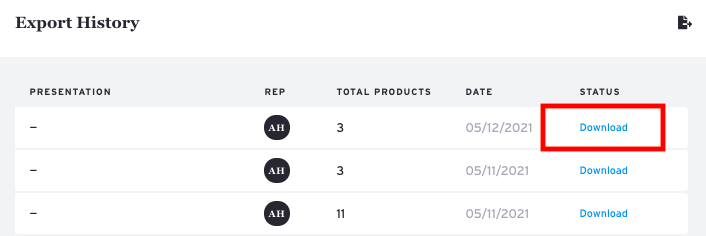Can I Generate a Blank Order Form from my Presentation?
We don't have a dedicated order form generator with customization at this time. If you are interested in allowing your buyers to fill out orders by hand, you have the following options:
PDF Order Form Option
1. Select all styles you need from your Presentation or Products page and add them to a New Order.
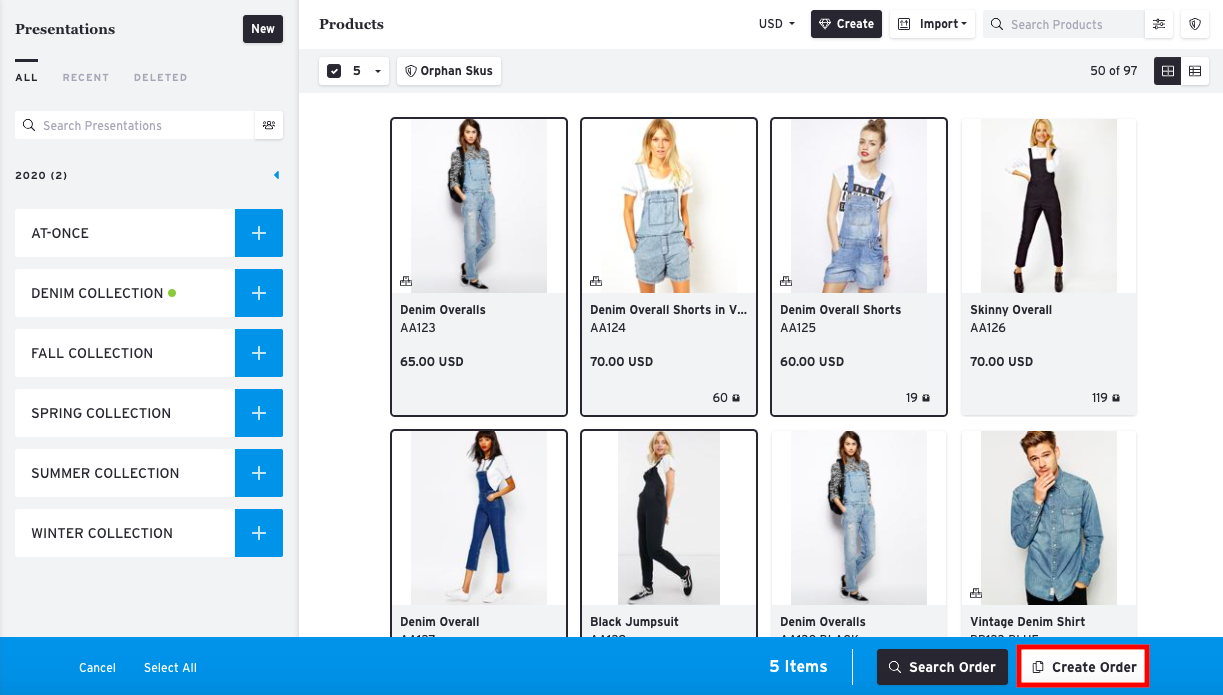
2. Leaving the quantities blank, at the top right corner select "Download" and choose "Print (pdf)
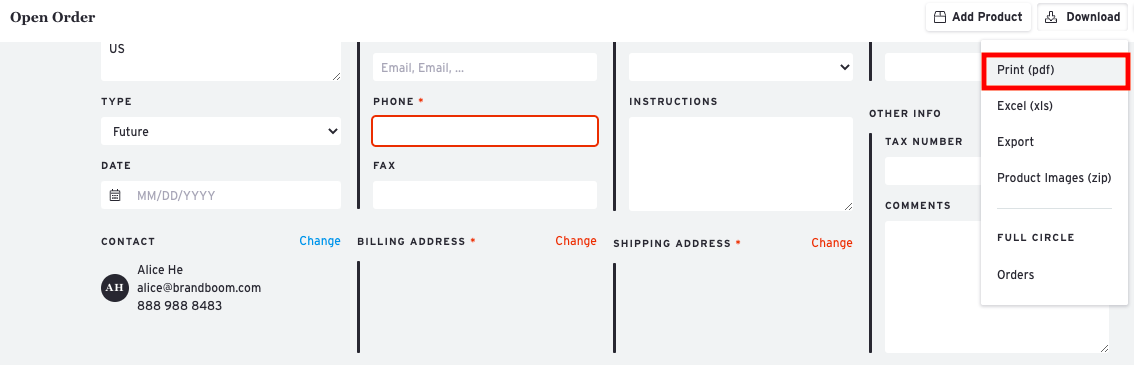
3. A window will pop open with options, please select your fields and hit download. A new window will pop open with the your pdf. Please download it to your computer from here.
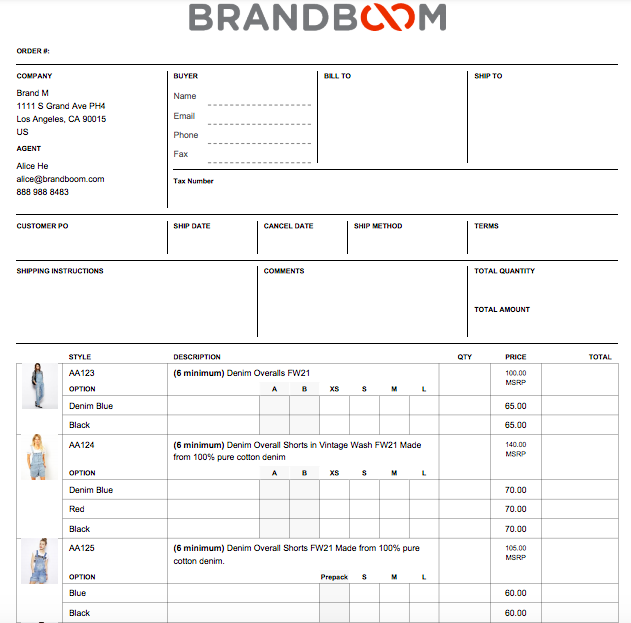
PDF Linesheet Option
1. Go to your presentation and select PDF
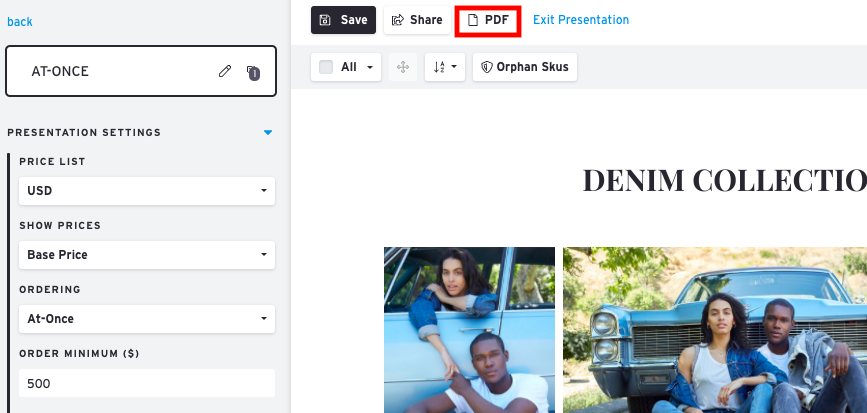
2. Under PDF options, please select "Blanks" from the dropdown.
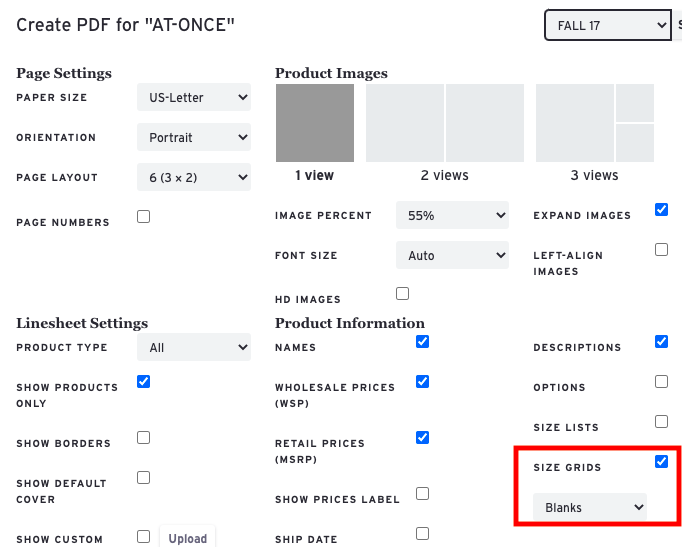
3. Hit Download. In this view, you'll notice an empty space with an underline will be provided for each size value.
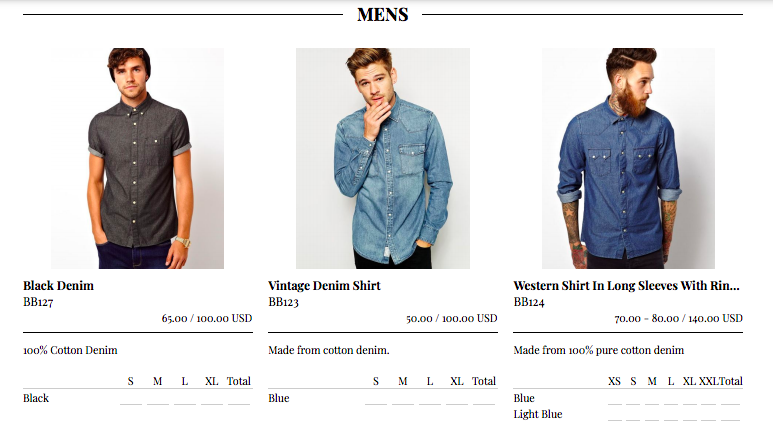
Excel Option
1. Select all of your styles and export.
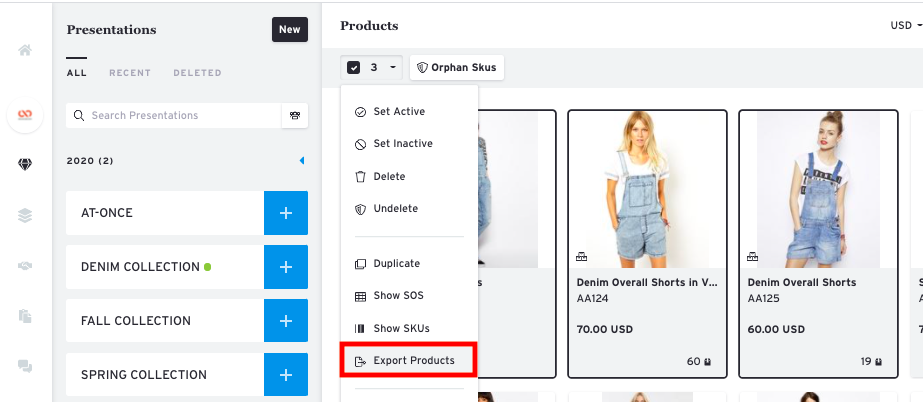
2. Download the excel and format the resulting file.