Change My Email Address
Overview
This article explains how to change the email address associated with your Brandboom login. It also provides guidance on when it might be more appropriate to "swap users" instead of simply changing the email. Additionally, it addresses potential issues, such as encountering an error message when the new email address is already in use.
Replace Email vs. Swap User
Replace Email
- Do this if you want to have a new person take over your Brandboom account
- To do this:
- Invite the new person to Brandboom as a new user.
- Contact support and request to swap the new user into your place.
- We can assist with:
- Placing the new user in the same showrooms.
- Granting them the same permissions.
- This approach is beneficial because it:
- Maintains order associations with the original user.
- Prevents confusion.
Change Email Address
1. To change your email address, go to Account Settings, and then click on "Profile."
NOTE: If the new email address is already in use by another Brandboom account (Buyer or Seller), it cannot be used. If you own the email and wish to delete your other account, please contact Support for assistance.
2. After entering a new, valid email, you'll receive a confirmation email.
3. Click the link in that email to confirm the change.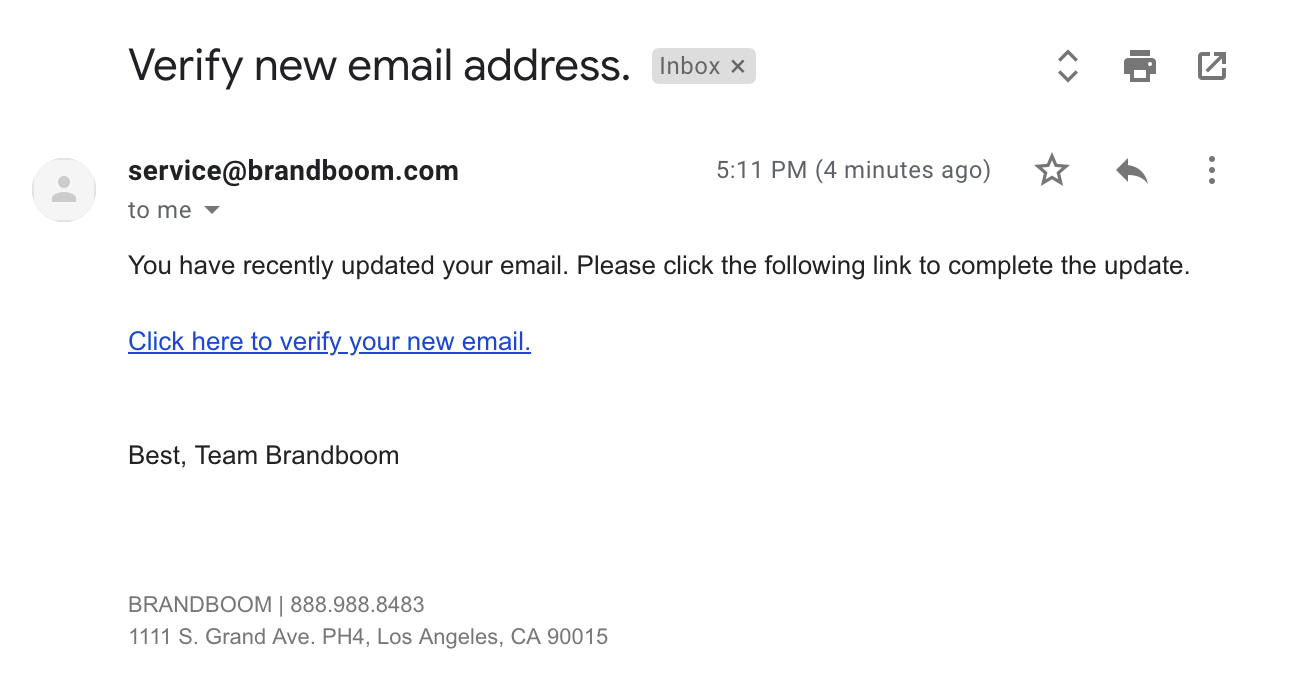
Error Message: Email Has Already Been Taken
If you receive this error when changing your email, it means the email is already associated with another login.
-
If you own this email and want to use it for your current login, you have a few options:
- Free up the email yourself:
- Log in as the user currently using that email address.
- Change the email on that login to a different, unused email.
- Request deletion of the other login:
- Contact Support to request deletion of the other login.
- Before proceeding, verify that there's no important information associated with that login.
- We will need to confirm your ownership of that login.
- Swap logins moving forward:
- Contact Support to swap places between logins.
- Instead of reclaiming the email, you should use the other login and abandon your current one.
- Because each login has different permissions, we'll need to review and transfer all necessary settings.
- Free up the email yourself: