Change My Password
Overview
This article provides instructions on how to change your Brandboom account password. It will guide you through the steps in your account settings.
How-to
To change your password, follow these steps:
-
Log in to your account.
-
Click the "Account" button in the lower left corner of your screen. Select "Profile" from the Account Menu.
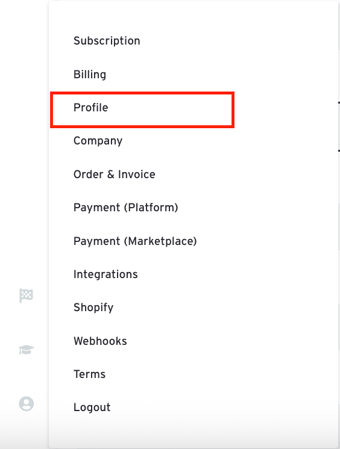
-
Click "Change" under password.
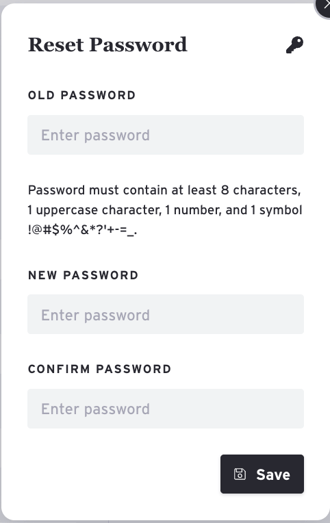
Note: If this is your first time changing your password after a reset, use the temporary password emailed to you as your "Old Password."