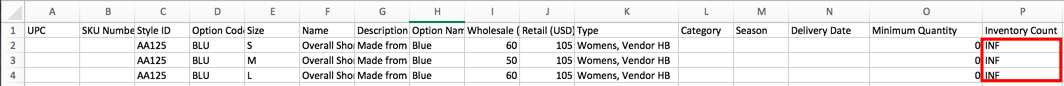Clear Out Inventory Values on a Product
Overview
Use this guide to remove inventory limits on a product by setting the inventory values back to blank (unlimited). You can do this manually in the product table or in bulk using a spreadsheet import.
Pre-Clearance Checklist
Before clearing inventory, please ensure you complete these steps to prevent outstanding orders from interfering:
-
Complete and Export all Orders: Make sure the product has had all orders set to Completed and Exported.
-
No Outstanding Orders: This ensures there are no outstanding orders with units that will continue to interfere after the clearance.
Manually Clear Inventory
- In the Product's SKU table, select the SKUs that need to be cleared out
- Click on the drop down arrow menu to select the "Reset" option
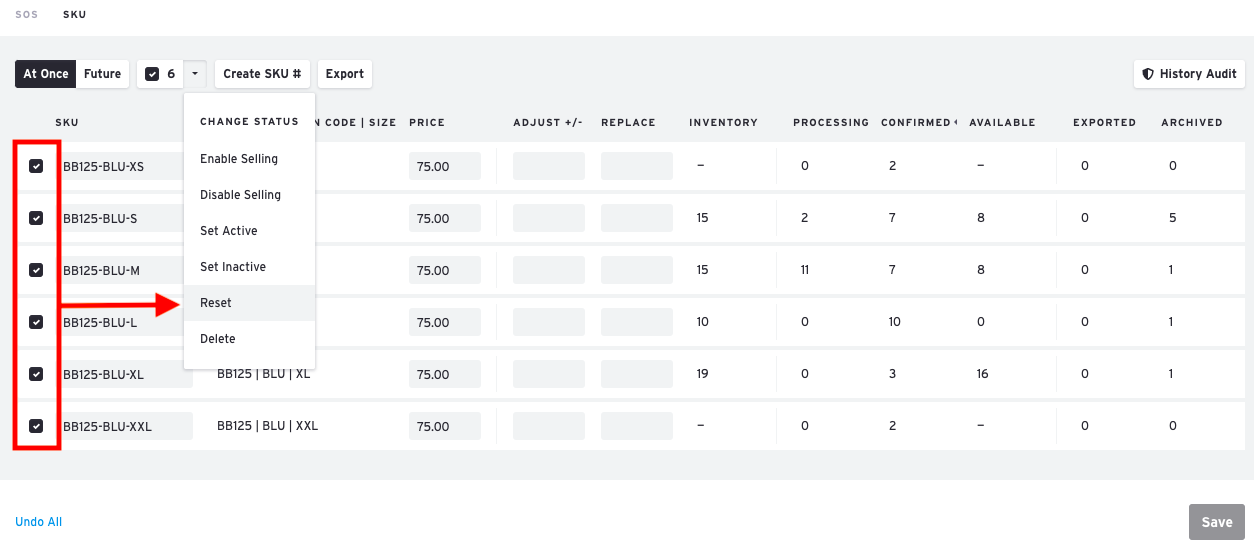
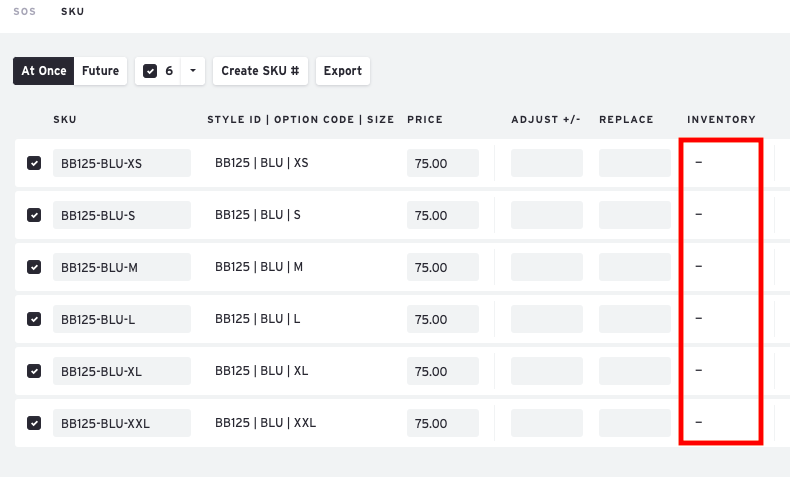
Clear Inventory with Spreadsheet Import
- Open the spreadsheet with your product information
- In the "Inventory Count" column, enter the value "INF" to represent infinite, which is the equivalent of a blank inventory cell
- Upload the spreadsheet and update your products
- You should now see the Starting Inventory cells blank in Brandboom