Create a Customer Manually
Open the Customers Page by clicking the Home icon in your left-hand panel.
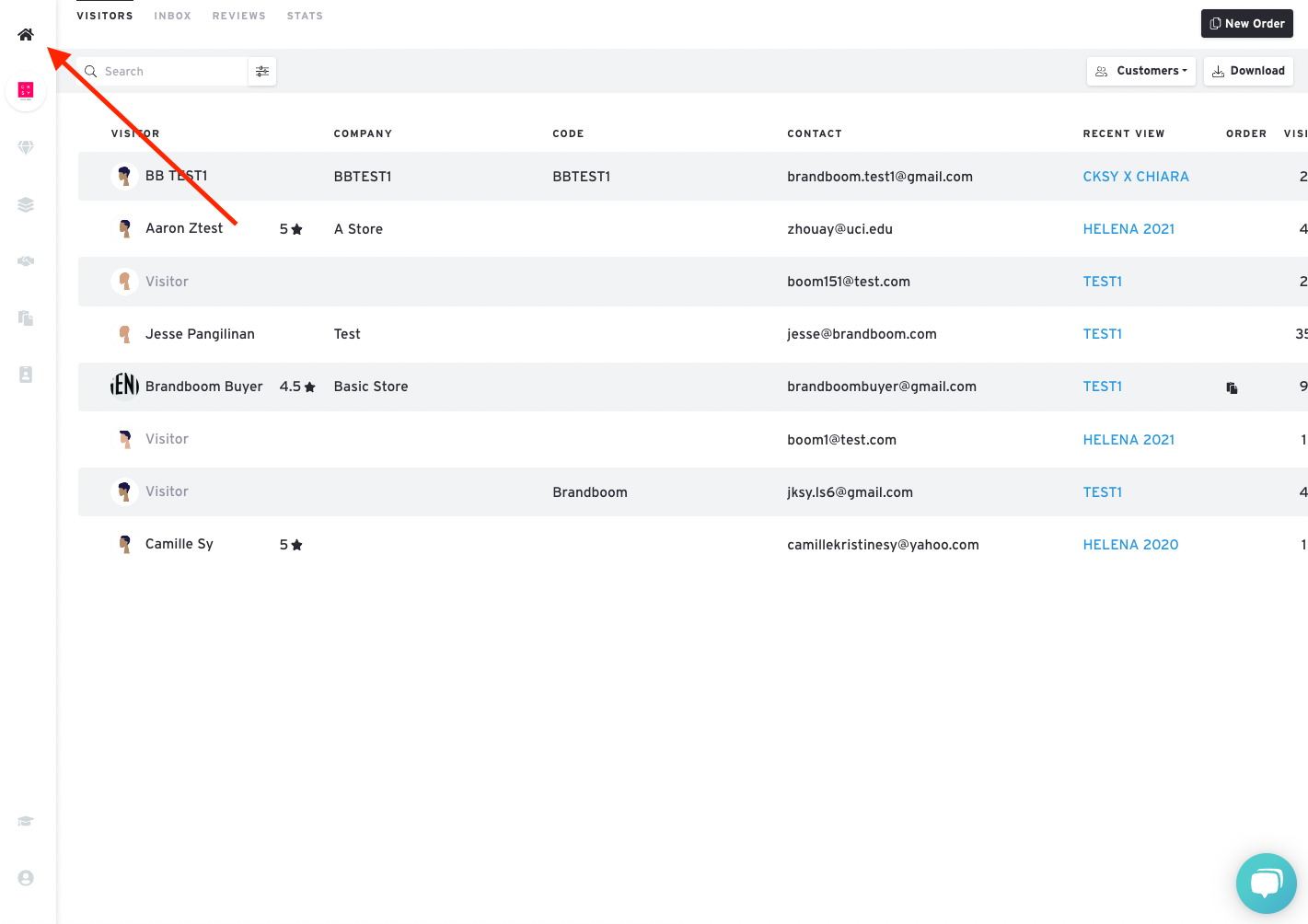
Click on "Customers" and select "create new" to open a new customer card.
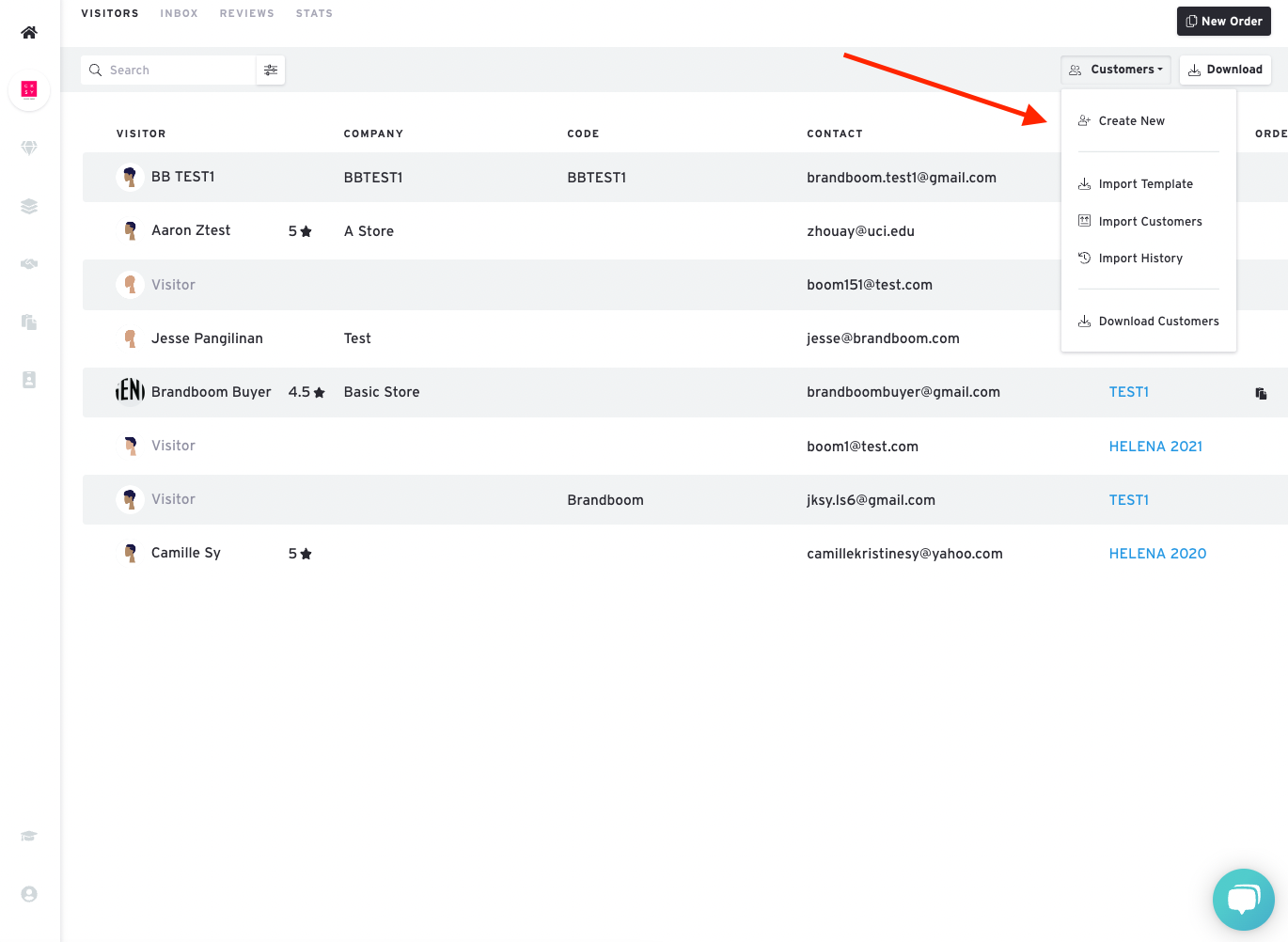
From here you can enter information for your new Customer. Click the 'Save' button when you are done.
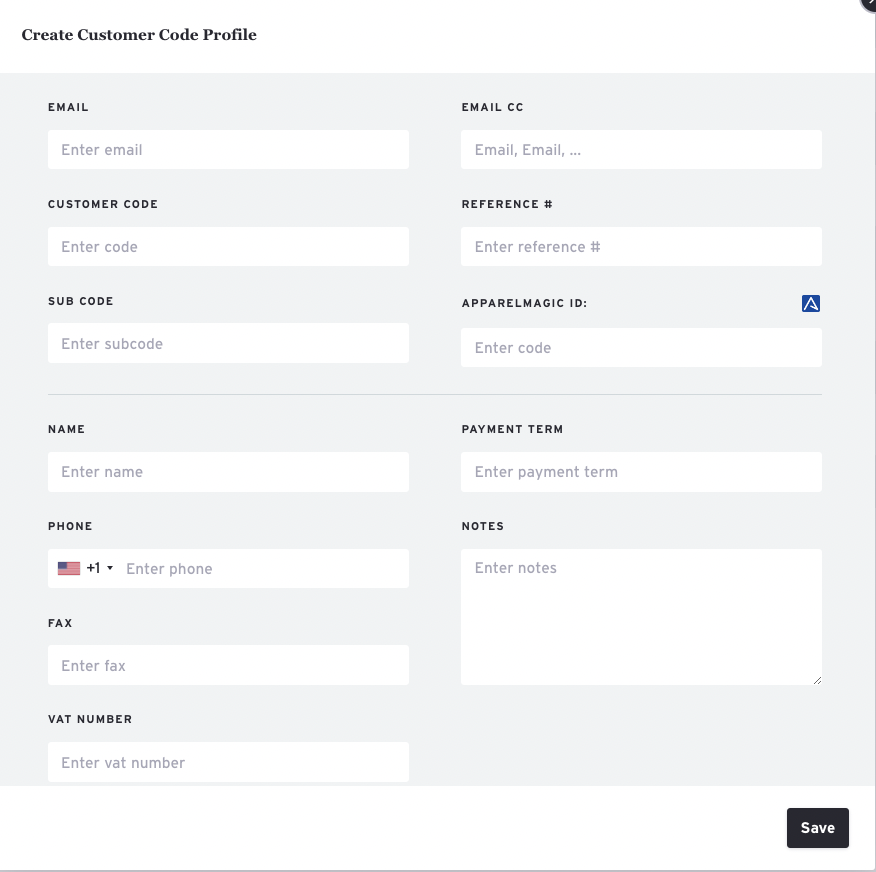
Note: E-Mail and Customer Codes are required fields.