Create a Presentation
Once you've added your Products into Brandboom, you're ready to make some Presentations or linee sheets!
Presentations are another name for the Line Sheets/Lookbooks/Catalogs/Collections that you will send out to your buyers.
Create a New Presentation or Line Sheet
On the Products page, click the "New" button in the Presentations panel to create a New Presentation.
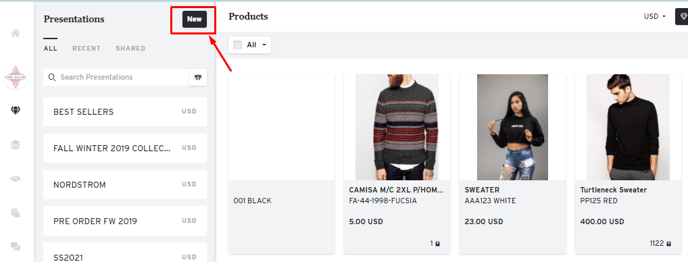
Enter a name for the New Presentation and hit "Save".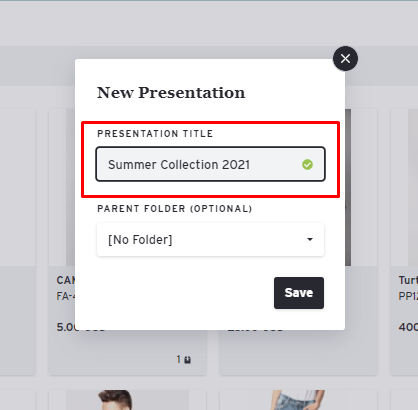
If you already have Products selected, they will automatically be added to the newly created Presentation. Otherwise, the Presentation will start off empty.
Open Presentation
Click on the Presentation name to open it in the Presentation Editor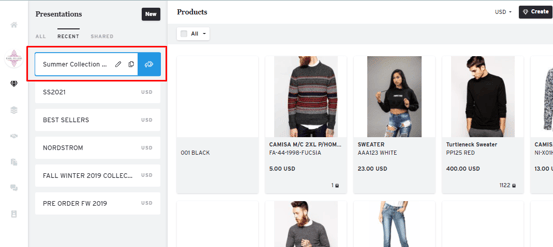
Save a Presentation
To save your Presentation, simply click the save button located at the top of the screen, next to the share button.
Exit Presentation Editor
Click the Exit button in the toolbar at any time to return to the Products page.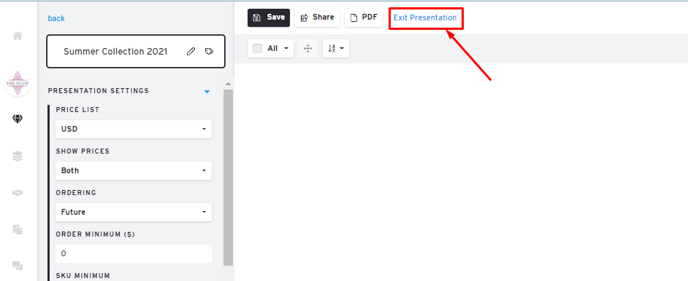
Add Products to Presentation
See Add Products to a Presentation for more information.