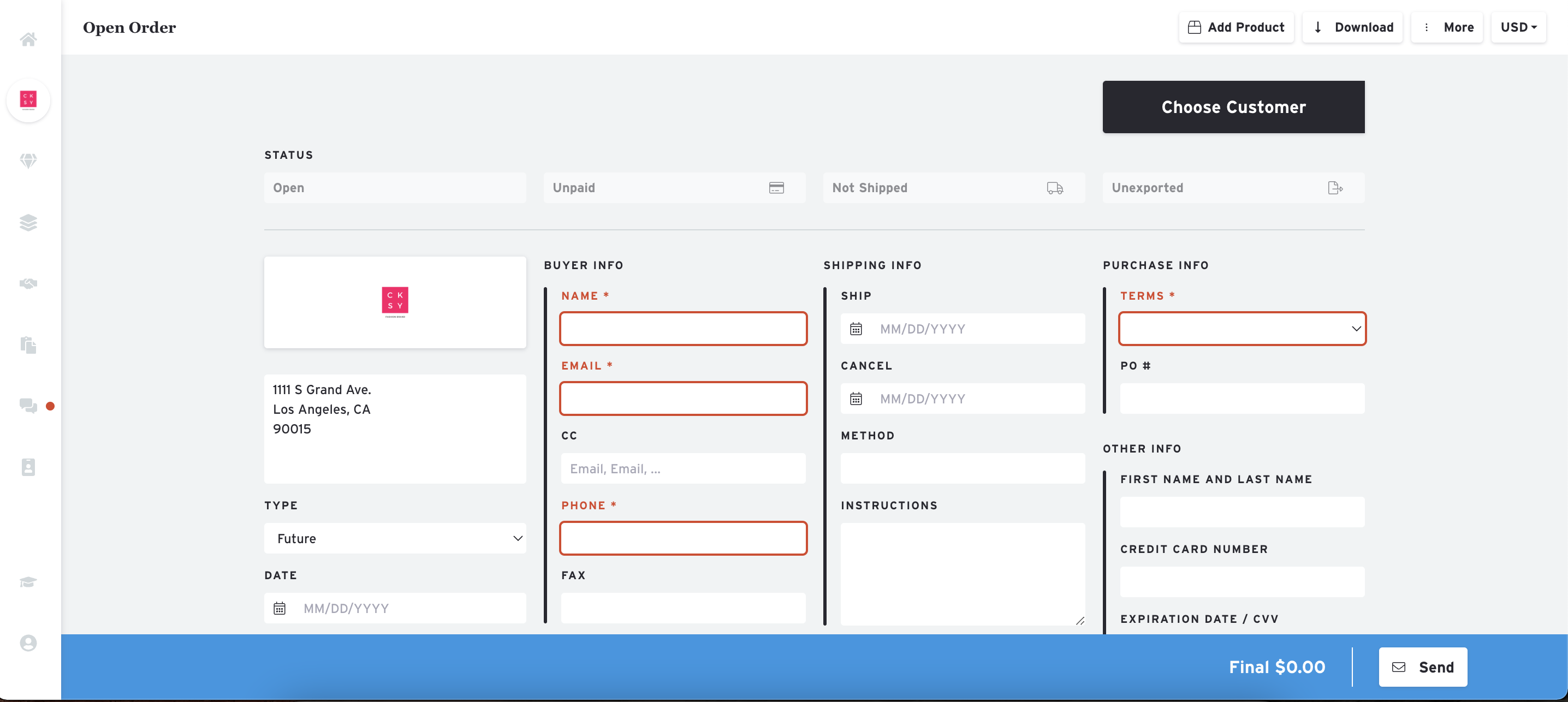Create New Order from the Home Page (Visitor's Page)
There are two ways to create order/s from the Home Page.
1. You can create a new order from the home page by clicking the "New Order" button on the upper right hand side.
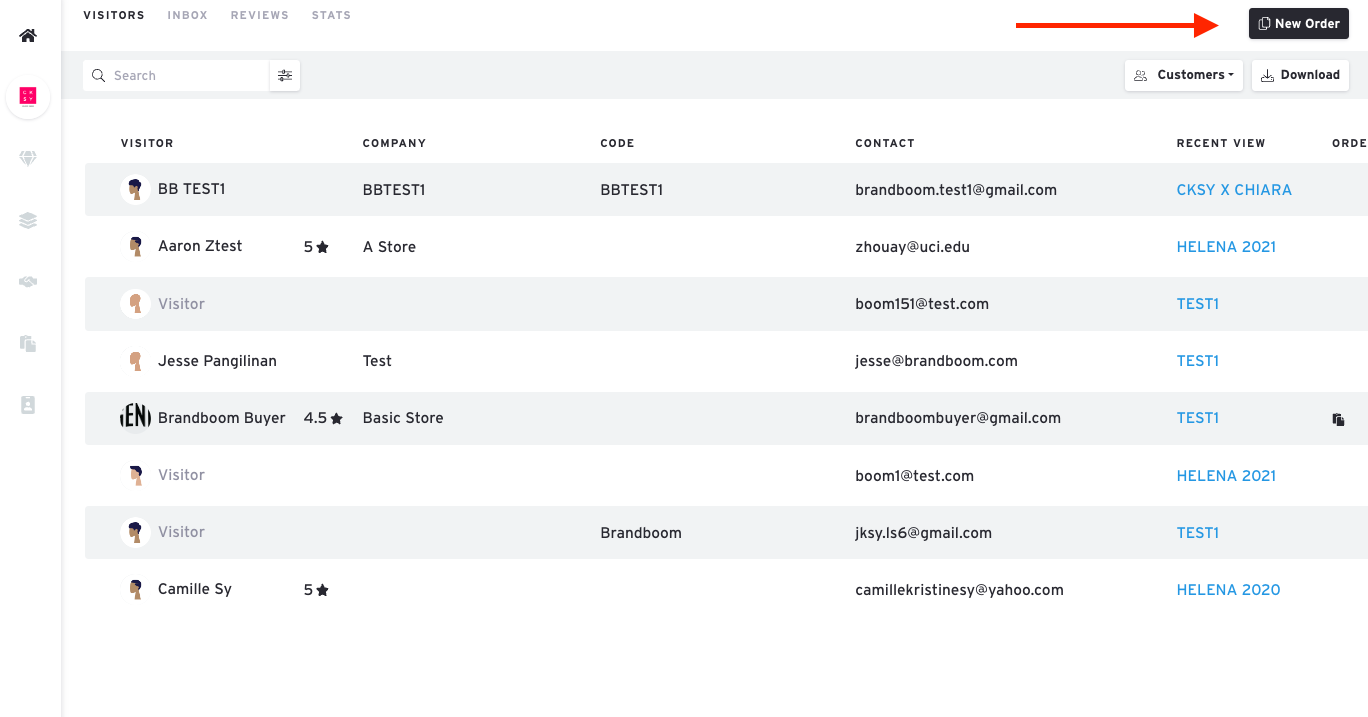
2. You can also click on the buyer and create an order from there.
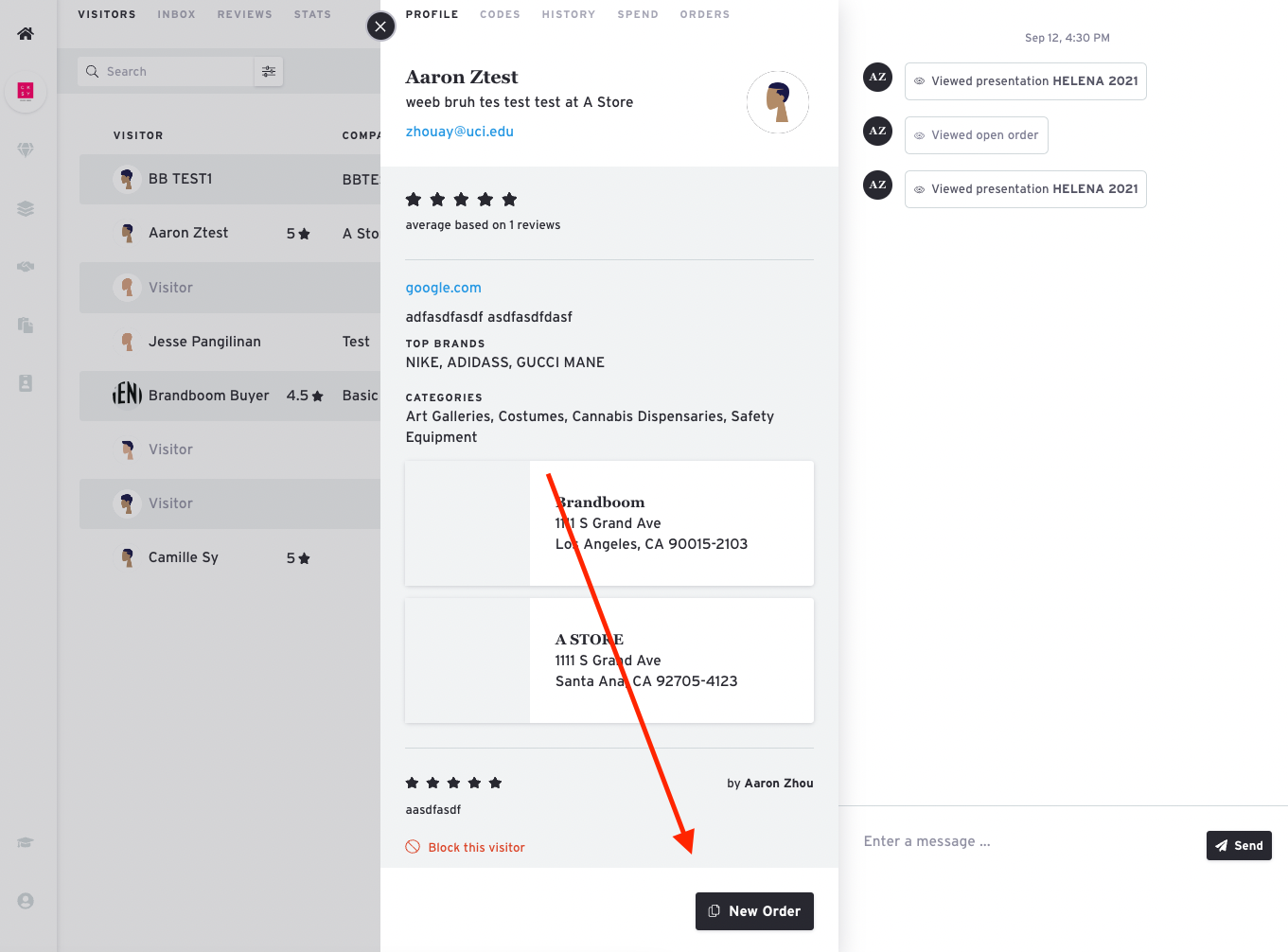
If you have multiple showrooms, you can choose which showroom you want to create the order.
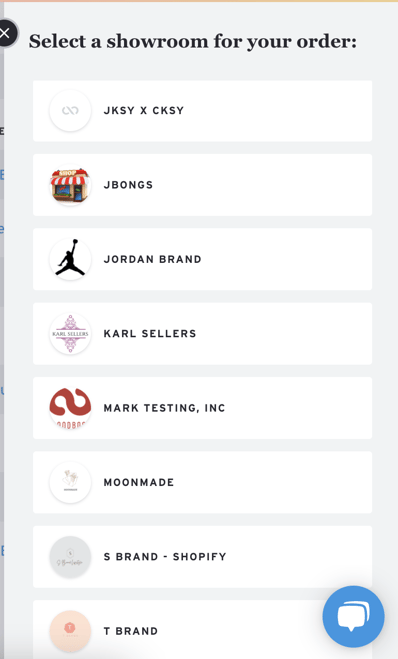
Select a showroom and the order preferences panel will pop up.
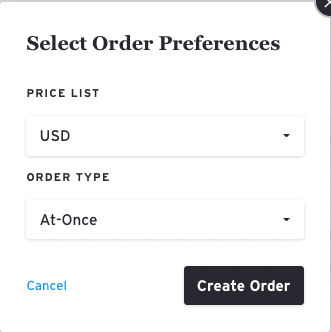
Click on "Create Order" and a blank open order will open up.
- On the upper right hand side, you can change what price list you want to use for that specific order.
- You can then proceed to add product/s to that order.