Delete a payment or process a refund on an Invoice
Overview
This article provides instructions on how to manage payments on your Brandboom invoices. It covers two distinct processes: deleting a manual payment without issuing a refund and processing a refund for a payment made through Stripe.
How-to
Delete a Manual Payment without Refunding
-
Select "View Payments" at the bottom of your invoice.
-
Click "Edit" on the payment you want to delete.
-
Click "Delete Payment" to remove the payment from the invoice without issuing a refund.

NOTE: Deleting a Stripe payment will prompt you with a question asking if you want to refund the buyer. Remember, only transactions made through Stripe can be refunded through Brandboom.
Refund a Stripe Payment
-
Click "View Payments" at the bottom of your invoice.
-
Click "Edit" on the specific payment you want to refund.
-
Verify or change the amount you wish to refund and then select the "Refund" button.
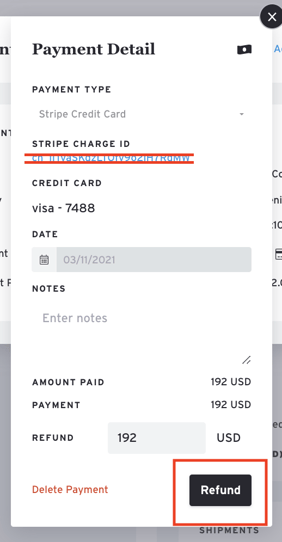
-
The payment amount listed on the invoice should now reflect the refund. If you refunded the full amount, the payment will change to $0.00.