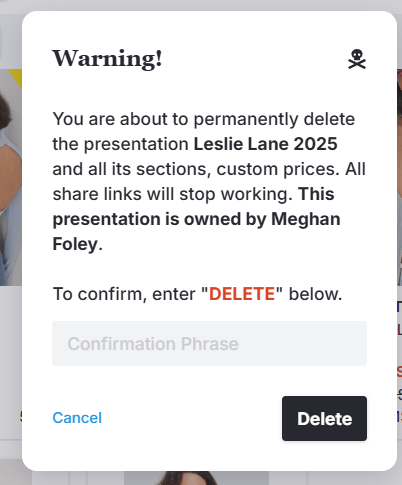Delete a Presentation
Overview
If a Presentation is no longer needed, you can permanently remove it from your account.
How-to
Note: Once a Presentation is deleted, it cannot be restored. Deleting a Presentation also deletes its Viewer History. Please be sure to export the Viewer History before deleting a Presentation.
-
Hover over the Presentation you would like to delete.
-
Click on the pencil icon next to the presentation name.

-
A window will pop up. Select "Delete."
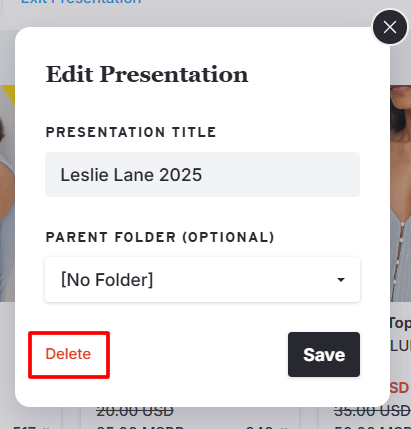
-
A second prompt will ask you to confirm the deletion.