Delete an Invoice
Overview
This article provides instructions on how to delete an invoice from your Brandboom account. It also highlights important considerations, such as the requirements for deleting invoices with existing payments and what happens to the unlinked products after deletion.
How-to
-
Open the invoice.
-
Click "More" in the upper right-hand corner.
-
Select "Delete Invoice". You will be asked to confirm whether or not you want to delete the invoice.
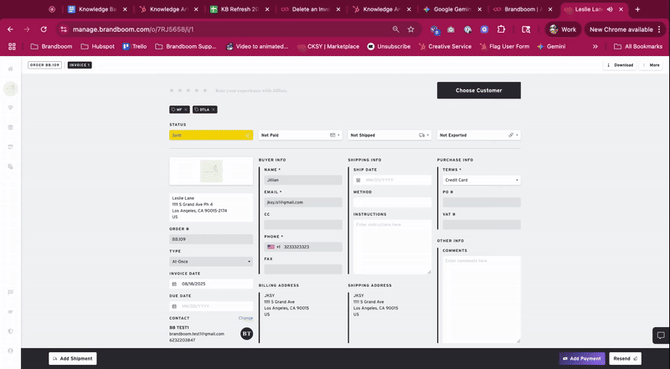
NOTE:
-
If there are already payments made towards the invoice, you must delete the payments before you can delete the invoice.
-
Once an invoice is deleted, the products in the deleted invoice will be unlinked, and you can add them to another invoice.
-
Deleting invoice #1 will cause the next invoice you create to be invoice #2, and so on.