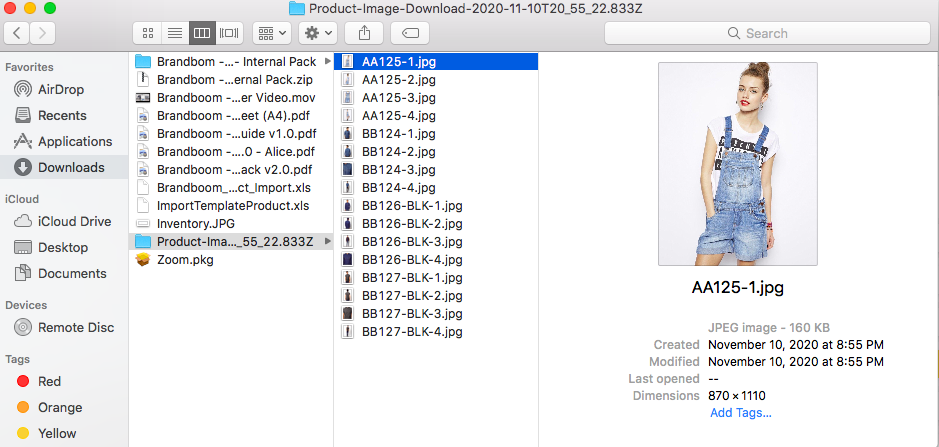Download Images into a Zip File
If you have placed an order with a brand and you need products photos, here is how you can download product images into a Zip file.
Note: You can only download images for complete orders. Open and processing orders will not allow you to do so. Please contact the brand directly for them to update your orders to be able to download.
1. Login into your buyer account here: https://www.brandboom.com/login
2. Click on the order you want.
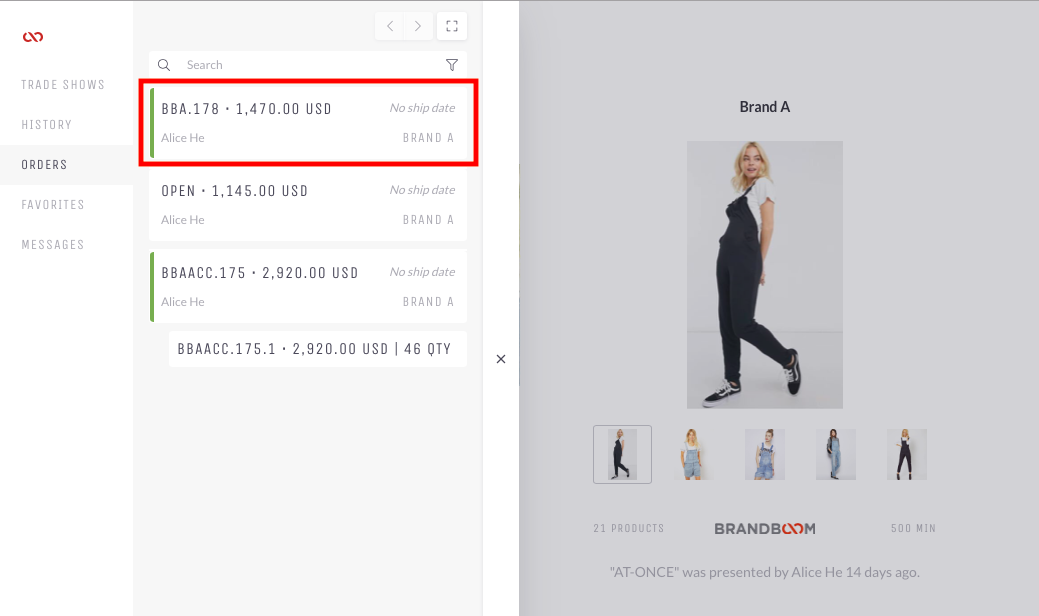
3. Double check to see if the order status is marked as complete. Select download --> Product Images (zip) at the top right corner.
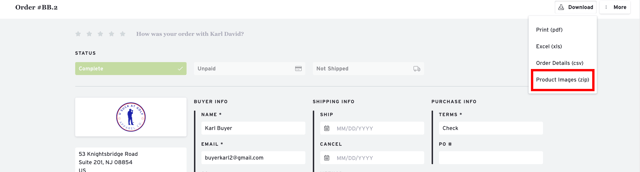
4. Open up your downloads folder and you should see the images there