Download Presentation PDF
After clicking Download in the PDF Settings Menu, your Presentation PDF will open in a new tab.
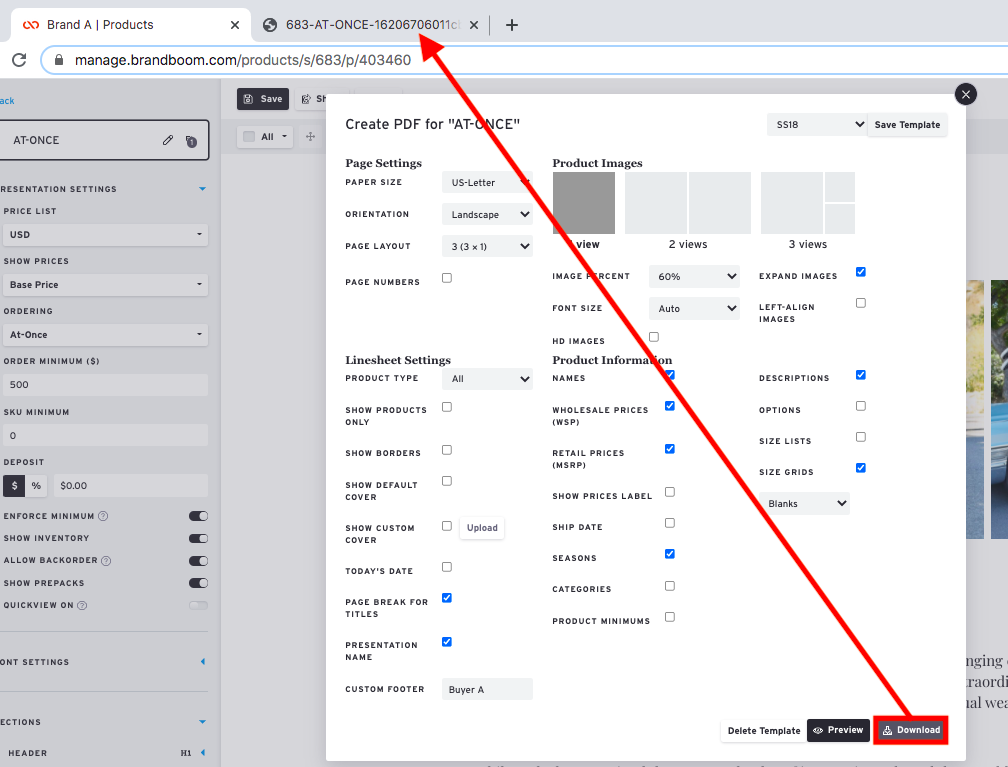
Temporary PDF Link
The page displaying your newly generated PDF is temporary and should not be shared. You will need to download the file if you want to share it with Buyers.
Download PDF File
To download the PDF file to your computer, find the download button from your browser. Some browsers require you to move your mouse into certain zones of the page to show the hidden menus and buttons.
Chrome
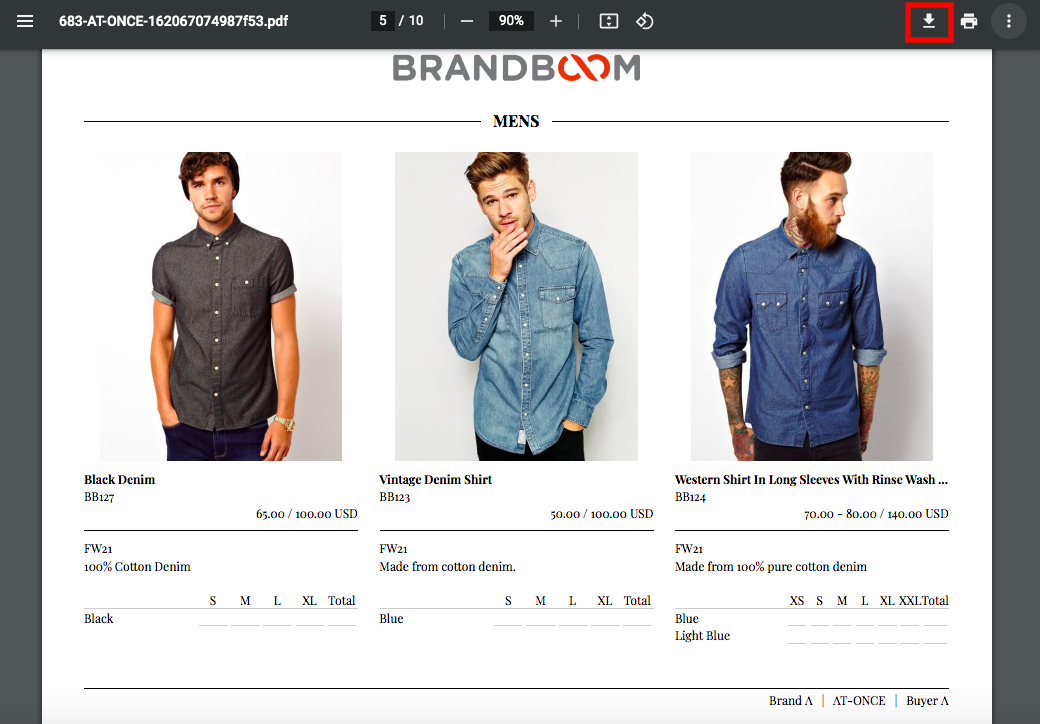
Safari
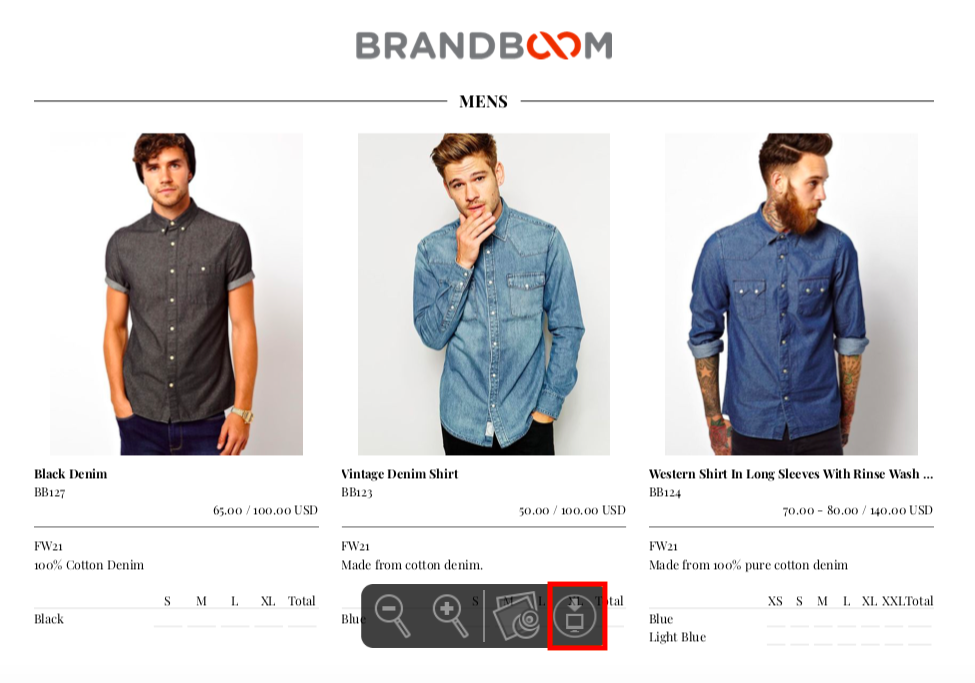
Firefox
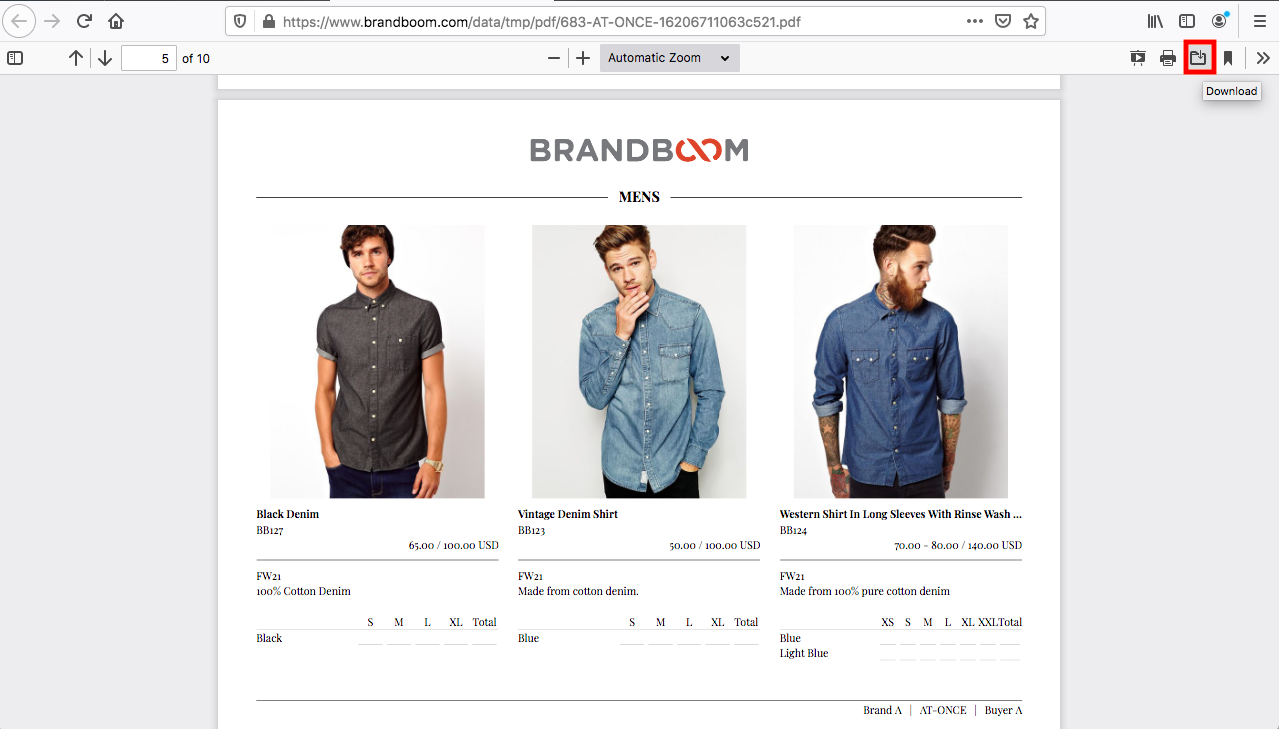
Locate Downloaded File
The file should automatically be downloaded into your default Downloads folder designated by your browser.