Edit Inventory Manually
Overview
You can update the inventory quantity for your products directly in the platform. This is typically used when you need to set the starting inventory values or make small adjustments for a specific SKU (Stock Keeping Unit).
There are 2 methods for manually accessing the Inventory Table:
1. From the tile or list view, select the Styles you want to edit and click on the drop and select SKU.
Tile View:

List View:
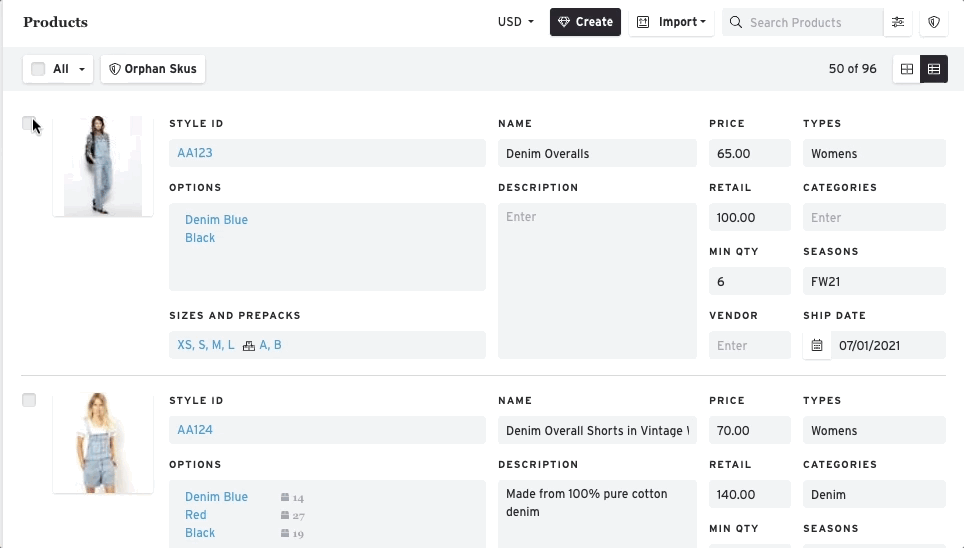
2. Product Edit Split-Screen - Click on Style ID, Option Code, or Size fields to bring up SOS/SKU panel.
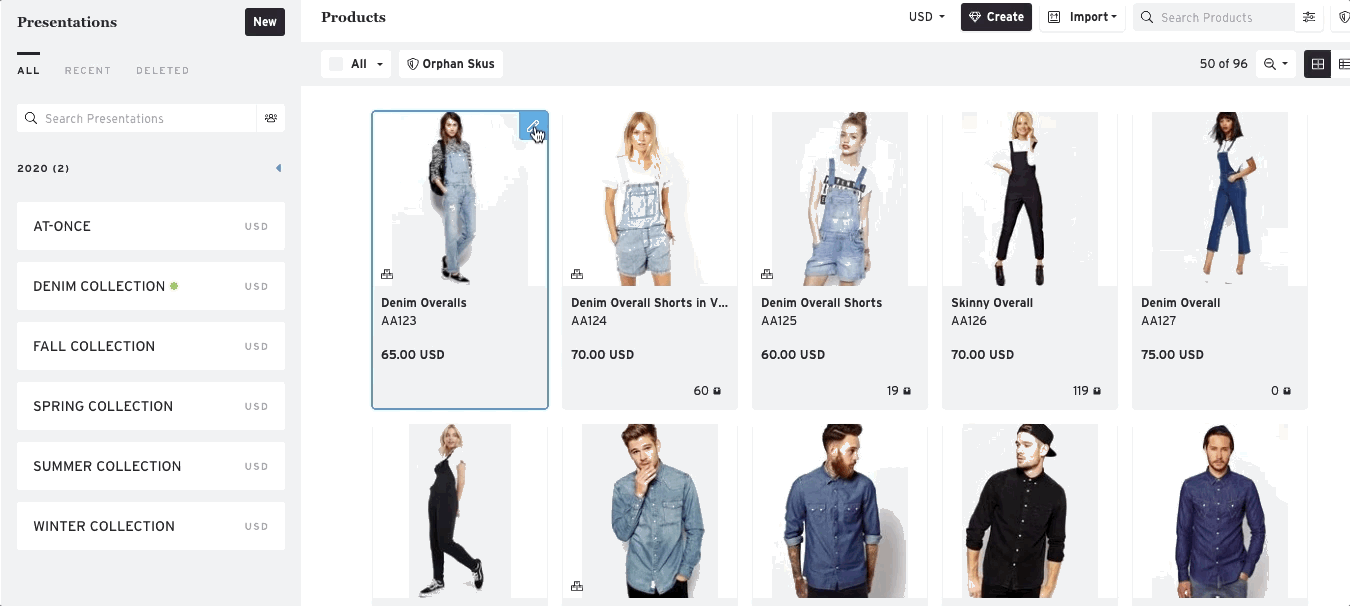
In the column for either "Adjust" or "Replace" is where you can enter starting inventory values, and the resulting "Available Inventory" column is what will be displayed.
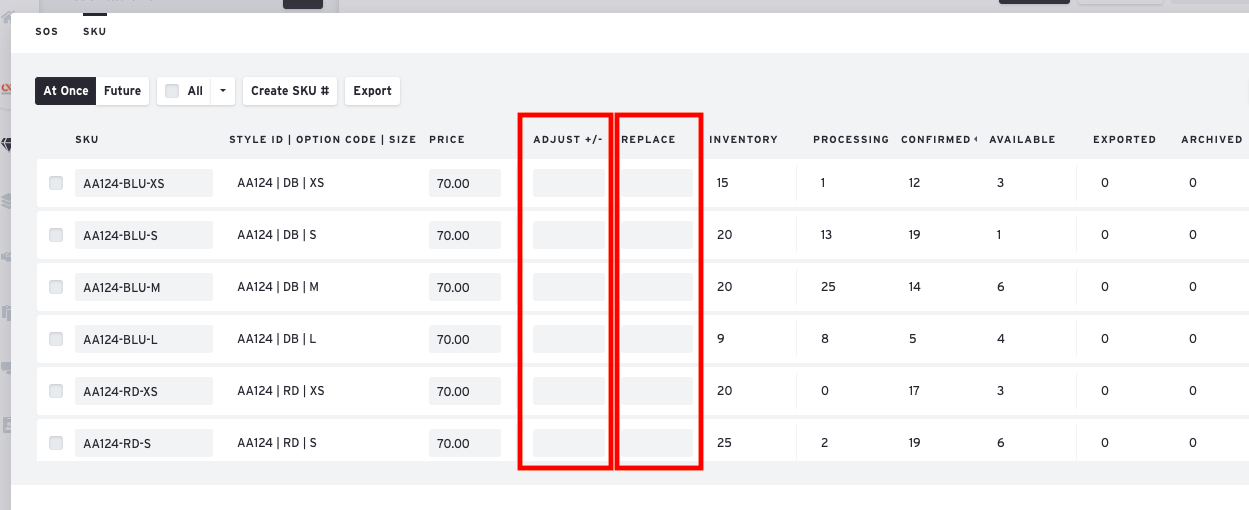
Note: If you have Complete and Unexported orders still being processed, make sure to include those units in the Inventory column when updating