Font Settings in a Presentation
Overview Video (1:25)
Font Settings allow you to apply a consistent Font style to these elements of your presentation:
- Blurb Text
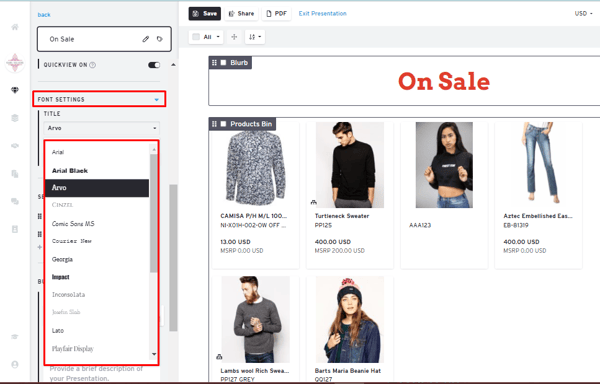
Here's how to use Font Settings:
- Choose from the font styles shown in the drop-down menu.
- Choose Font Weight (only for Header Text).
- Choose Font Size (only for Header Text).
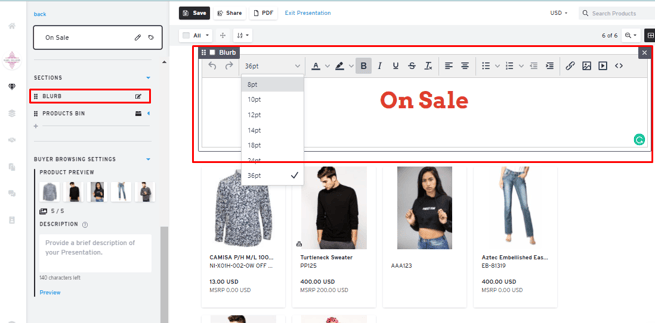
Font Settings Override
Blurbs - Once you edit a blurb and change the text's font, it will no longer follow the Presentation's Font Settings.