Forgot Password or Reset Password
Overview
The article provides a step-by-step instructions on how to get a new temporary password if you've forgotten your existing one.

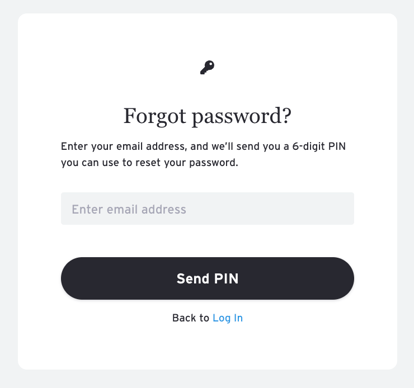
How-to
If you've forgotten your password, follow these steps to get a new Temporary Password:
1. First, double-check that the email you're requesting the password for is the email you use to log in. Many users have multiple emails and try logging in with the wrong one.
2. Click the "Forgot Password" link above the Sign In button.
3. Enter your email address and click "Send PIN"
4. Check your email for the Password Reset email. If it doesn't appear, see the article "Password Reset Not Working".
5. Follow the steps in the email. You can either use the included link to set a New Password or use the Temporary Password provided as your current password.