Getting Started - Order Form (Seller Side)
What options and things to do once your Order Form has been completed by a Buyer
Once an order is placed, Brandboom will email you an order confirmation. You can also access all of your orders on the menu bar here:
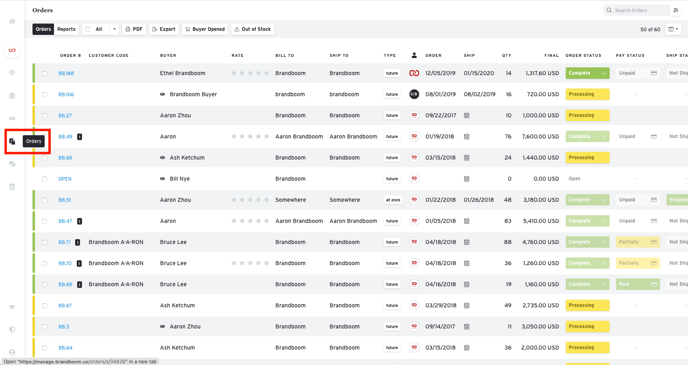
When the order first comes in, it will show up as a Processing order like this:
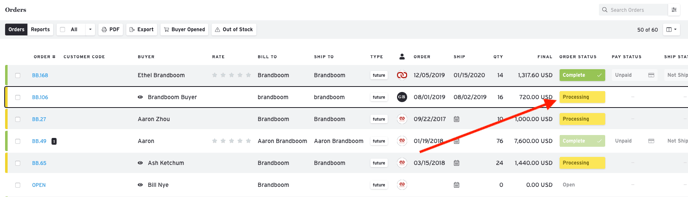
This means that the order will need to be verified, and once you are ready to move forward, you can mark an order as Complete and change the status here:
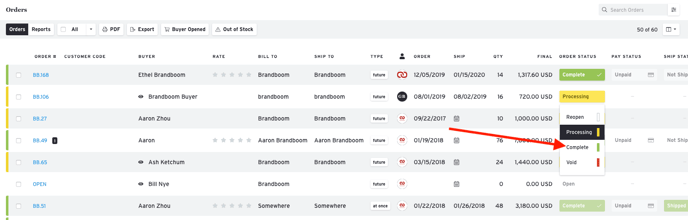
With the StartUp and Business plan users, you can convert the purchase orders into an invoice.
For StartUp users, you can use the Invoicing feature which includes manual invoicing only.
For Business plan users, you can use the Invoicing+ feature. We have an additional integration with Stripe and Paypal, which are some payment processors that your buyers can pay through. If you prefer to invoice your buyer yourself or to use another accounting system, you can export the orders into Quickbooks, Xero, or custom CSV format.
Please Note: Some elements of this article video may or may not be obsolete as of May 7th, 2021. We will update these as soon as possible. For any questions, please chat to Support or contact your Account Manager.