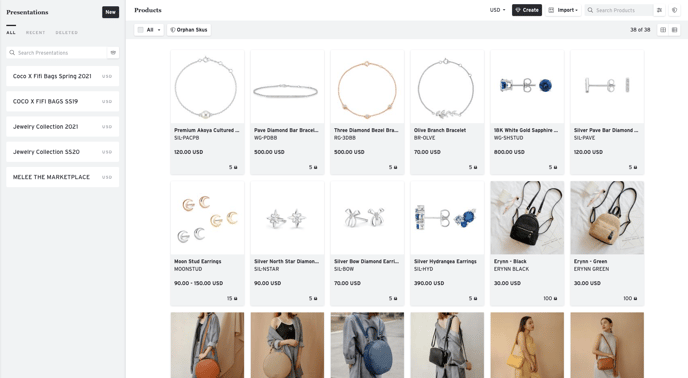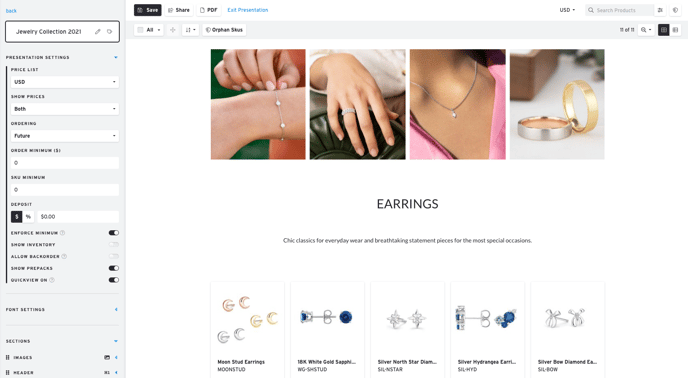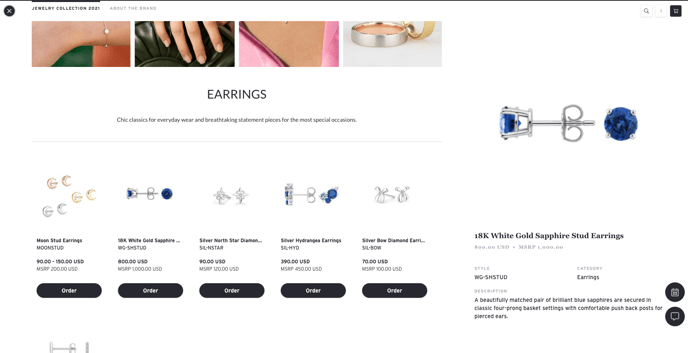How Online Presentations Work
Every time a user creates a Presentation in their Showroom, a matching online Presentation page is created on Brandboom. This page is where a Seller directs their Buyers so the Buyers can view Products and place Orders.
Changes Reflect Automatically
Any changes made to the Presentation by the Seller in their Showroom will be reflected on the page on the Buyer's side. This means if you add or remove products, change prices, or simply make the Presentation unavailable as the Seller, your Buyer will automatically see the updated version on their end.
Seller Side Appearance
Presentations List
Opened in Presentation Editor
Share Link
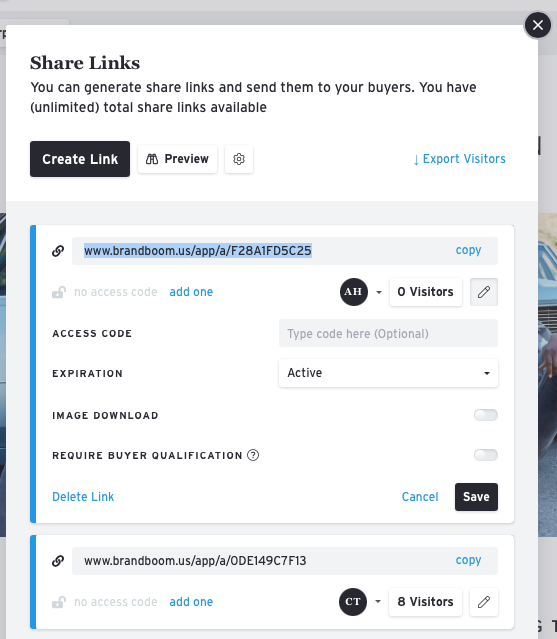
Buyer Side Appearance
One Presentation for All
This page will appear the same to all collaborators on the Seller side and it will appear the same to all visitors.
It is not possible to make different versions of the same Presentation (e.g. different products, different prices, etc.) for different viewers. The only way to achieve this is to create different Presentations.
Sharing an Online Presentation
See the following article for important details: