How to Manage Marketplace Orders
Congratulations on getting your Marketplace order on Brandboom!
All orders from Marketplaces will have a marketplace icon so that it will be easy for you to differentiate them from other orders. ![]()
Click on the order to review it. You can either accept or decline the order. Please take note that you only have 7 days to accept the order. Orders will be automatically cancelled after the 7th day.

NOTE: Marketplace Orders charge a commission fee regardless of whether the buyer is new to you or someone who has purchased from you before. There may be instances where you could incur charges if you choose to decline the order, depending on the specific circumstances. Fees are dependent on the current promotional rate for that marketplace.
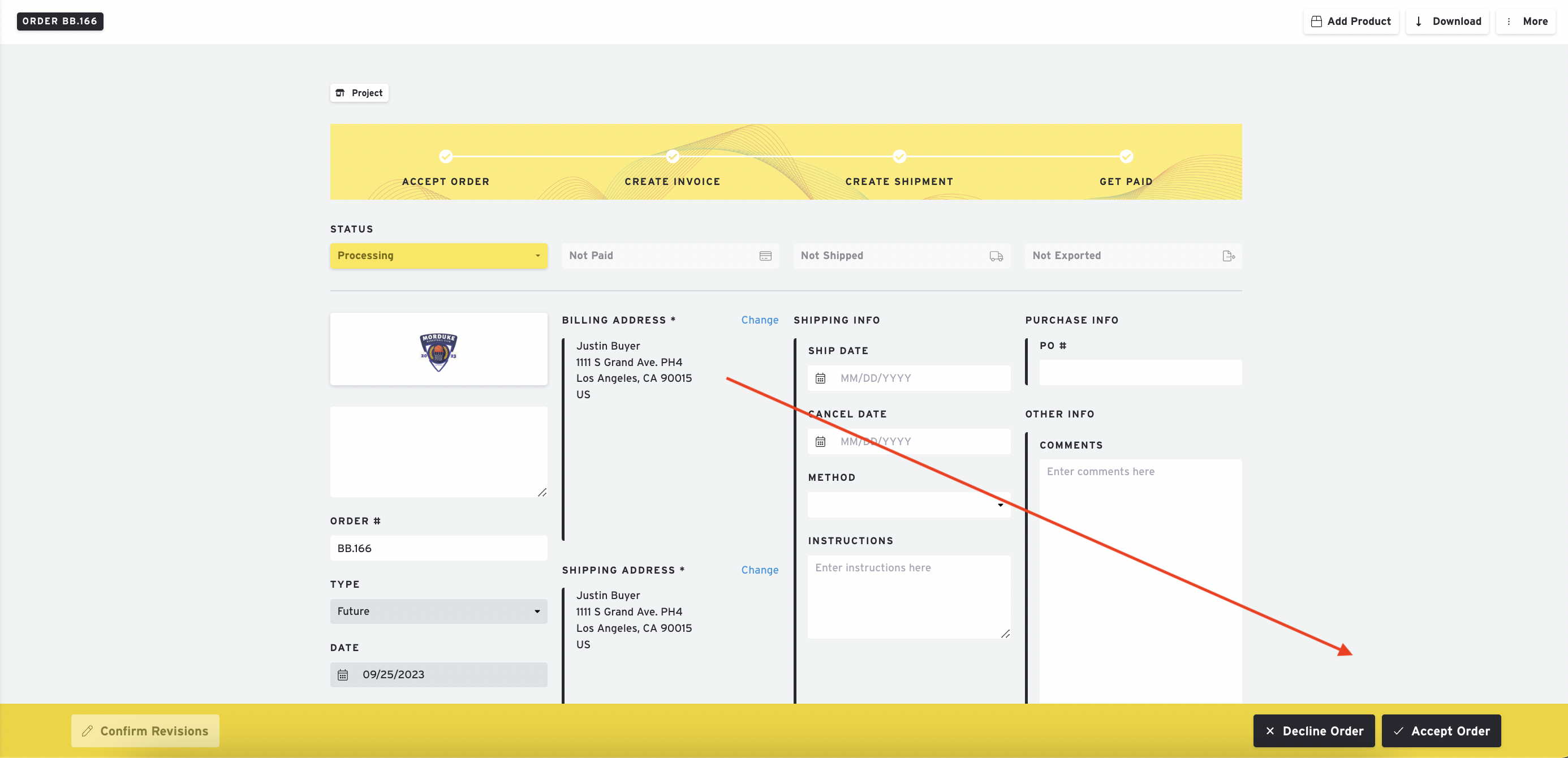
Steps on Completing the Order and Getting Paid:
1. Once you accept the order, the system will ask you for an "expected ship date." (You can still change or update this later)

2. Once you click on confirm under the expected ship date pop-up, the order will be automatically marked as COMPLETED and payment as PENDING. You will also see "Payment Confirmed" under the order summary, which means that the buyer has already provided and authorized a payment method for the order, and Brandboom has this on file.

3. To add shipping costs, please click on "Add Line Items" under Order Summary and add Shipping Costs. You can do this from the order or the invoice.
NOTE: For every order, Brandboom withholds an additional amount of money from the Buyer, on top of the order amount to allow you to add shipping costs. You will need to add these costs to the order/invoice to be paid for this amount.
4. Afterwards, create an invoice and check to make sure everything is correct.

5. Click "Add shipment" once you're ready to ship the order. Take note that invoice will have to be "exported" in order to add shipment. You can then choose to use Shippo Integration for shipping or use your own shipping provider. Please make sure that payment has been "held" before shipping the order. DO NOT SHIP THE ORDER IF PAYMENT HAS NOT BEEN VERIFIED.
6. Brandboom is the Merchant of Record (MoR) for Marketplace orders. This means that you will only get paid via Stripe Express. There is no need to ask the buyer for cash/check/credit card, etc.
Please Note: Brandboom collects payment for your order, so you don't need to worry about it. Any attempts to capture this from the buyer or circumvent the process may result in suspension or removal from the Marketplace and the platform.
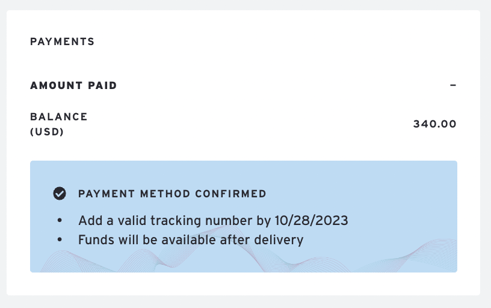
7. For local pickups, select "local pick up" as your shipping method and include any relevant details in the instructions section. This option is specifically for orders where buyers will collect the shipment in person.

There is currently no need to create/add shipments since you do not have a valid tracking number. However, the buyer must click "Mark Order as Received" on the order to update the order as shipped/delivered.
8. Make sure to add a valid tracking number. Funds will be visible sometime after the shipment is in carrier possession and will only be available/released for you to access 5 to 7 days after delivery.
For more information, please check FAQs here: