How to Preview a Buyer Link
Before you send a Presentation share link to your buyer, it's a good idea to preview the link to see how it will appear to your buyer. However, if you are logged into Brandboom, the link may not display accurately in your browser.
Here are the steps we recommend to get an accurate working preview:
- Generate a share link by clicking the 'Share' button next to the Presentation you wish to share. To learn more about sharing a Presentation, see this article.
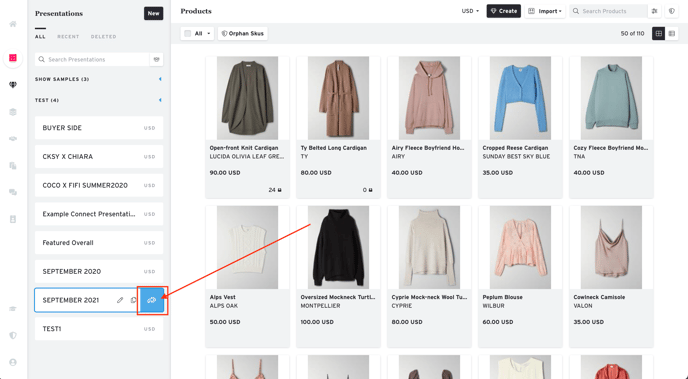
2) Click the 'Preview' button to open the link in a new tab.
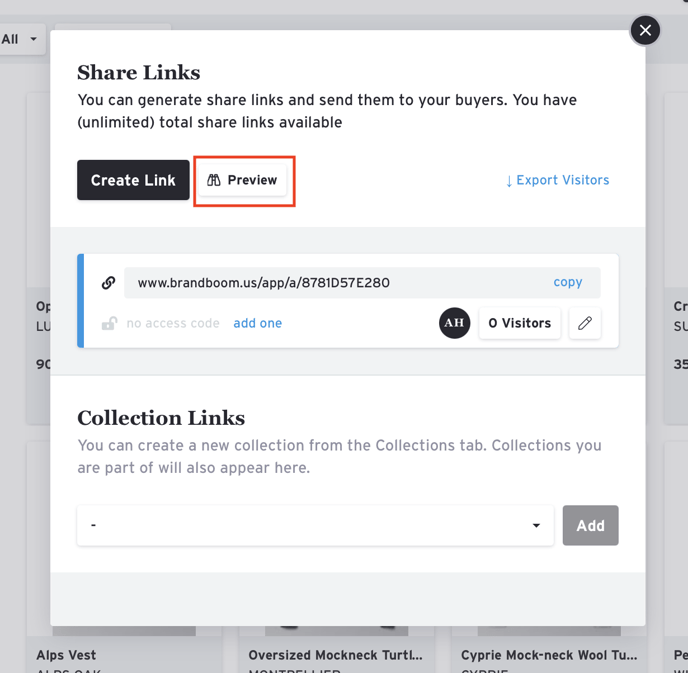
3) Alternatively, you can copy the link and paste it into a "private" window (e.g. "Incognito" in Chrome) to view the link so you won't be logged into your Brandboom account when previewing. This will provide a good representation of the full "Buyer" experience.
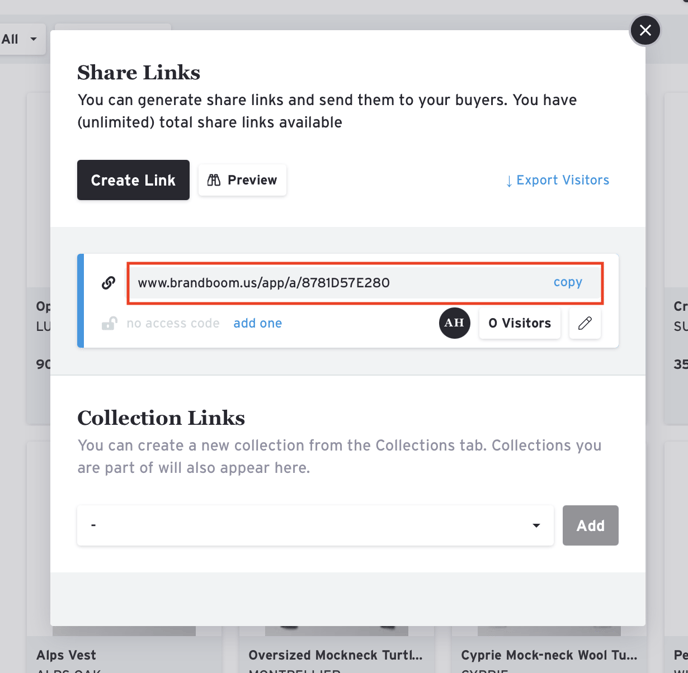
What happens when a buyer clicks your share link?
When a buyer clicks on the link, they will be prompted to enter their email address before viewing the Presentation. If they are not a registered Brandboom user, they will also be asked to confirm their email. As the seller, you will automatically be notified when the buyer views your link.