Inventory Table
Overview
The key terms below are used within the inventory management screen. Understanding these terms is crucial for accurately updating stock and ensuring your available units are correct.
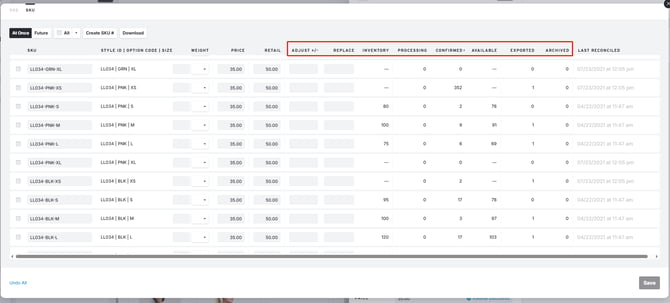
Adjust - Enter a value into this cell to ADD units to the Inventory cell
Replace - Enter a value into this cell to completely REPLACE units in the Inventory cell
Inventory - Starting inventory count. Does NOT change as units are deducted. Can be edited directly or added to with Adjust Inventory cell.
Processing - Units in Processing (or "pending") orders, not yet deducted
Confirmed - These are units sitting in Complete orders. (Inventory - Confirmed = Available)
Available - Units available to be ordered, also the value displayed on the product. (Inventory minus Confirmed = Available).
Exported - units on their way out (any units in Exported orders)
Archived - units cleared, historic count (after updating Inventory, Exported units will move to Archived)