Invoicing: Download or Print a Packing Slip
Overview
This article explains how to download or print a packing slip from an individual invoice or multiple invoices within Brandboom. It also shows you how to customize the form and save it as a PDF.
How-to
Individual Invoice
- Open the Invoice, click Download from the upper right corner, and then click 'Print PDF'.
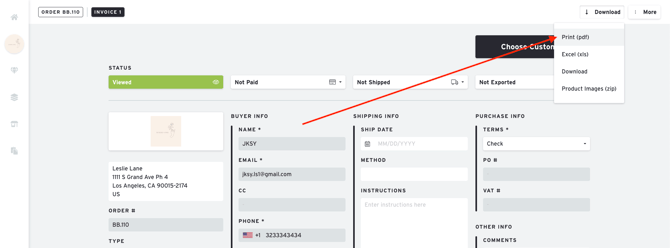
- A menu will appear, allowing you to customize the type of form you want.
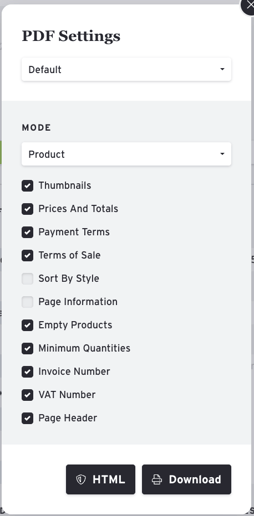
Multiple Invoices
- From the Orders Page or the Invoices page, select the invoices you would like to print, or select "All" from the toolbar at the top of the page.
- Click "PDF".
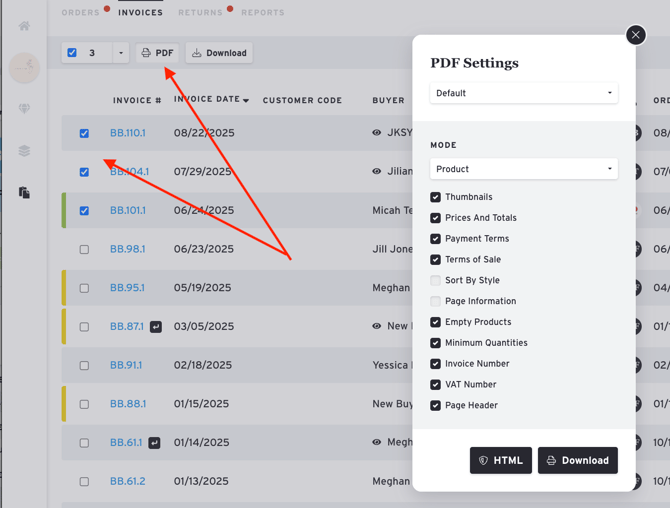
- Select a default template or create and save a new one, then click "Download". Once the PDF has loaded, you can either print or save the file.