Join a Showroom
View Invitation in Showroom Menu
If you've been invited into a Showroom, you will see a new entry in your Showrooms menu.
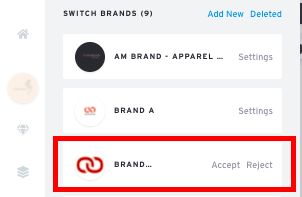
Click 'Accept' to join the Showroom or click 'Reject' to ignore the invitation and the Showroom will be removed from your list.
Access Showroom
Once you've joined the Showroom, you can use the 3 icons below the Showroom icon to navigate to the following pages within the Showroom.
- Products
- Marketplaces
- Orders