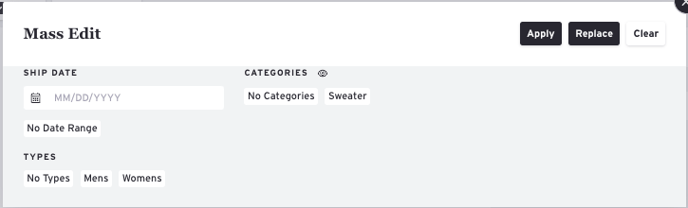Mass Edit
You must first start in List View (use the View toggler in the upper right hand corner)
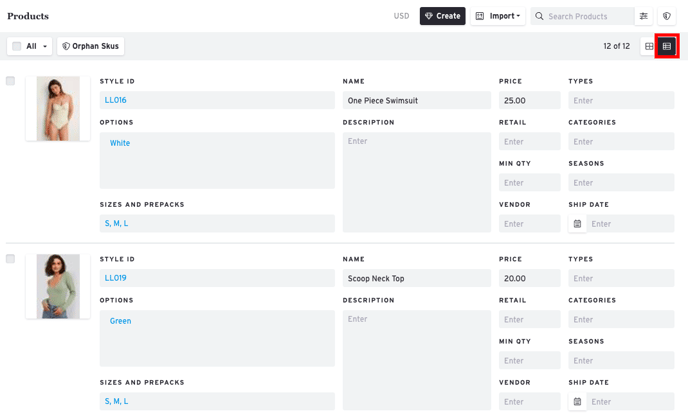
1) Check the boxes of the products you'd like to edit together.
2) In the dropdown menu, select "Mass Edit".
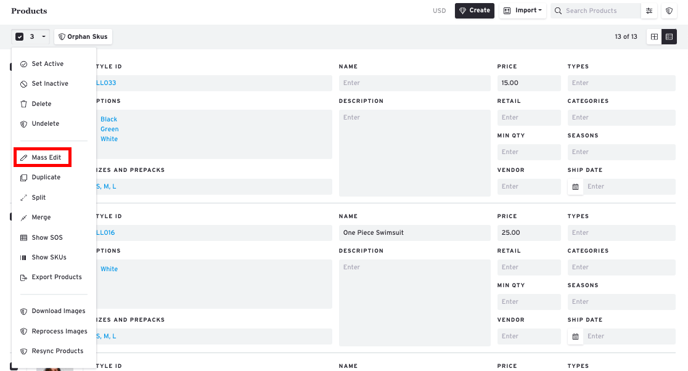
3) The Mass Edit panel allows you to Apply, Replace, or Clear any of the attributes to all of the selected products at once.