Order Sharing Settings for Outside Team Members
Overview
This article explains how outside team members can manage the visibility of orders they place on their Brandboom account. You will learn how to access the order sharing settings and the different options available to control who can view their orders.
How-to
Outside team members can choose how they want to share the orders placed on their Brandboom account. To update this, you need to go to your orders page.
- Click on the settings icon on the upper right-hand corner of the page.
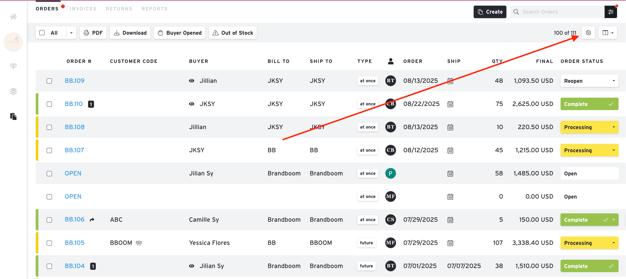
- The order settings will pop up.
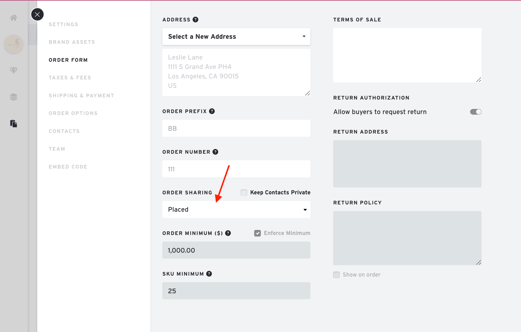
- You can choose among these options to control order visibility:
- Never
- Opened
- Placed
- Completed