Order Status Labels
Order status labels are separated into 4 categories: Order Status, Shipment Status, Payment Status, and Export Status. Here's what the labels mean and what happens when you apply them.
Order Status
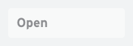
Open - Order was started and saved but not placed. (Note: An order started by a Buyer will not be visible to the Seller until the Buyer clicks "Place Order" and vice versa.)

Processing - Order was placed and awaiting review by Seller. (Note: Units are not reserved from inventory until Order Status is set to Complete)
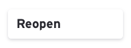
Reopen - Order has moved past Open and needs to be reopened. Seller can reopen order for Buyer to edit and the Buyer will be notified that they can make changes. After making changes, the Order can be set to Complete.

Complete - Seller has confirmed (reviewed order details) and finalized the order. Order quantities will be reserved from inventory and made unavailable for ordering. Shipment, Payment, and Export Status labels can only be changed when an order is set to Complete. (Note: If a Complete order is set back to Processing, the reserved units will be released back to available inventory numbers)
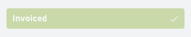
Invoiced - Invoices have been created from this order. (Invoice add-on only)

Void - The order has been voided. Inventory quantities will be released and made available for ordering.
Shipment Status
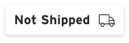
Not Shipped - Products have not yet been shipped.
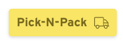
Pick-N-Packed - Products have been picked and packed and are ready to ship.

Partially - A portion of the products have been partially shipped.

Shipped - The order has shipped completely. You will be prompted with the option to notify your buyer.
Payment Status
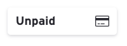
Unpaid - No payment has been recorded.

Partially - Has paid and unpaid invoices attached to order.
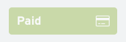
Paid - All invoices have been paid in full.
Export Status (Integration)
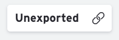
Unexported - Order has not been exported.

Export Ready - Flags the order to have its information sent to an outside/integrated system.

Exported - Confirms that the order information was exported. Editing inventory quantities at this point will cause Shipped values to clear.