Overview of Dashboard in Stripe Standard
Overview
This article provides a quick overview of the key features and information available on the Stripe dashboard. This is a helpful guide for navigating your Stripe account, which you can use for processing credit card payments through Brandboom. You can view a summary of your account activity, manage customers, view payment logs, and track transfers.
How to Use the Stripe Dashboard
The Stripe dashboard provides a centralized location to manage your payment activities. Here are the main features you can access:
Stripe Dashboard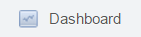
- Gives a quick summary of your account. You can change the date range to reflect account activity for specific dates.
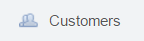
- List of customers and customer emails that have sent payments through Stripe. Clicking on a customer will pull up customer details and a payments history.
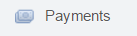
- A log of payments made. Clicking on a payment will bring up payment details including Order/Invoice number.
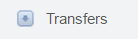
- List of all recent transfers, including transfers between Stripe and your bank account.
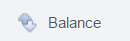
- Detailed balance including payments and transfers.
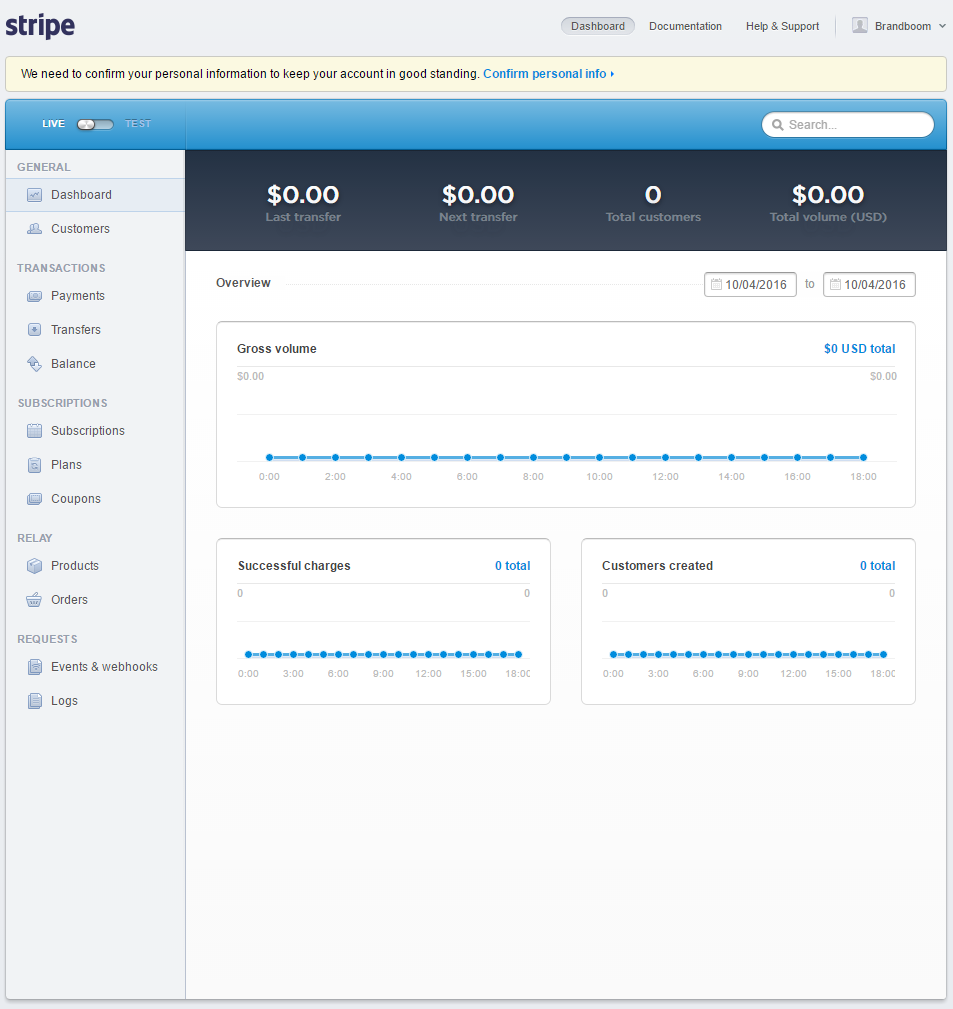
Looking up Payments for Specific Invoices:
You can use the search bar on the top right to search for payments. Use the Order number or invoice number to pull up a list of associated payments.
Looking up Customers:
You can search for a customer by going to the Customers page or entering the customers email address in the search bar.
See the Stripe support page for frequently asked questions about Stripe.