Remove a Product from a Presentation
Tile View
Click to select the product(s), click the Product Status dropdown, and hit "Remove".
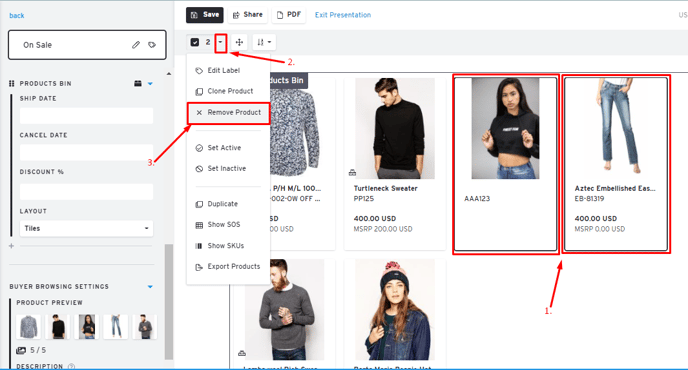
- Helpful Hint: You can hold down the shift key to select multiple products
Note: The products you removed will simply be taken out of the presentation, but will remain on your Products page.
To find out more about how to delete a product permanently, see this article.