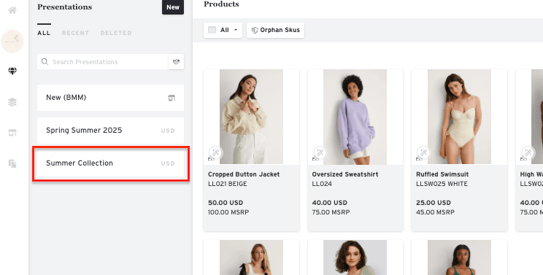How to Rename a Presentation
Overview
This article shows you how to quickly and easily rename a presentation in Brandboom. This is helpful for keeping your list of presentations organized.
How-to
1) Navigate to the Presentations section of your account.

2) Find the presentation you want to rename and hover your cursor over it.
3) Click the pencil icon that appears to the right of the presentation's name.
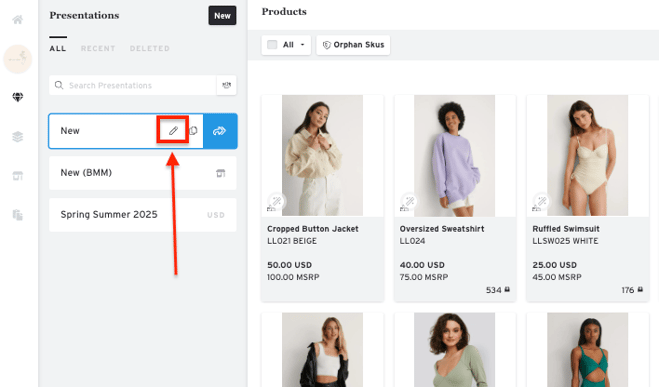
4) A pop-up window will appear. Enter the new name for your presentation.
5) Click Save to confirm the change.
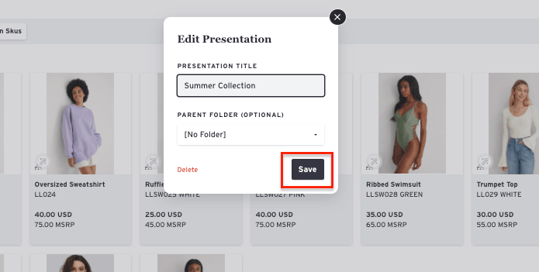
Your presentation will now appear with its new name in the list.