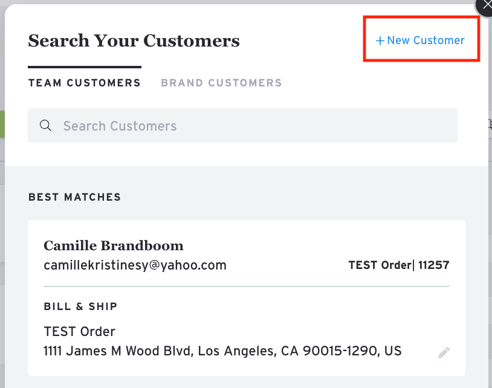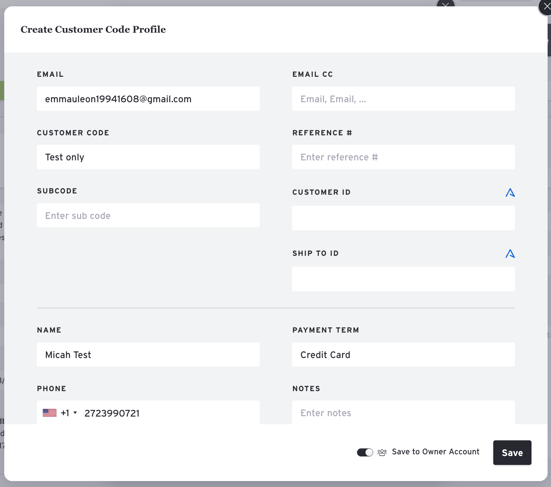Save Customer Information from an Order
Overview
This article explains how to save customer information directly from an order to your Brandboom Customers List. While customer information on an order isn’t stored in your Customers List by default, this makes it simple to transfer these details for streamlined order association, improved filtering, and easy future access.
How-to
Customer information on your Orders is not automatically saved to your Customers List. For more details, refer to "Customers Overview."
To save Customer information from an Order to your Customers List for easy retrieval in the future:
- Access and open the specific order you wish to save information from.
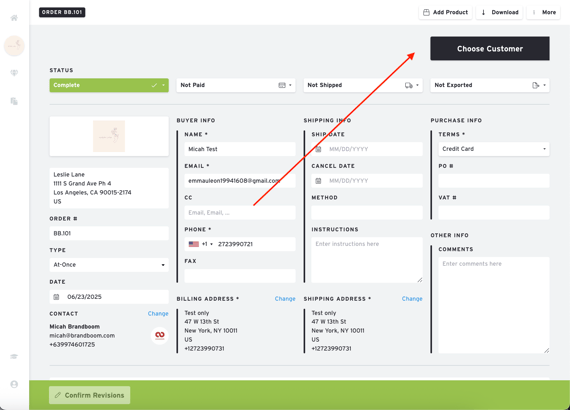
- Click "Choose a Customer" button.
- If the information on the Order Form matches any existing Customers in your Customer List, they will appear as suggestions, allowing you to update an existing entry.
- To create a new Customer, click "Create New." The information from the Order Form will automatically populate a New Customer form for you to edit and save.