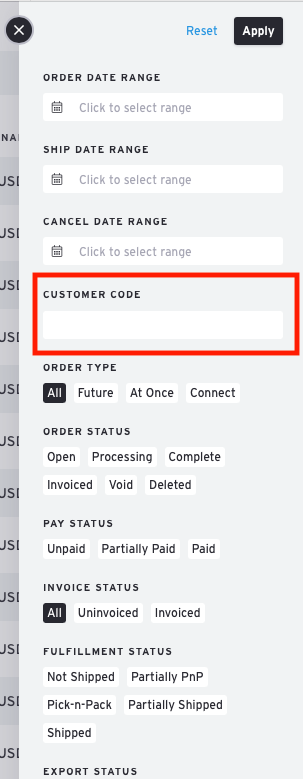Search Orders by Customer
You can search for your customer's buying history on the order page by either using the search bar or the filter feature.
Use the Search Bar
You can use the Search Bar to find orders on the orders page. Using a comma between search terms will pull a search for each value.
For example, typing "BB1, Alice" will search for the order number "BB1" and any orders for "Alice".
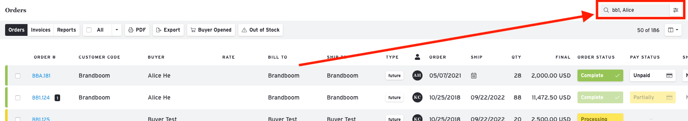
Use the Filter
If you want to search your orders by Customer Code, you can do so using the filter. Open the Orders page and click on the filter icon at the top right corner of the page.
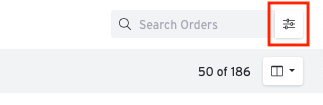
Look for the Customer Code field and type in a customer name. Validated options may show and you can click on that customer. After that, click 'Apply' to show search results.