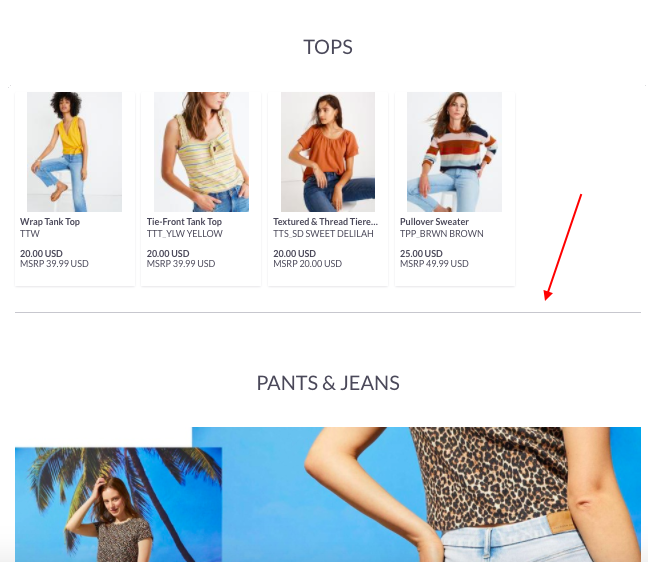Sections: Dividers
Dividers are a feature that allows you segment your products with a horizontal line. This section can be helpful if you want to separate out other sections within your Presentations.
To create a new divider section:
1) Create a presentation or click into an existing presentation
2) On the left hand panel, click on the "+" next to the Section and select Divider.

3) A divider section will show up left hand side
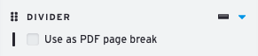
Here is an example of how a divider can look on a presentation: