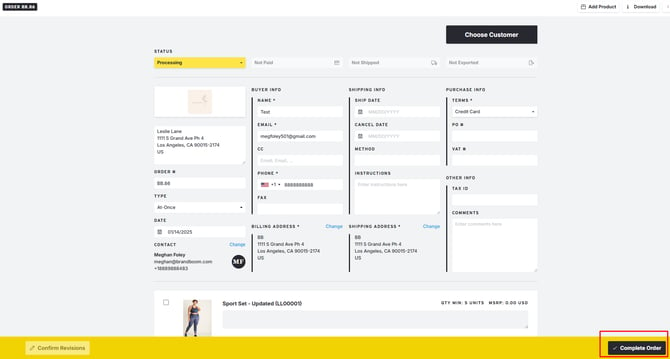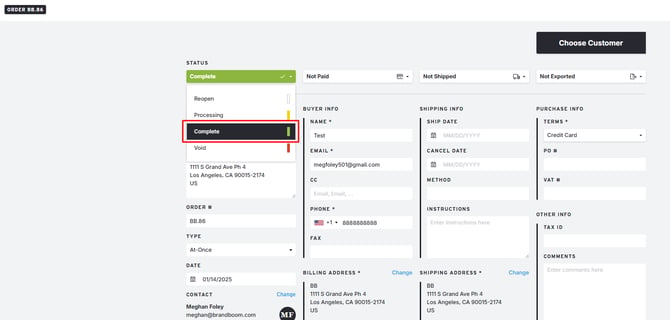Set up Inventory to be Deducted
Overview
To ensure Brandboom accurately tracks and deducts units from your stock, you must first define your Starting Inventory. You then need to set the correct ordering mode (At-Once or Future) in your Presentation settings, as deduction only occurs when an At-Once order is set to Complete.
Add Starting Inventory Units
Make sure to add inventory values into the Starting Inventory column of the inventory table for your products.
Blank Inventory
If the inventory cells are blank, it will be the same as infinite or unlimited units. This means that units that are ordered will be tallied but not hit a limit (sell out) and prevent further orders from being placed.

At Once vs. Future
There are 2 ordering modes and possible inventory counts in Brandboom:
- AT-ONCE - Stock on hand, Available to Sell/Ship (ATS), generally
- FUTURE - Pre-orders for a future delivery or replenishment
Presentations and orders can be set to either one, depending on which count you wish to deduct from.
Set up Presentation
In the presentation settings, you can choose to which ordering settings you want: At Once, Future, Both or None. You will also have the option to Show/Hide Inventory units if you desire.
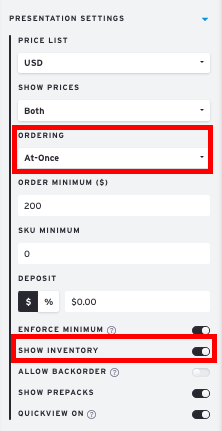
The ordering mode for the presentation determines the ordering mode for the Order when written by the Buyer. When a Buyer writes an order from an AT-ONCE presentation, their order will automatically be set to AT-ONCE as well.
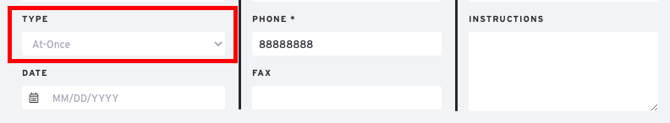
Show/Hide Inventory
If you've toggled the switch to SHOW Inventory, Buyers will see the available units on the Presentation and in the size cells when writing their order.
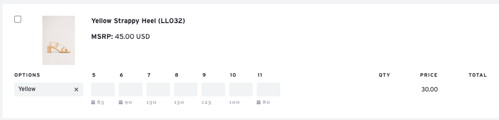
Inventory Deduction
Units are only deducted when an AT-ONCE order is set to Complete. If the order is still in the Processing or "pending" status, it does not deduct.
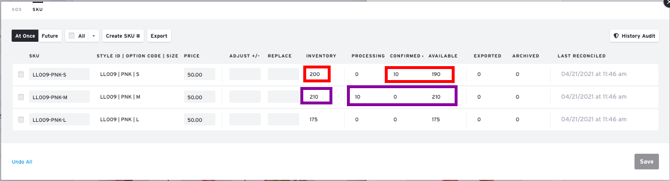
Note: If an order was previously set to Complete and never Exported, setting it back to Processing will release the units back into Available inventory.
Here's how to set an order to Complete:
1. Go to Order Status and select Complete.
OR
2. Click Complete Order at the bottom-right corner of the order.