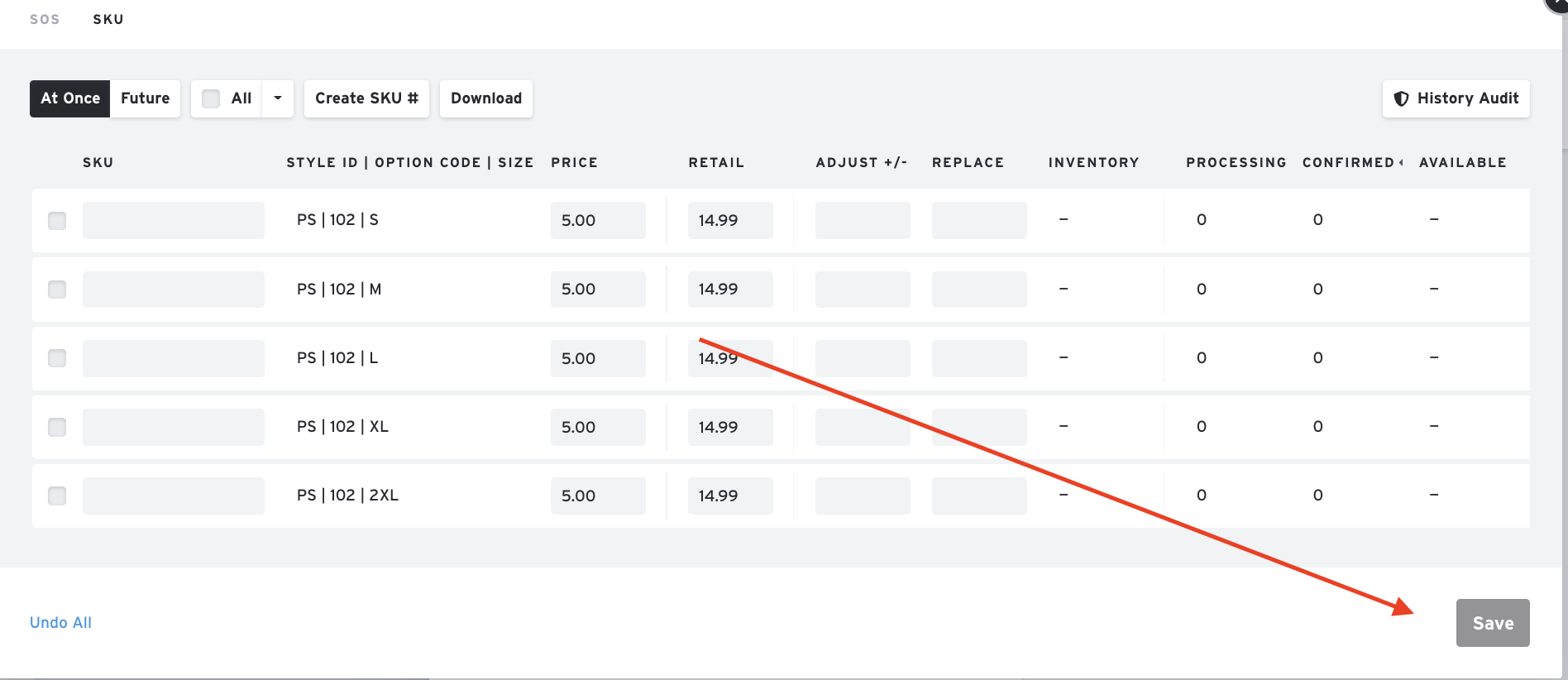Setting Different Prices for Different Sizes/Options
1) Select a Showroom and go to the Products page.
2) Click and select the product you wish to enter different prices for
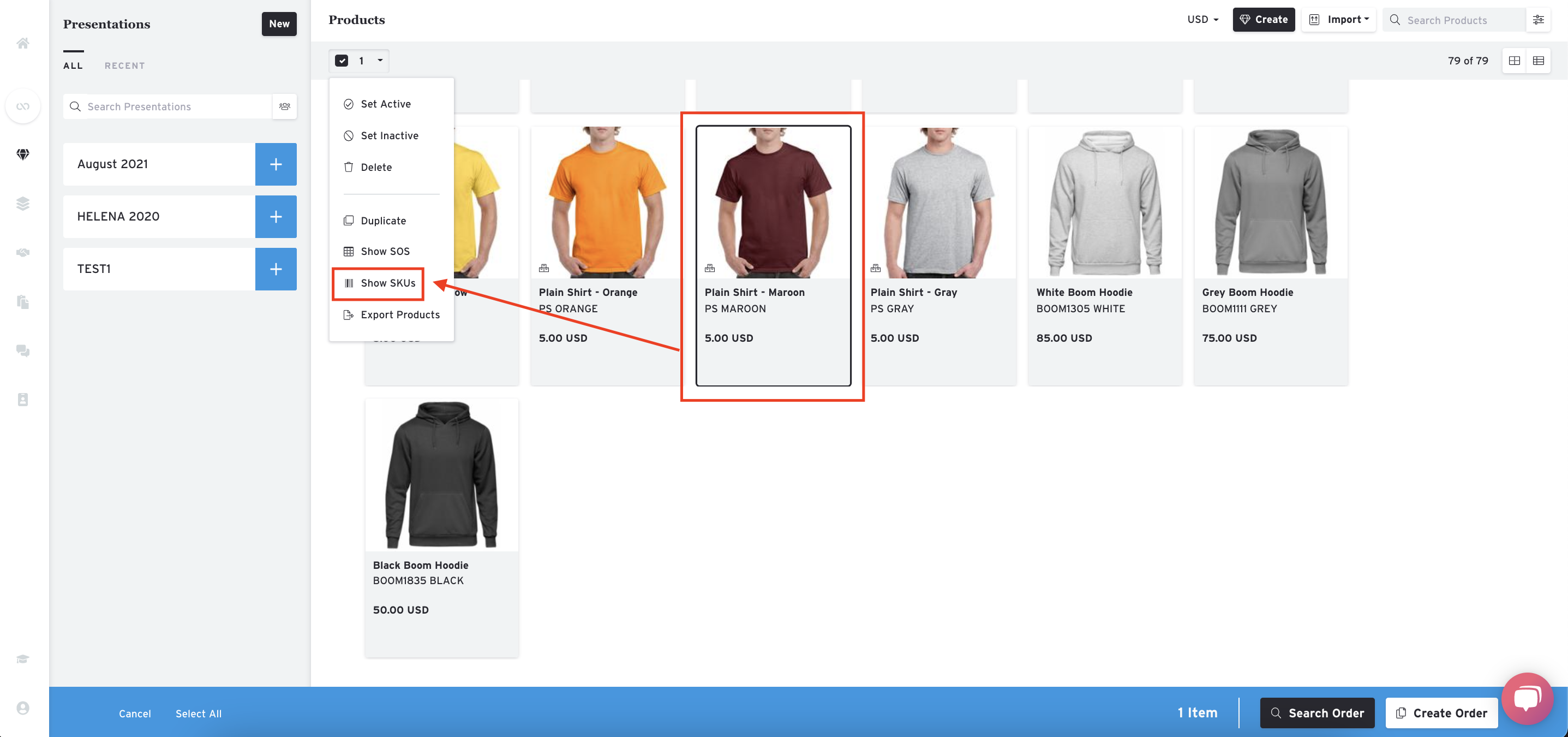
3) With the product selected, click on the drop down arrow and then select "Show SKUs"
4) You will then see your product and all of its SKUs displayed
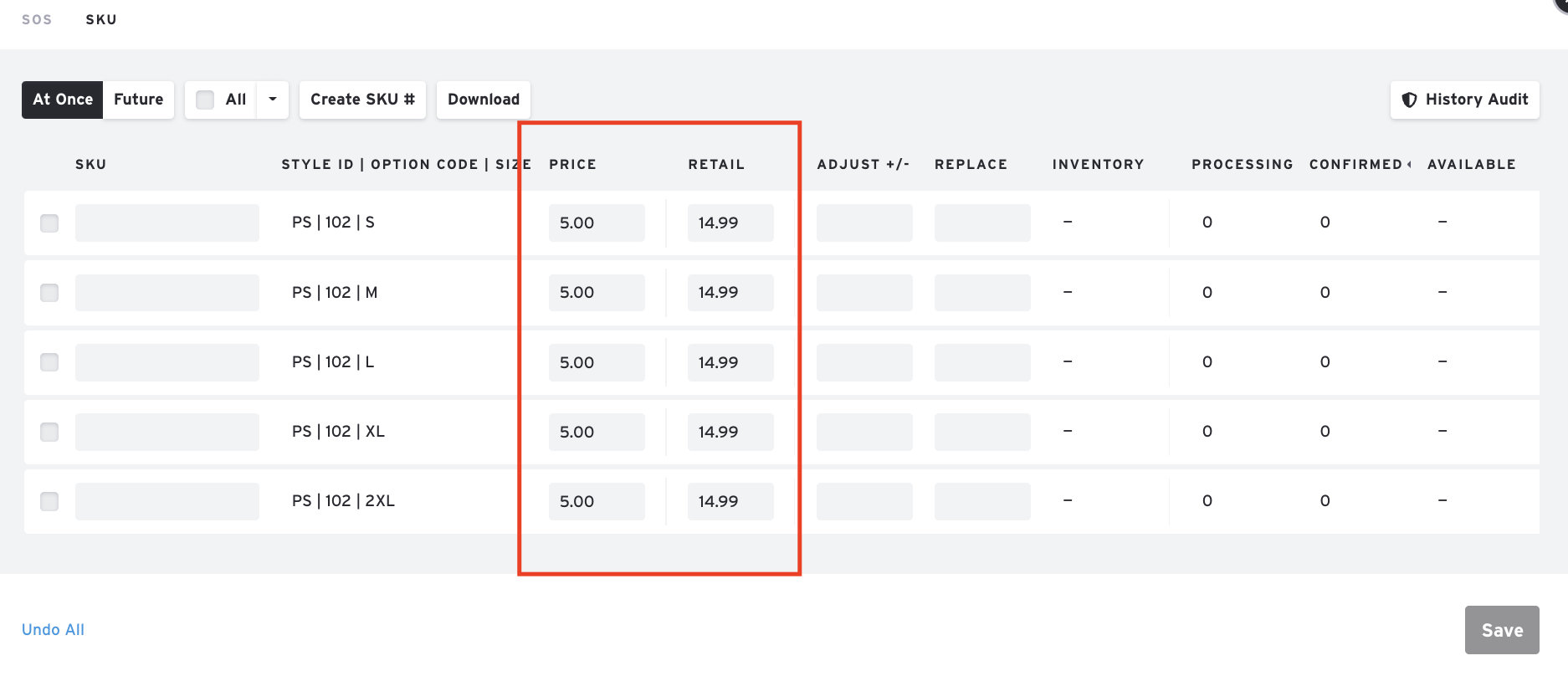
5) You can click into each of the prices for each option/size to type in a different price for it
6) When finished, be sure to hit the 'Save' button at the bottom of the SKU widget.