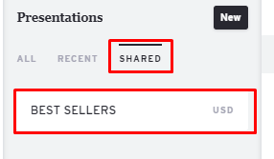Share presentations with Regional-Showrooms
Overview
If your account utilizes Regional Showrooms and you need to make a Presentation created in your Master Showroom available to them, follow these steps.
How-to
1. Open the Presentation's Share Settings
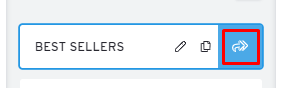
2. A pop-up will appear, and hit on the 'Settings' icon.
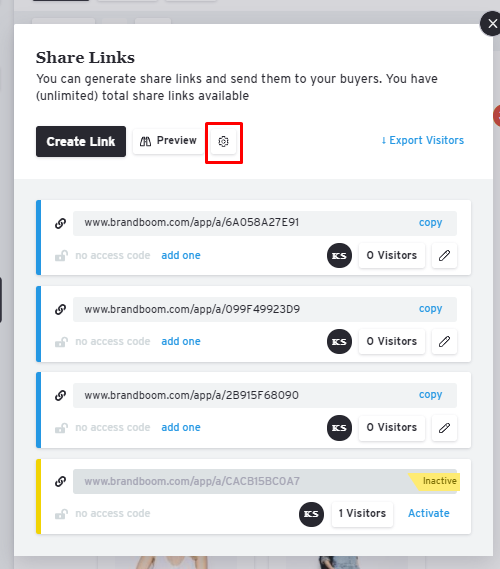
3. The Share settings will come up, to set to whom the Presentation will be shared with.
- None (default): Not visible in Regional Showroom
- Team: Inside Team
- All: Inside & Outside Team
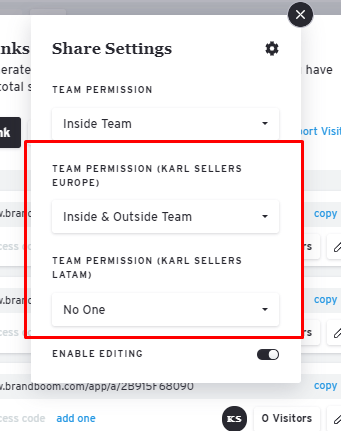
A presentation shared from a Master showroom will now appear under the "Shared" tab on the sub showroom.