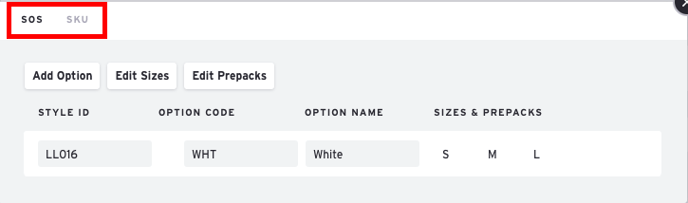SOS Edit
The SOS Edit panel provides a handy interface for editing common attributes for multiple products in one place
1) Start by selecting at least 1 product
2) Click the dropdown next to the Product Status button and select "Show SOS"
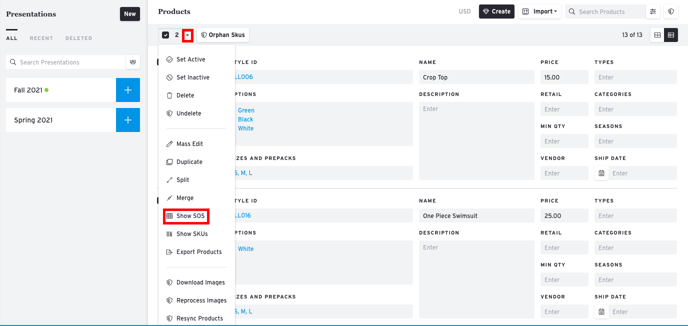
3) When the SOS Edit panel appears, you can toggle between SOS (Style ID, Option Code, Size) or SKU modes