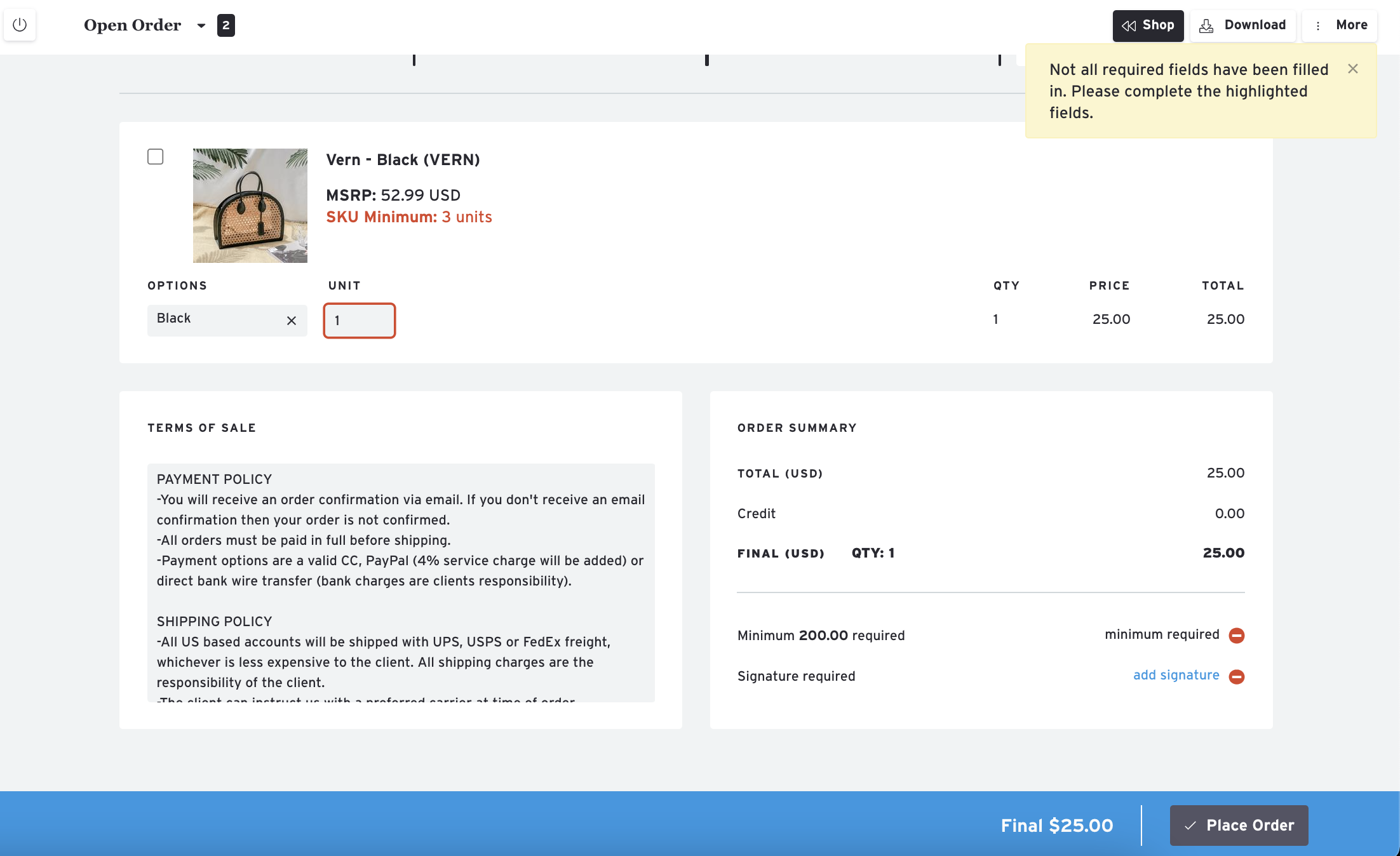Specify a Minimum for Ordering
There are 3 types of Minimums you can set:
- Product Minimum (QTY)
- Order Minimum (Monetary Value)
- SKU Minimum (per size/option QTY)
Product Minimum
While building or editing a Product, enter a number in the "Minimum" attribute field to specify a minimum QTY that must be reached for the Product to be ordered.
Default Order and SKU Minimum
To set the default Order Minimum amount for the entire showroom, open the Order Settings under Showroom Settings and enter the (monetary value) amount in the 'Order Minimum' field (e.g. $500, enter "500"). You can also set a quantity under 'SKU Minimum' .
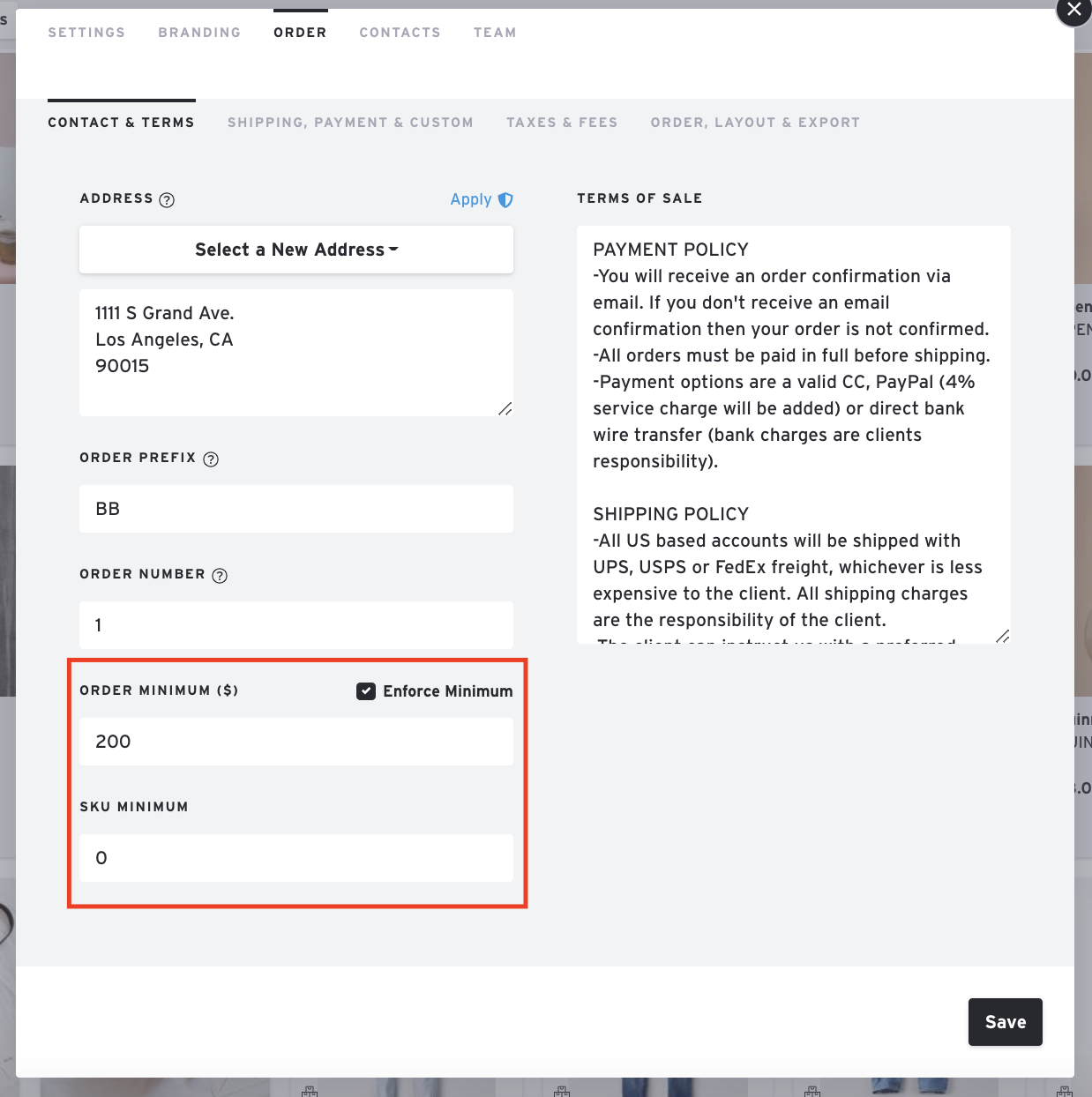
You can further specify Minimums for individual Presentations within a Presentation's Settings. The value in this field will override the default Order Minimum and default SKU Minimum set in Showroom Settings.
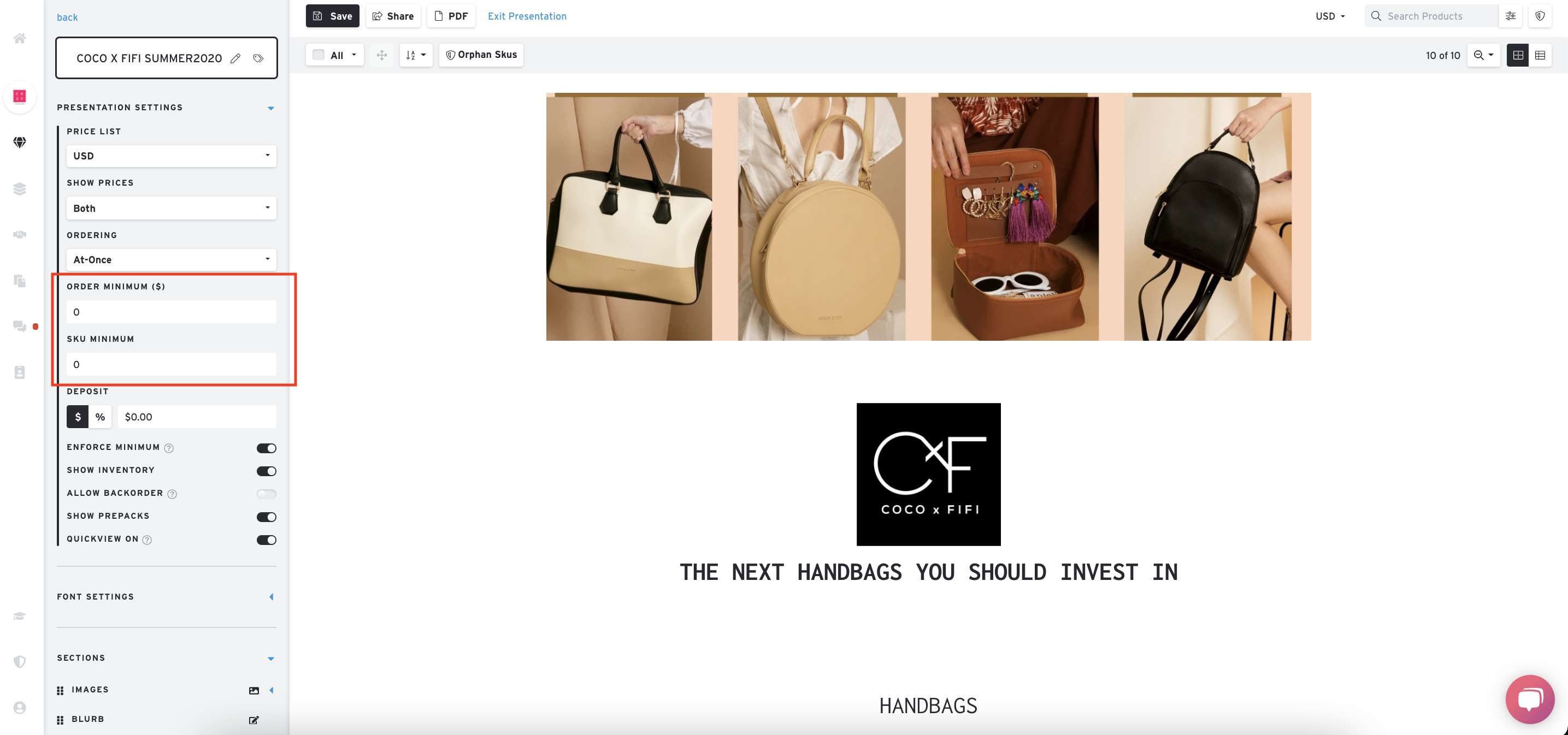
The SKU minimum in a presentation can be used to require buyers to order a certain number of every single size/option for every product they order from that specific presentation.