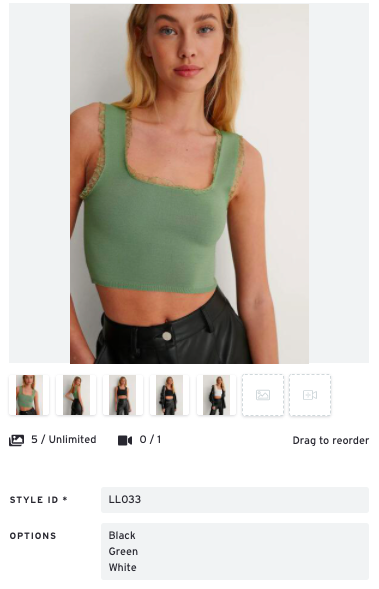Split vs. Combine Options
For products with multiple versions (ex. a style available in different colorways), there are two ways to display them in Brandboom: Split or Combine.
To learn more about how to Merge/Split your options on existing products, see "Split / Merge Product Options".
Split Option
Each color option will be displayed as a separate product.
Ex. (1) White Crop Top, (1) Black Crop Top, (1) Green Crop Top
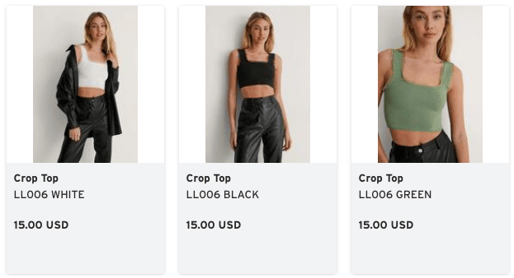
Combine Option
Multiple product options are displayed as a single product.
Ex. (1) Crop Top (available in White, Black and Green)
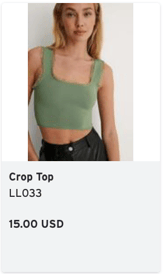
The color option in the primary image is the product that will be displayed. Once the buyer clicks on the product, the different color options will be displayed. You can attach additional images for the other options.