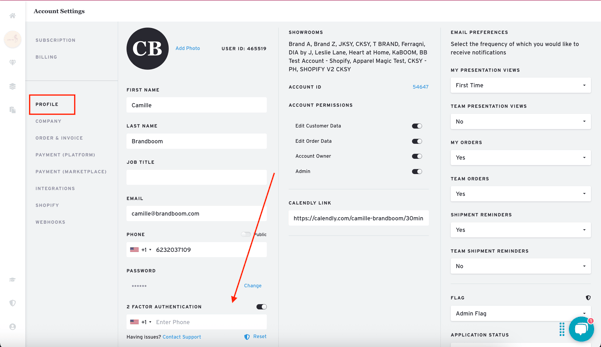Two-Factor Authentication
Overview
This article provides a detailed overview of Brandboom's Two-Factor Authentication (2FA) feature. 2FA adds an extra layer of security to your account by requiring a verification code in addition to your password.
2FA Requirements
- Two-factor authentication is required for paid users who are owners of showrooms and/or are account admins.
- Non-paid users and those who are not owners/admins are not required to set up 2FA. However, they can choose to enable it on their Profile page if they wish.
- Users who have recently upgraded to a paid plan will be prompted to set up 2FA immediately.
How-to
Set-up 2FA
- You will be asked to provide a phone number where we can send verification codes.
- You will receive a code on your phone. If needed, you can resend another code after about a minute. Once you enter the correct code, you will be automatically logged into your account.
- You can select the "Trust this device for 30 days" option. This will allow you to avoid the 2FA process for 30 days on that specific device.
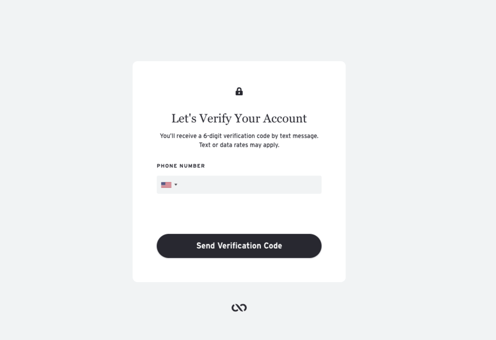
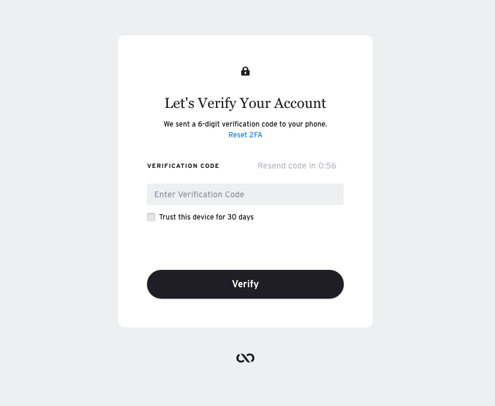
Manage 2FA
- Account owners can choose to enable 2FA for their team members.
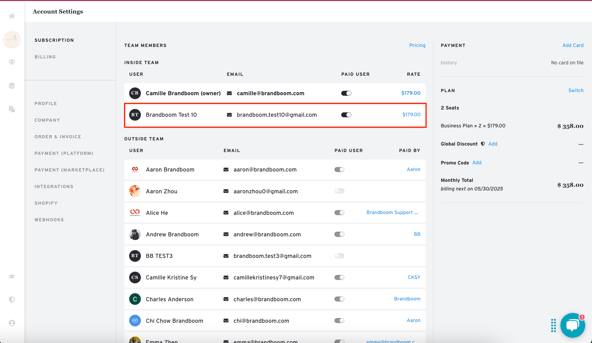
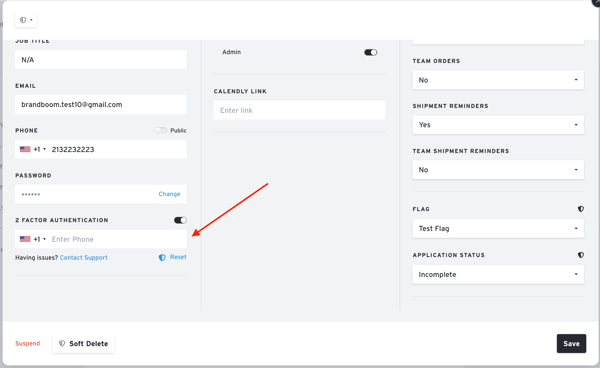
- Users can also access the 2FA settings on their Profile page.