Upload a Product Video
Access the Media Bin
Hover over a Product tile and click the edit (pencil) icon or double click a Product tile.

Alternatively, if you are creating a new product, you can click the 'Create' button from the Products page to open the same screen.
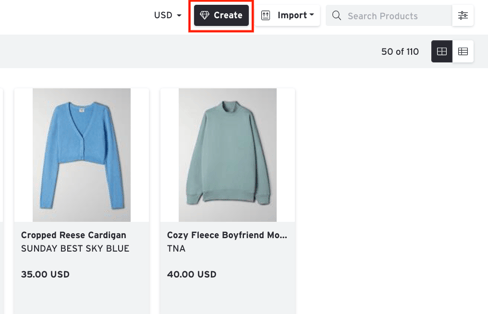
When you enter the Product Edit Split-screen, the Media Bin will appear to the right. The images and videos are kept in this space before they are attached to a product.
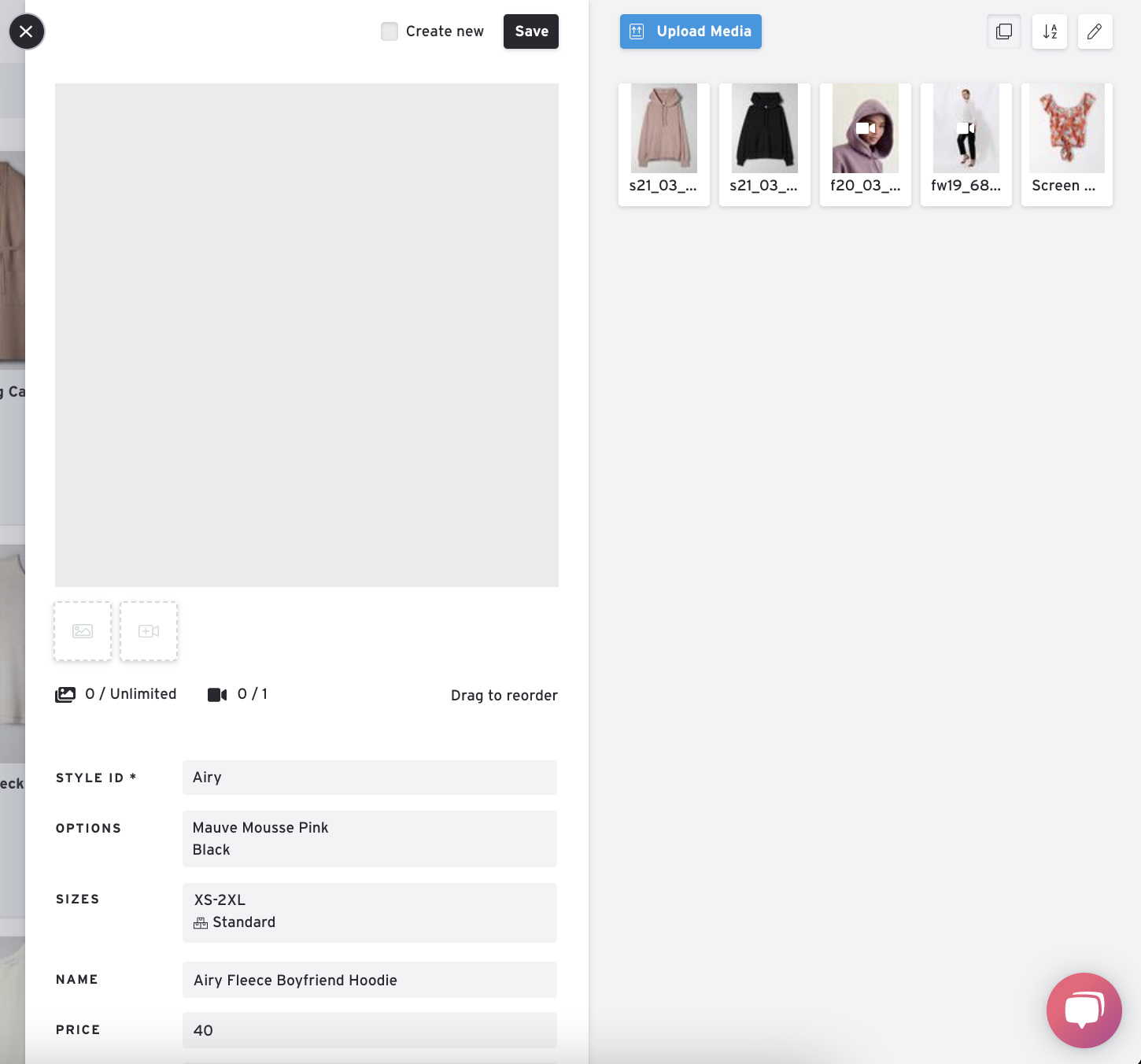
Click "Upload Media" to bring up the image uploader panel.
Select Video and Upload
When you click "Upload Media" you will see this pop-up panel.
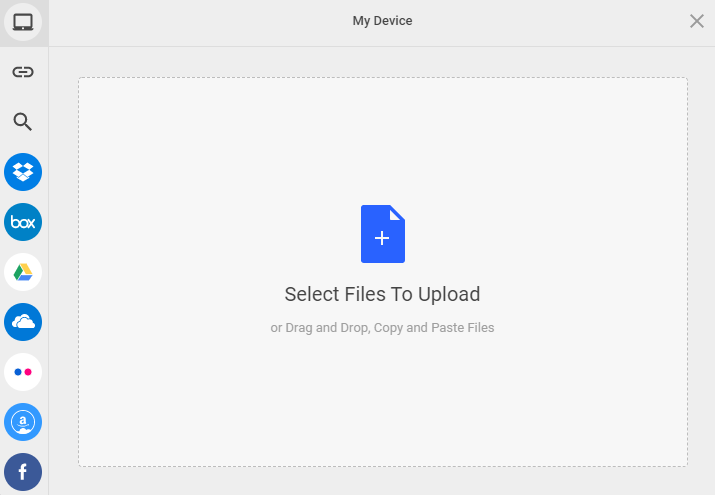
After you've selected your video file, click "Upload" and the video will begin uploading into Brandboom.
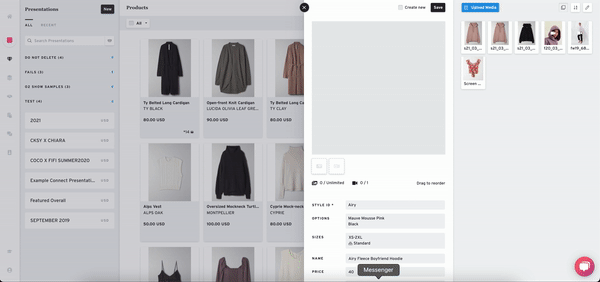
What types of image files should I use?
- File Type: .mp4 or .mov are recommended
- Image Size: We recommend a max of 20MB
Restrictions:
- To create/upload a video, a user must be on a Business Plan
- To share line sheets with product videos, a user must be on a Business or Startup Plan
- Users on Free plans will not be able to take advantage of any Product Video features
- Videos will not play audio component
- For the most current plan inclusions, please visit our Pricing page
- Please note, Product Videos are different from adding a Video Section on your general line sheet presentation. This feature is still separately available for all customers.