Video Section
A Video Section allows you to embed full-width online videos into your presentations with ease.
To create a new Video section:
1) Create a presentation or click into an existing presentation
2) On the left hand panel, click on the '+' next to the Section and select Video option
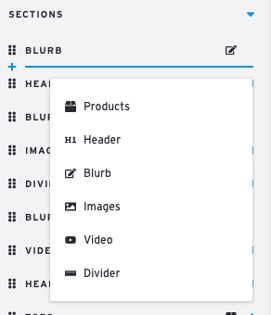
3) The video section will appear on the left hand side
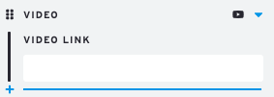
4) Paste in a video URL and the video will appear on the right side of the presentation

NOTE: Your video has to be hosted on either Youtube, Vimeo or Dailymotion only.