Where to Add UPCs?
UPC (Universal Product Code) a type of code printed on product packaging to aid in identifying a particular item.
To add a UPC to your product/s:
1. Select the product/s that you want to add a UPC to. Hit the drop-down button and select "Export Products"
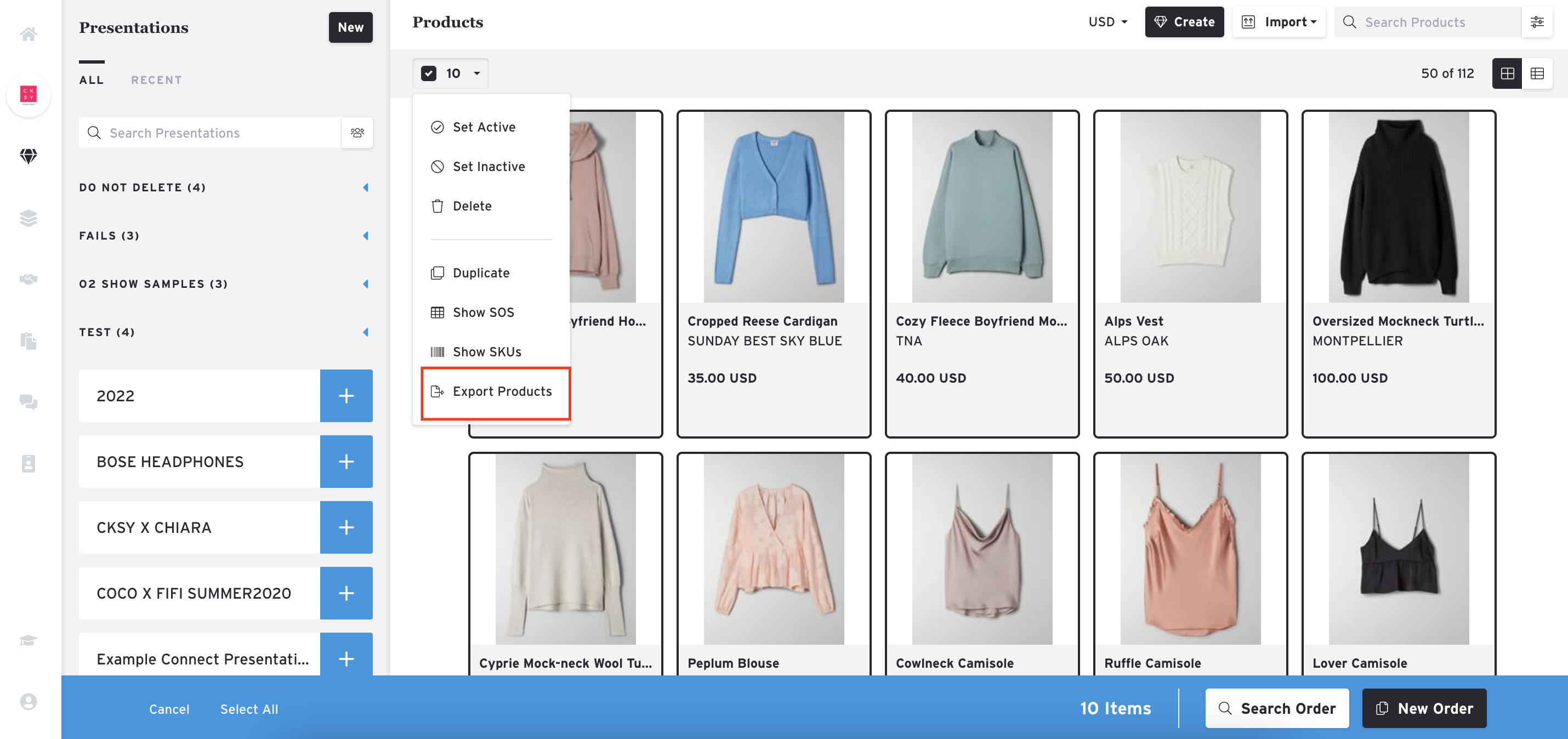
2. Download and open up the file. Add the UPCs under the UPC column and save the existing file.
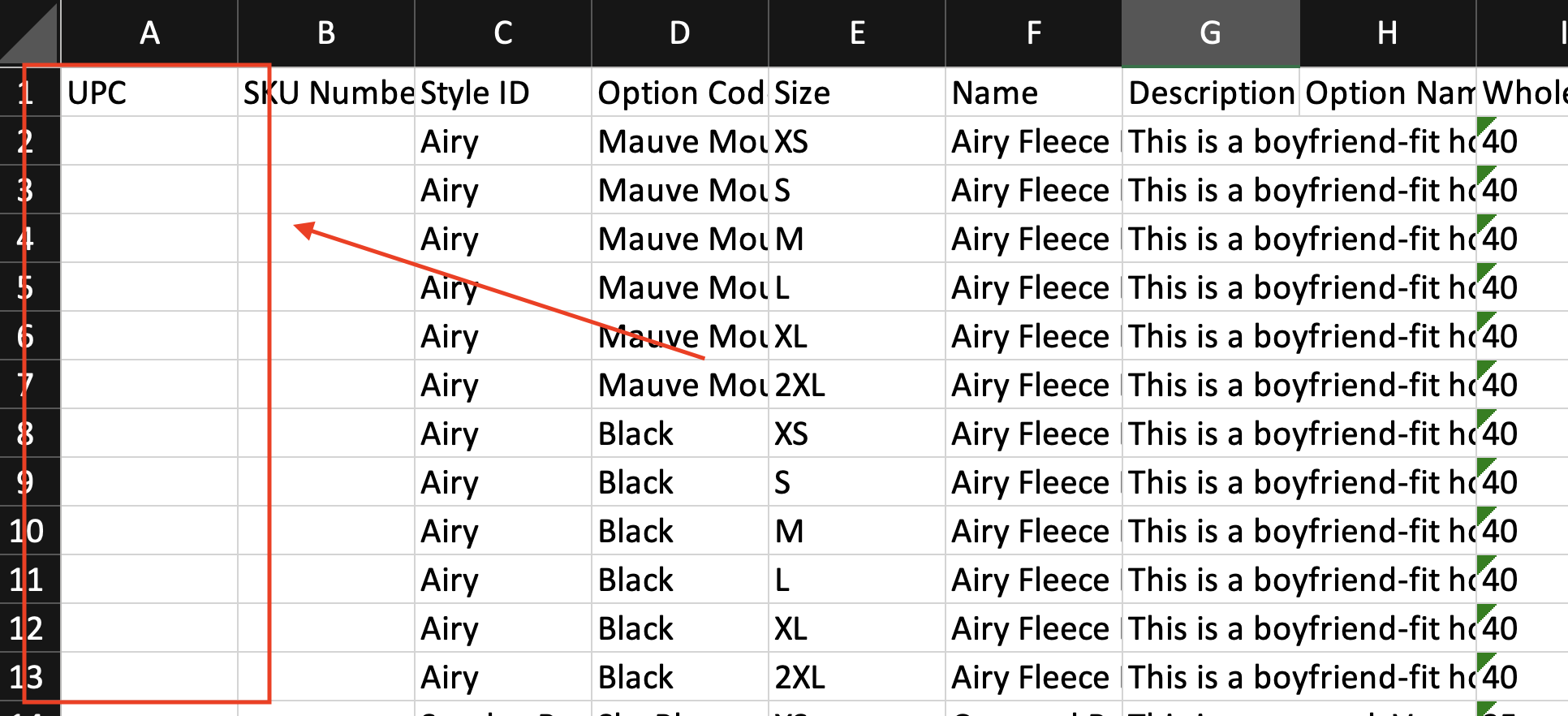
3. Upload the file. Click on "Upload Products"
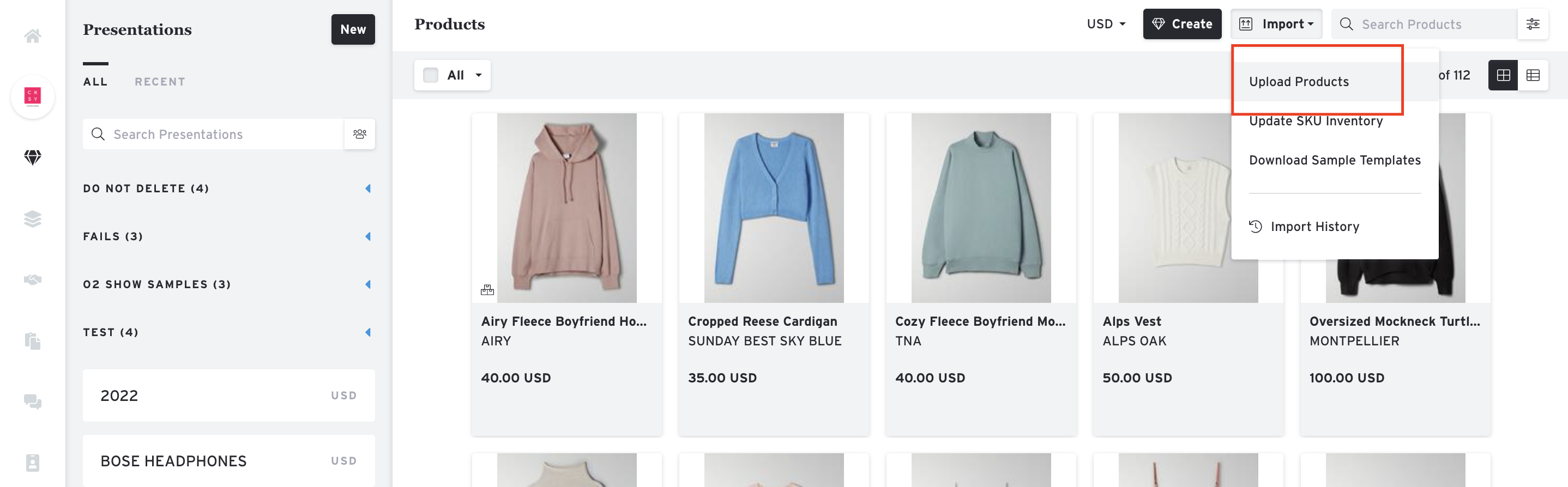
4. Make sure to check your mapping.
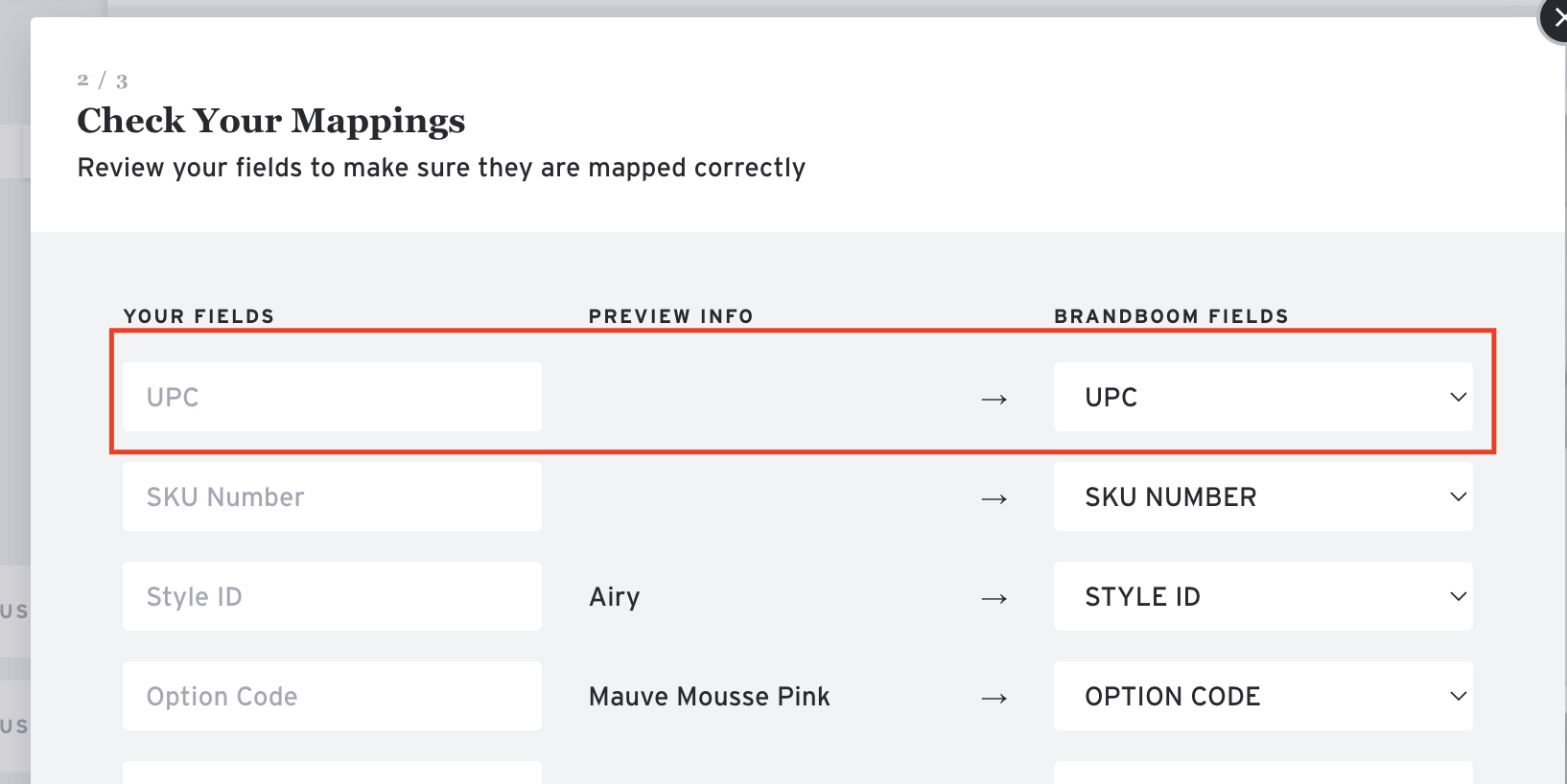
5. Hit "Next" and choose either combine or split option for your products.
6. Select "Import"
NOTE: The only way to edit, see and review the UPC is through export (I.e. order export, product export, etc)
If you are adding UPCs to new products that you'll be importing:
1. Download the "Upload Products" template or use your existing one.
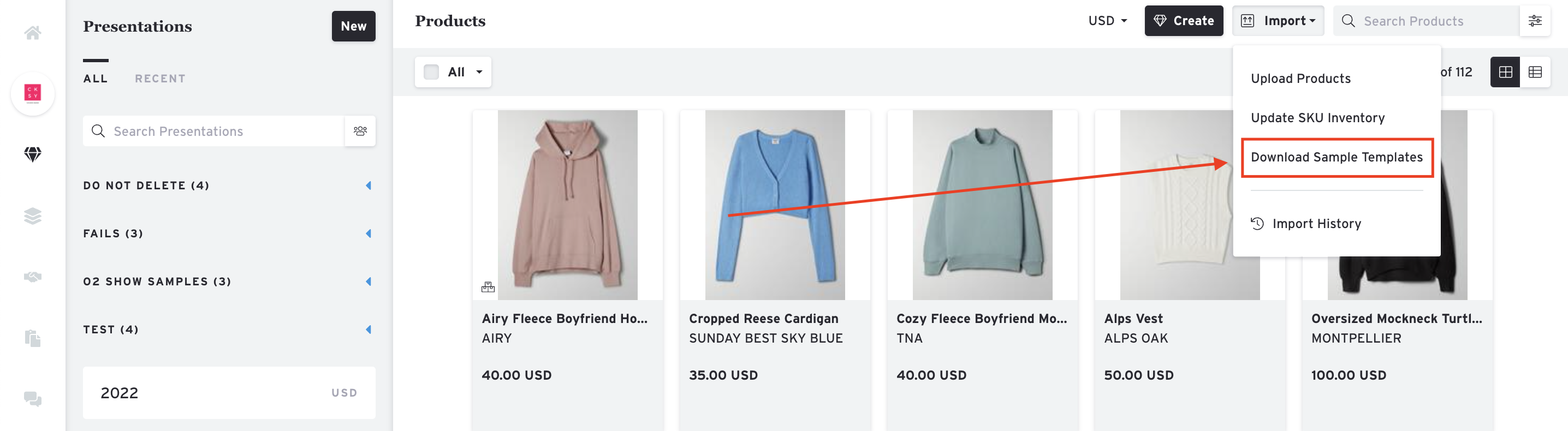
2. UPCs should be under column A. If you are using a different template, just add a UPC column in your spreadsheet.
3. Upload the file. Make sure to check your mapping.
4. Select "Import"