Wrong Retail/MSRP Prices Displayed after Importing Products
If you have just finished importing a new batch of products but your retail/MSRP prices are wrong and do not match what was on your excel sheet, it may be due to your Retail column in your sheet having formulas in them. Here is an example:
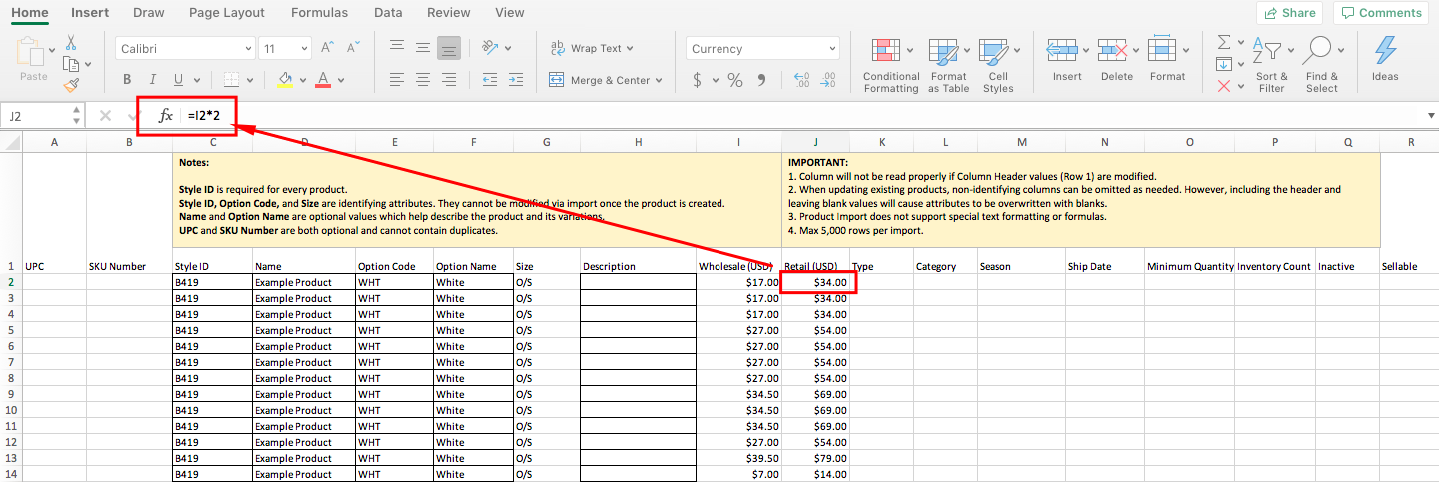
Sellers may sometimes use a formula on Excel to easily calculate the retail prices from the wholesale prices that they are using. This results in the formula to stay "attached" to the newly created retail prices in the J column.
When this sheet is imported into Brandboom, the importer will be unable to process the formulas hidden under the retail numbers, resulting in the wrong numbers being imported.
What To Do
The best way to fix this quickly is to copy the entire column with your retail prices and then right click on the column to paste. However, instead of selecting "Paste", please select "Paste Special" instead and select "Values".
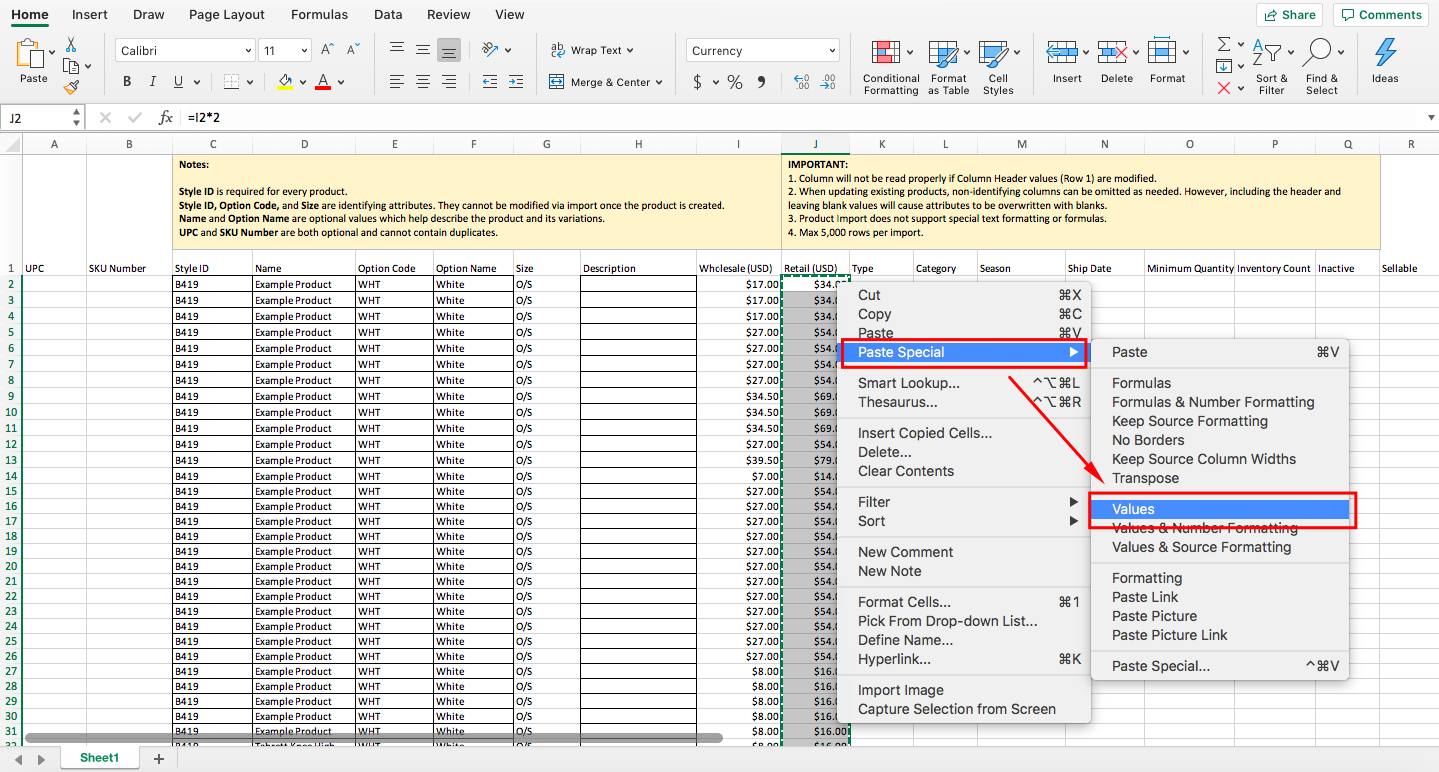
Once you've done that, you can check the little "fx" at the top of your excel sheet while clicking on a retail price to check if the correct price shows up:
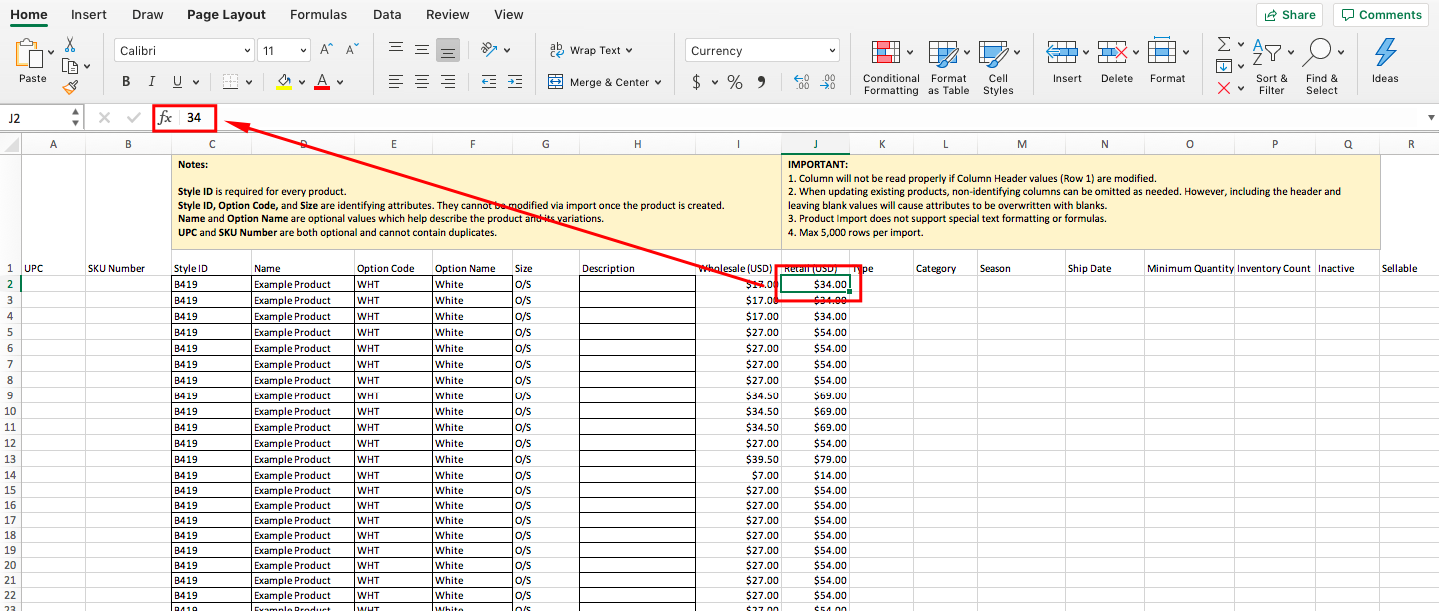
Go ahead and re-import the newly saved excel sheet onto Brandboom and you should see the fixed prices!