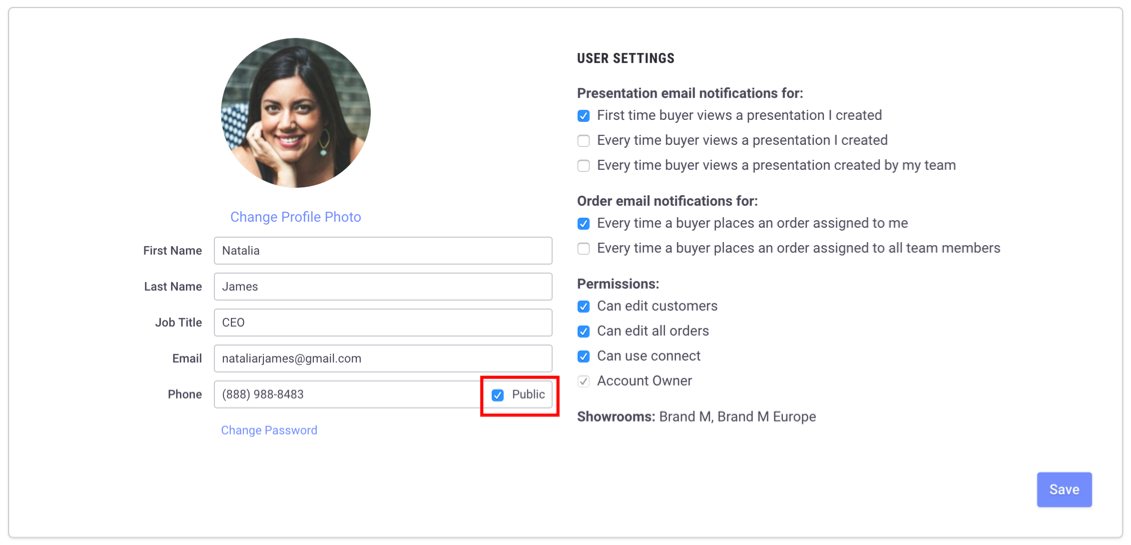- Brandboom Help Center
- CREATE
- Showrooms
Showroom Contacts Settings
Where Contacts Appear
Showroom Landing Page
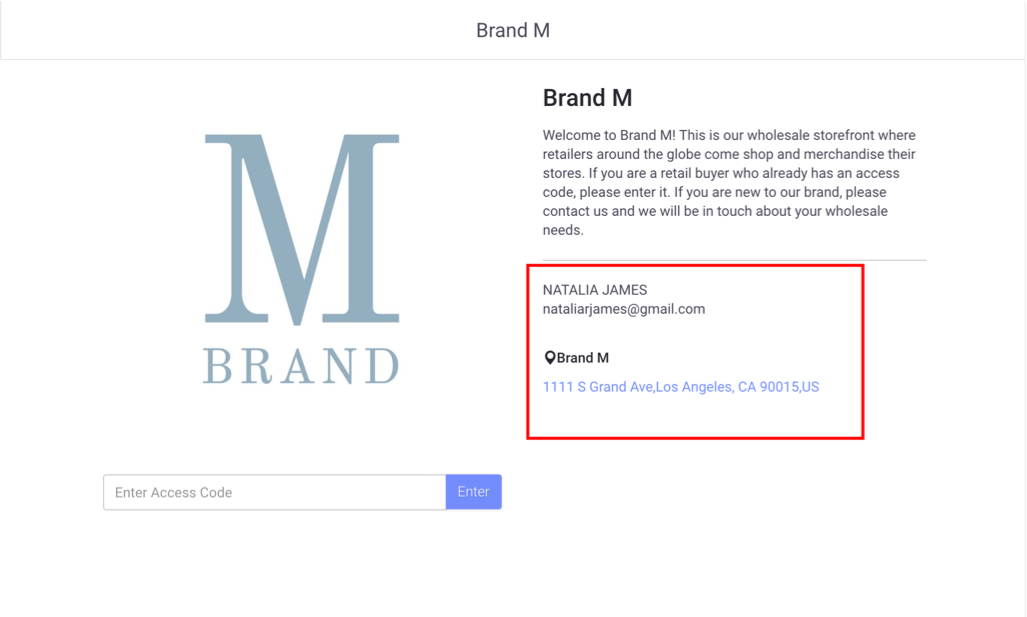
When you display your contact information on the Showroom Landing Page, the information will be publicly available and can appear in search engine results.
For more information, see Showroom Landing Page.
Presentation PDF Default Cover (Optional)

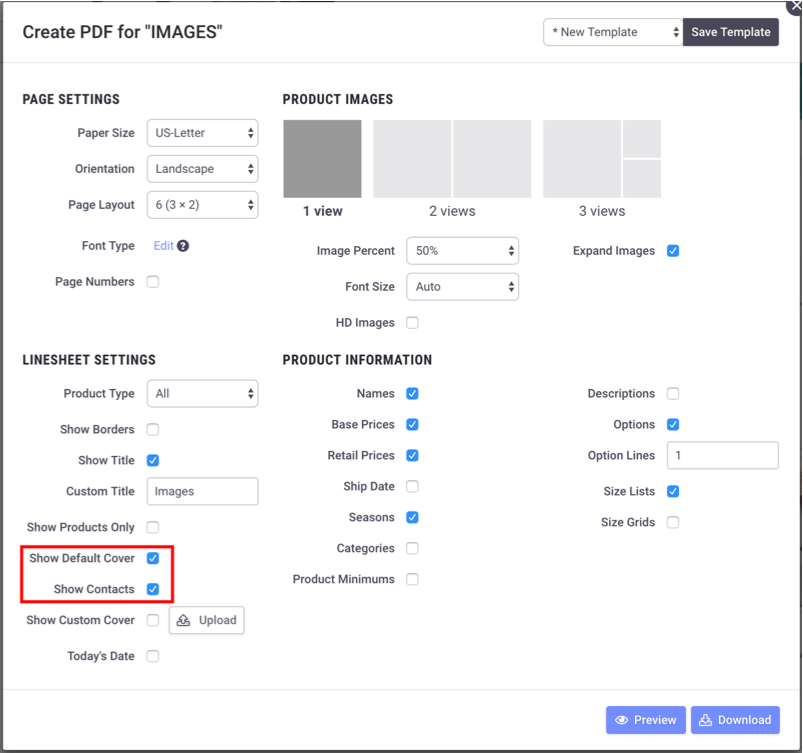
If you choose to "Show Default Cover" in your Presentation PDF Settings, you will also have the option to "Show Contacts" on this Cover.
Access Contacts Settings
In your Showroom Settings panel, switch to the Contacts tab to manage the information that is displayed on your Showroom Landing Page.
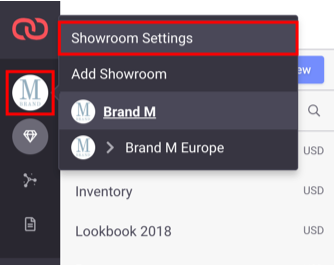
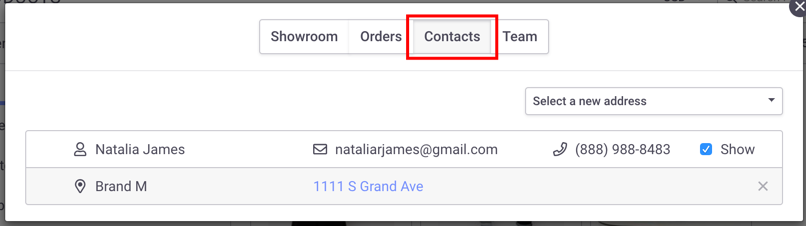
Make Phone Number Public
You can decide whether or not to display your phone number when showing your Contacts.
Under your User Profile, check or uncheck the box next to "Public".